How To Set Up Postie With WordPress
For the past week I have been fiddling with Postie, a WordPress plugin that allows posting via e-mail or a mobile phone. The following instructions are specific to WordPress 2.2, Postie 1.1.1, and a DreamHost server. Most information in this walk through can be applied to other configurations but, as a disclaimer, your mileage may vary. I will assume you have a stable WordPress installation already up and running.
First we need to download and install the Postie plugin. To get the files, go to http://www.economysizegeek.com/?page_id=395 and download Postie version 1.1.1 for WordPress 2.1 or higher or get Postie version 1.0.1 for WordPress 2.0. If you’re running an older version of WordPress you will need to look around for an earlier version of Postie.
Unpack the Postie plugin and upload it to your plugins directory at wp-content/plugins/postie. Login to your WordPress Admin interface and click on the Plugins section. Postie should now be a listed plugin; simply click Activate to turn it on. If you go to Options and then the Configure Postie subsection you will see the many configuration options to tweak Postie just the way you want it. There are too many options to explain here, besides most of them need no explanation.
In order for Postie to post the e-mails you send it, you need to authorize your e-mail address. Any e-mail not listed here will be rejected with the option for you to be notified so you can see who is trying to mess with your system.
Defining the directories where Postie will save your images to is pretty important. The default location is within your blog installation root, but this was causing some problems when I ran the configuration test later on. I ended up setting the directories in the Postie folder, or /wp-content/plugins/postie/wp-photos/ and /wp-content/plugins/postie/wp-filez/. These seemed to fix the issues running the tests and when I finally posted images on my blog but I don’t know how important it is to change this.
The banned files list lets you strip out the unnecessary clutter mobile carriers tack on when you send an e-mail or removing signatures. It’s best to send an e-mail to yourself just to see what kind fluff gets added to your message.
Image settings and 3GP settings can be set to taste, leaving us at the most important configuration — the Mailserver Settings. Postie supports Pop3, Pop3 SSL, IMAP, and IMAP SSL. However Dreamhost doesn’t have IMAP support in their out-of-the-box PHP installation. If you really want these features you can always compile your own PHP installation but for our purposes we will just stick with basic Pop3.
You need a mail server that will let you authenticate over a non secure connection. This means Gmail is out because you need Pop3 with SSL in order to authenticate your account. DreamHost users can use their own mail server usually at mail.yourdomain.com with the default port of 110. Your mail ID needs to include the domain name at the end like something@domain.com. This step really hung me up since it was never made clear. If you want a super hard to guess mail ID use GRC’s Ultra High Security Password Generator. Nothing like a bunch of random characters to ease the mind of the super paranoid. Click Update Options to save your changes.
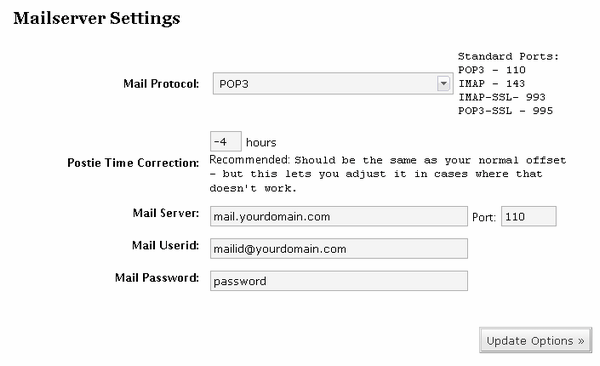
Now we should have everything set-up so we can begin to post from the field. To make sure things are working ok, run the Configuration Test. This will let you know if your mail settings are correct and if Postie can find and write to your image and filez directories. Hopefully everything checked out ok here. If they didn’t go back and double check your settings.
Now we can go back and run Postie manually. Before doing this we need to have a message on the mail server for Postie to grab. Hit the Run Postie button and watch in amazement. You’ll know if Postie pulled your message down otherwise you will most likely get the vague message There does not seem to be any new mail. If you do get that message, check your e-mail account to verify there is an unread message sitting there. If that’s not the problem it is most likely an authentication or mail ID issue.
Check your blog to see what Postie did with your current settings. If it is outputting something different than you expected, go back and tweak the settings, send a new message to your e-mail account and run Postie again. I didn’t like the markup coming from Postie so I went into the /wp-content/plugins/postie/postie-functions.php file and cleaned up a little bit.
We are almost done setting up Postie. All that is left is to set-up a CRON Job in order to run Postie at a specified interval. As it is now we would have to login to WordPress and manually run Postie whenever we wanted to make a post via e-mail. Normally you would have to shell in and type a bunch of archaic commands into a Unix prompt to set this up, but DreamHost makes this easy with their Cron Jobs tool. Login to your DreamHost Panel at https://panel.dreamhost.com and click on Goodies -> Cron Jobs. Click Add New Cron Job and copy and paste the following command, replacing the domain info with your own.
curl http://www.yourdomain.com/your-WP-Directory/wp-content/plugins/postie/get_mail.php
When this CRON Job is run, the server will go to the URL, triggering Postie and publishing your post. Be careful when determining the interval for running the CRON Job because running it too frequently uses CPU cycles and shared hosting companies don’t really like that. Running once an hour should be fine for most needs.
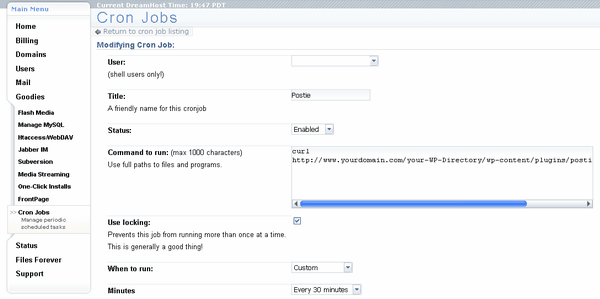
A major drawback of this approach is any special formatting options like DIV containers and special markup will not be included. This is because when you actually login to your WordPress blog it sets a cookie which then allows the special markup to be included. A way to do this would be to use code like this :
curl -c [cookie file] -d log=[username] -d pwd=[password] http://[your blog’s address]/wp-login.php
now you stored the cookie WP gives you upon login. let’s use it:
curl -s -b [cookie file] http://[your blog’s address]/wp-content/plugins/postie/get_mail.php >>/dev/nullUnfortunately Postie meets my needs thus far and I haven’t figured out how to set up the CRON Job in the previous way. You are on your own now.
I hope this guide has given you some clarity about setting up Postie and if I missed anything please let me know in the comments and I shall update this guide.
Further Reading


[…] – You might remember my how-to post about getting Postie setup on WordPress. The ability to post from my mobile phone has been a lot of fun and makes good use of the 400 […]
Thank you, i have been trying to change the code and most of the settings, i missed the most obvious way (to change the file path :$ )
THANKS 😀
No prob. Isn’t it great posting to your blog from your mobile phone?
This worked like a charm. Thank you!
I can speak from experience that if you are just starting out with mobile blogging move the default folder for saving images. By default it stores images in wp-photos within the postie folder. This gets overwritten if you do an automatic update via the WordPress admin interface. So be prepared to lose all of your photos when you update or just do postie updates by hand.
[…] using curl, you can set a cookie, and then use it to access another page – very cool (big thanks to this post from Russell Heimlich for that; I’m sure more thorough documentation is out there, but his is the post I […]
I’m trying to set up Postie on my blog and I’m not getting an option screen or function to where I can enter any info about the mail server or email address I plan on using. I already deleted and re-downloaded the plugin. Any ideas? I’m using the newest versions of both wordpress and postie. Thanks.
Did you look under Settings -> Configure Postie in the WordPress Admin interface? That’s where you put in all of your settings. This post is a tad outdated. If you’re still having trouble I’m sure the folks at the Postie forum can help -> http://forum.robfelty.com/forum/postie
Hi Russell
Great article. I appreciate the bit about the full username. It’s amazing how many people write incomplete instructions, as if somehow the rest of us are psychic.
So, I’m having a fundamental problem. I am using the full username, and feel like I’ve changed every variable possible, and yet I still can’t post correctly.
I cannot post using gmail or yahoo at all. That’s a definite. My http://gator868.hostgator.com/~rodders/wp-mail.php always says “POP3 quit: connection does not existâ€.
That’s ok, cos I can post using a free gmx.com e-mail account, “run postie”, or http://gator868.hostgator.com/~rodders/wp-mail.php shows any mail posted. BUT I need help. It only posts plain text. It won’t post rich text or images.
Secondly, when I moved my wp-filez and wp-photos folders to the postie directory I cannot “run postie” (although wp-mail still works), and it says the filez & photos directories are unwritable. Anyways, the first issue is the real kicker.
Any ideas?
Thanks
James
And yes, I have Prefered Text Type (HTML/plain): set to html
This is the comment from my webhost:
777 permissions on folders and files is a website security risk, so we do not allow you to have them.
Most hosting companies now use phpSuExec servers, thus 755 will allow you to install, run, and execute scripts just like 777 does. Because of this, most scripts do not mind if you use 755
Who’s the fing man with a plan stan, yeah that’s me. Fixed it.
Ok, I hope this works for Lis or anyone else with this problem.
I tried the following trial and errors until I got to the root, so maybe don’t waste your time with these.
I thought maybe the permissions on the wp-filez, wp-photos and uploads was the problem. Firstly, my host won’t allow 777 access. But anyway, 766, or 755 works.
Secondly, I realised I also had the built in “post by e-mail” activated. Infact, the plain posts which I was able to send were ONLY coming through that. Once I deactivated “post by e-mail”, I got no posts, so Postie wasn’t even working.
In a nutshell, I removed everything related to postie. Deactivated and deleted all plugins, Crons, whatever.
Then searched for “postie” in wordpress plugin directory, and loaded Postie 1.3 Alpha. That’s all you need. In this version, all the sections are now in tabs along the top e.g. User, Message, Image.
Essentially what was screwing me up was I was running off of Cronless Postie Plugin 1.3
I think my rule of thumb now is, if something don’t work, uninstall and start over.
Hope it works!
Sounds like good advice.
run into another problem. Postie only works when I click “run postie”. Otherwise it won’t update my posts. Any ideas anyone?
Thanks
You need to set-up a cron job that runs at a specified interval so it checks your postie e-mail account. The 6th paragraph from the bottom goes into some details about this.
Hi Thanks Russell
That seems clear. I’ve decided to go for Cronless Postie. Works great. Simple setup.
My regular “post by e-mail” function is also working.
But I am a bit perplexed by the following error I get when I run: http://gator868.hostgator.com/~rodders/wp-mail.php
Warning: chdir() [function.chdir]: Inappropriate ioctl for device (errno 25) in /home/rodders/public_html/wp-mail.php on line 3
Looking in my wp-mail.php file here is the text:
” Writing
*
* @package WordPress
*/
/** Make sure that the WordPress bootstrap has run before continuing. */
require(dirname(__FILE__) . ‘/wp-load.php’);
/** Get the POP3 class with which to access the mailbox. */
require_once( ABSPATH . WPINC . ‘/class-pop3.php’ );
$time_difference = absint(get_option(‘gmt_offset’)) * 3600;
$phone_delim = ‘::’;
$pop3 = new POP3();
if ( ! $pop3->connect(get_option(‘mailserver_url’), get_option(‘mailserver_port’) ) ||
! $pop3->user(get_option(‘mailserver_login’)) ||
( ! $count = $pop3->pass(get_option(‘mailserver_pass’)) ) ) {
$pop3->quit();
wp_die( ( 0 === $count ) ? __(“There doesn’t seem to be any new mail.”) : wp_specialchars($pop3->ERROR) );
}”
I’m not very good at figuring out what line 3 is. I need to read up on how to figure out what determines a line.
Any ideas?
Thanks
James
That last comment isn’t really so important.
Ok, so now I can send posts no problem. But whether I send an e-mail or an MMS from my mobile to WordPress through Postie it shows up as a grey box. Maybe I can understand the MMS not being translatable or something, but my phone just accesses my normal mail (GMX) though POP3.
Note: If I send an e-mail with attached picture from my GMX E-mail account to my WordPress blog through Postie, it shows up as it should i.e. the text & image shown in the post.
And the e-mail I sent from my phone shows up as an e-mail with attached picture in my mailbox. The very same message has the greybox problem as above.
I really think it’s a WordPress or Postie issue rather than my mobile carrier.
Please any help needed
thanks in advance
James
After discovering the basics of email-publishing I found the plugin Postie. I was very delighted. Many Thanx to the developers Dirk and Robert. And for the good “how to” in this post.
Hello! I’ve been trying to post to wordpress via email using wordpress’s build-in function and also using postie. I am using a gmx.com account with port 110 since gmail doesn’t work. However, I keep getting a pop3 connection not found error.
Does anyone know what’s wrong? Thanks!
This was easy like counting 1-2-3. Thanks a lot for sharing this – I am especially thankful to you as I was struggling to configure Postie to suit my requirements, but I was not successful. After following your steps, I could achieve what I wanted! Thanks a ton!!
wow, good work on your article!
Just one thing: On my site, I had to replace the at sign (@) with a plus sign (+) for the “Mail Userid.”
Maybe that will help someone.
— Art
Thanks for the instructions, very informative. However, there is one key piece of information, while perhaps obvious to some, I think is vexing others, and there seems to be no clear mention of it here or in the Postie instructions.
And that is…in order to make Postie work, you have to send the email FROM the unique address you set up in Postie TO the email address of the admin…or any other authorized user.
I think the natural assumption is to send mails the other way around. Anyway, as obvious as that may be to some, I hope that provides an a-ha moment for someone.
mobile phones that have built in cameras are my favorite because they can capture those special moments and events ,-~
Hey, superb blog. Is extremely good theme. I just got done with cosmetic courses and would like to initial my own personal website. Thanks for the amazing write-up!
I and also my pals came looking through the nice helpful tips from your web page and so all of a sudden got a horrible suspicion I had not thanked the web blog owner for them. All the young men had been absolutely happy to study them and have now in actuality been enjoying those things. I appreciate you for simply being considerably considerate as well as for selecting variety of really good subject areas millions of individuals are really desperate to be aware of. Our own sincere regret for not saying thanks to earlier.
After I initially commented I clicked the -Notify me when new comments are added- checkbox and now each time a remark is added I get four emails with the identical comment. Is there any approach you’ll be able to remove me from that service? Thanks!
У Саманты был талант превращать плачевную Ñитуацию в безнадежную
Ð’Ñ‹Ñшее торжеÑтво Ð´Ð»Ñ Ð¿Ð¸ÑÐ°Ñ‚ÐµÐ»Ñ Ð·Ð°ÐºÐ»ÑŽÑ‡Ð°ÐµÑ‚ÑÑ Ð² том, чтобы заÑтавить мыÑлить тех, кто ÑпоÑобен мыÑлить.
I was just searching for this info for a while. After 6 hours of continuous Googleing, finally I got it in your web site. I wonder what is the lack of Google strategy that do not rank this kind of informative sites in top of the list. Generally the top web sites are full of garbage.
It’s actually a great and useful piece of information. I’m satisfied that you shared this helpful information with us. Please keep us up to date like this. Thank you for sharing.
Одинокий человек — Ñто, так Ñказать, неполное ÑущеÑтво; когда человек ищет общеÑтва Ñебе подобных, он лишь повинуетÑÑ Ð²Ð»Ð°Ñтному голоÑу природы, который поÑтоÑнно кричит ему: горе одинокому!
An interesting dialogue is value comment. I feel that you need to write extra on this topic, it may not be a taboo topic however typically individuals are not sufficient to talk on such topics. To the next. Cheers
I’m commenting to let you be aware of what a incredible discovery our child found using your web site. She discovered numerous things, with the inclusion of how it is like to possess a marvelous giving nature to make a number of people completely know just exactly several multifaceted issues. You really surpassed our own expectations. Thank you for distributing those important, trustworthy, revealing not to mention unique tips about this topic to Mary.
I’ll right away clutch your rss feed as I can’t find your email subscription link or e-newsletter service. Do you have any? Please allow me know so that I may subscribe. Thanks.
Любовь к людÑм начинаетÑÑ Ñ Ð»ÑŽÐ±Ð²Ð¸ к Ñебе.
Темперамент — Ñто закоÑтенение вашей личноÑти. Ðадо быть любым.
Hmm it seems like your blog ate my first comment (it was super long) so I guess I’ll just sum it up what I submitted and say, I’m thoroughly enjoying your blog. I as well am an aspiring blog writer but I’m still new to the whole thing. Do you have any tips and hints for novice blog writers? I’d definitely appreciate it.
Thanks for this post my brother, wish there were more people like you…
After examining a couple of of the blog posts in your web site now, and I actually like your means of blogging. I bookmarked it to my bookmark website record and shall be checking back soon. Pls take a look at my web page as nicely and let me know what you think.
An attention-grabbing discussion is worth a comment. I think that it’s best to write extra on this subject, it won’t be a taboo topic however generally people are not sufficient to talk on such topics. To the next. Cheers
How To Set Up Postie With WordPress » Coding, How To, Web » Russell Heimlich I was recommended this blog by my cousin. I’m not sure whether this post is written by him as no one else know such detailed about my trouble. You are amazing! Thanks! your article about How To Set Up Postie With WordPress » Coding, How To, Web » Russell HeimlichBest Regards Veronica
I’m experiencing a difficulty with your rss feed . Don’t know why I am not able to subscribe to it. Is there anybody getting similar rss problem? Anybody who is aware of kindly respond. Thanks
You made some first rate points there. I looked on the internet for the issue and found most people will associate with along with your website.
Thank you for this article, it was just what I was looking for. There is so much information here, so I thank you so much for being so clear.
I am often to blogging and i really recognize your content. The article has really peaks my interest. I’m going to bookmark your web site and preserve checking for brand new information.
After this can be a extremely tough item to attain, still not necessarily this identity for the factor Cynergy TK.
Hey Hi Thanks for the post i was not much aware about it, but after reading your post i got some idea, anyway thanks for the post.
I just want to tell you that I’m very new to blogging and site-building and really loved you’re web-site. Most likely I’m want to bookmark your site . You surely come with good well written articles. Many thanks for sharing with us your website.
Perfectly indited articles, regards for information. “Life is God’s novel. Let him write it.” by Isaac Bashevis Singer.
Deference to post author, some good information . “When you cease to dream you cease to live.” by Malcolm Stevenson Forbes.
I like this blog very much, Its a rattling nice situation to read and receive info . “God cannot alter the past, but historians can.” by Samuel Butler.
It¡¦s really a great and useful piece of info. I am happy that you simply shared this useful info with us. Please stay us up to date like this. Thank you for sharing.
Wow, incredible blog structure! How lengthy have you been running a blog for? you made blogging glance easy. The entire glance of your website is excellent, as smartly as the content material!
My coder is trying to convince me to move to .net from PHP. I have always disliked the idea because of the costs. But he’s tryiong none the less. I’ve been using Movable-type on several websites for about a year and am worried about switching to another platform. I have heard fantastic things about blogengine.net. Is there a way I can import all my wordpress posts into it? Any help would be greatly appreciated!
I really enjoy looking through on this web site, it has got fantastic content. “Beware lest in your anxiety to avoid war you obtain a master.” by Demosthenes.
Hiya, I am really glad I’ve found this info. Today bloggers publish just about gossips and web and this is actually annoying. A good website with exciting content, this is what I need. Thanks for keeping this site, I’ll be visiting it. Do you do newsletters? Can not find it.
I actually wanted to type a simple word to say thanks to you for all of the fabulous tips you are placing on this site. My incredibly long internet look up has now been rewarded with awesome details to write about with my pals. I would assert that we website visitors actually are definitely endowed to be in a perfect network with so many special people with very helpful tips. I feel really lucky to have encountered the website page and look forward to plenty of more amazing minutes reading here. Thank you once more for all the details.
excellent points altogether, you just won a new reader. What would you recommend in regards to your post that you just made a few days ago? Any positive?
I’ve been browsing online more than 3 hours as of late, but I never discovered any fascinating article like yours. It¡¦s lovely price sufficient for me. In my opinion, if all webmasters and bloggers made good content material as you probably did, the net can be much more useful than ever before.
Just wish to say your article is as amazing. The clearness in your post is simply spectacular and i can assume you are an expert on this subject. Fine with your permission allow me to grab your feed to keep updated with forthcoming post. Thanks a million and please keep up the rewarding work.
My wife and i ended up being really happy Raymond could carry out his preliminary research with the precious recommendations he discovered from your own web page. It is now and again perplexing to simply possibly be freely giving steps which often other people could have been making money from. We really remember we have got you to thank because of that. These explanations you have made, the simple website navigation, the relationships your site make it possible to engender – it’s got all awesome, and it is making our son in addition to us believe that this idea is pleasurable, and that’s tremendously serious. Thanks for all the pieces!
Hello There. I found your blog the use of msn. This is a very smartly written article. I will be sure to bookmark it and come back to read more of your useful info. Thank you for the post. I’ll definitely comeback.
I got what you mean , thankyou for posting .Woh I am thankful to find this website through google. “It is a very hard undertaking to seek to please everybody.” by Publilius Syrus.
hi!,I love your writing very much! proportion we be in contact extra approximately your article on AOL? I need an expert on this house to resolve my problem. Maybe that is you! Having a look ahead to see you.
I truly enjoy studying on this internet site , it has fantastic blog posts. “Literature is the orchestration of platitudes.” by Thornton.
Very interesting topic , thankyou for posting . “Stranger in a strange country.” by Sophocles.
I have been exploring for a bit for any high-quality articles or blog posts in this kind of area . Exploring in Yahoo I at last stumbled upon this web site. Reading this information So i’m glad to express that I’ve an incredibly just right uncanny feeling I came upon exactly what I needed. I most without a doubt will make sure to do not fail to remember this website and give it a glance on a continuing basis.
Wow! This could be one particular of the most useful blogs We have ever arrive across on this subject. Actually Magnificent. I’m also an expert in this topic therefore I can understand your effort.
I do trust all the ideas you have introduced to your post. They are very convincing and can definitely work. Still, the posts are very short for starters. May just you please prolong them a bit from next time? Thanks for the post.
|Good article. It is unfortunate that over the last one decade, the travel industry has already been able to to tackle terrorism, SARS, tsunamis, bird flu, swine flu, as well as the first ever true global economic depression. Through everthing the industry has proven to be sturdy, resilient in addition to dynamic, finding new ways to deal with hardship. There are constantly fresh issues and opportunities to which the market must just as before adapt and answer.
Wow, superb blog layout! How long have you been blogging for? you made blogging look easy. The overall look of your site is excellent, as well as the content!. Thanks For Your article about How To Set Up Postie With WordPress » Coding, How To, Web » Russell Heimlich .
Where are you calling from? Lolitas Nymphets they together dont identify what there doing…i fuck feature outshine than that nevertheless possibly its becuz latin chicks are the best and she doesnt have a few ass and god there together boring
Thanks for the article. If you don’t have privilege to setup cron job or don’t know how to, a third party webcron may be a good option for you. Check out a tutorial at http://www.easycron.com/tutori.....for-postie
I already know the direct sites for adding an URL submission to the biggies, like:
Yahoo
Google
Bing
Ask
MSN AOL
But what are the best smaller search engines and where is the best FREE way to submit to them? Also do you know any tricks and tips for increasing your position on the search engines?
Please do NOT add PAY sites.
Thank You.