Unsolicited robocalls have become a serious epidemic lately. A recent study shows that the number of spam calls has been rising across the country at an alarmingly rapid pace. People in the U.S. receive an average of just under 19 spam calls every month. Yikes!
Whether it’s just an annoying telemarketer calling, or a scammer looking to rip you off, these calls are out of control. Which is why the government came up with a new tool to try and stop them, click here to learn about it.
But as you know, you can’t depend on the government to be flawless and fix everything. Most times in life, if you want something done right you have to do it yourself.
That’s why you need to know how to stop annoying robocalls on your smartphone.
One way to try and stop these intrusive calls is with robocall blocking apps. These apps have two functions. One, they identify who is calling you. Two, they block unwanted calls that show up on a community-based spam list. It can be a very useful tool.
Let’s look at some of the best options available.
Nomorobo
The first service we’ll look at is called Nomorobo. It gets a lot of press. Before you sign up for this one though, we have some great totally free alternatives later on to tell you about.
It lets the phone ring once, then identifies the caller. If the caller is a robot telemarketer, it automatically hangs up for you. It also blocks robotic calls people report as illegal, so you won’t miss a doctor’s appointment reminder, a school call or a weather alert.
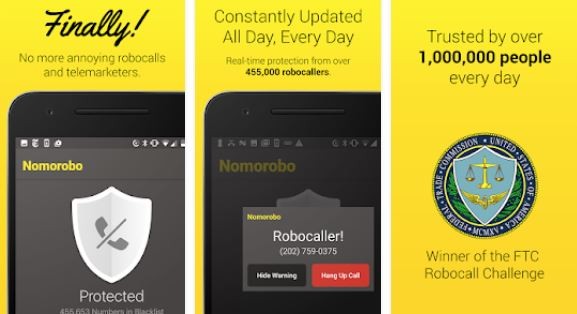
Nomorobo is free to use for 30 days, after that it costs $1.99 per month or $19.99 for an entire year. To sign up, you will need to provide Nomorobo with some information. List the type of phone you have – wireless or landline – and select your carrier.
(Note: Not all major cell carriers support Nomorobo. However, it is working to partner with the major cell services. If you enter a wireless provider, the site will give you instructions on how you can help get Nomorobo into the fold.)
Nomorobo will also need a valid email address to contact you with updates and other information. If your carrier supports Nomorobo, you will receive an email with a link. Click the link and you will go to the Nomorobo signup page. Enter your first and last name and create a password to create an account.
After you create your account, Nomorobo will walk you through setting it up on your phone. It’s a simple, one-time setup that will keep those annoying robot callers off your phone for good.
Click here to learn more about Nomorobo and download it today.
Truecaller
Seeing an unknown number pop up on caller ID might be enough to keep you from answering. But what if you’re waiting for an important call and the number isn’t in your contact list?
Answering these calls can be like playing Russian roulette. The caller might be the person you’ve been waiting for, or it could be a dreaded scammer. You need a way to know before answering.
That’s where the Truecaller app can help.
It’s free and lets you find out who’s behind that unknown number. Just copy and paste the number into the search bar embedded in the app.
(Note: The Truecaller app is free for both download and use. However, there is a professional version that can be bought as an in-app purchase and it costs $1.99 per month to use. With the pro version, you won’t see ads, you get 30 contact requests a month to ask for numbers when searching for names and you get a Pro Badge beside your avatar.)
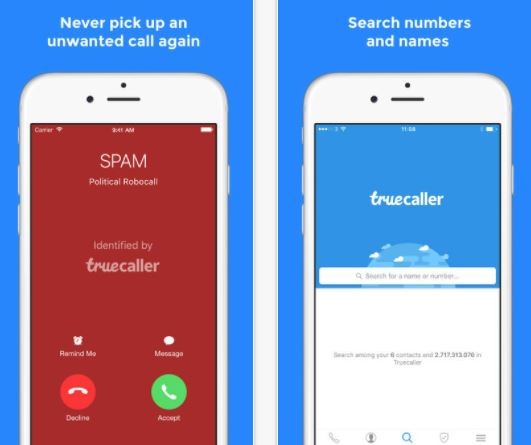
Truecaller will then search the unknown number to find out who it is. With a community-based spam list from over 250 million users, it’s a great resource to avoid answering an unwanted robocall.
Another great feature of Truecaller is its ability to block spam calls. When a pesky telemarketer calls, there will be a big warning in red, telling you that it’s a spam call. Simply swipe up when this happens to automatically block that caller and add them to the spam list.
Hiya – Caller ID & Block
The Hiya – Caller ID & Block app is perfect for identifying calls that you want to accept and blocking calls and texts you want to avoid. The app is free, with no ads, and is extremely simple to use. If you had to choose one, this is the best choice.
It allows you to block calls, blacklist unwanted phone numbers and text messages, reverse phone search incoming call information and receive spam alerts. The app is powered by a database of hundreds of millions of phone numbers confirmed to be spam by other users.

The app identifies and blocks robocalls, telemarketers, and fraudulent calls like IRS scams. It can also identify unknown spam callers in real-time so you always know who’s calling.
The Hiya app is available for free on both Apple and Android gadgets. Click here to download the app for iOS. Click here to download for Android.
Call Control – Call Blocker
The Call Control – Call Blocker app automatically blocks spam calls and calls from other numbers you don’t want to hear from. You can also block entire area codes like 888 if you’re getting tons of calls you don’t want from a particular location.
Worried about missing out on important calls? Call Control gives you your own personal Whitelist and Contacts Protection to make sure people you know get through.
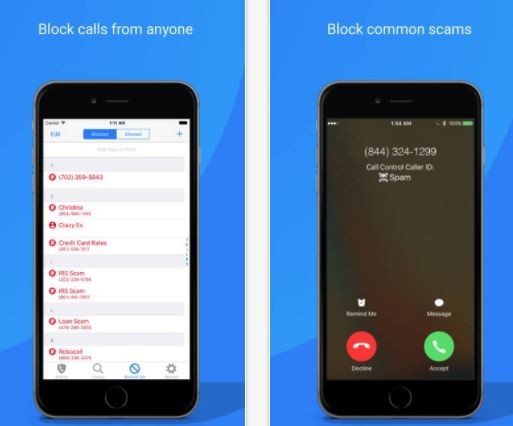
The app’s users actively report their spammers so its catalog is always up to date. That means it provides you the best protection possible from these fake callers. It even works for spam texts, too!
Call Control will automatically block active spammers, and the reverse lookup allows you to track them to their source. You can even add numbers to the Community Blacklist and choose to block specific numbers that won’t leave you alone.
The Call Control app is free and available for both Apple and Android gadgets. Click here to download for iOS. Click here to download for Android.
Here’s how to keep your family and friends from snooping on your phone
Your life is on your phone. It has a record of everyone you talk to or message with. It has your browsing history, your emails, your banking app and your photos. It’s OK to want to keep the contents of your smartphone private, even from friends, family, and partners. Everyone’s situation is different.
You may have a nosy roommate or you may just place a high value on digital privacy.
Click here for a few easy steps that can help you lock down your phone.

