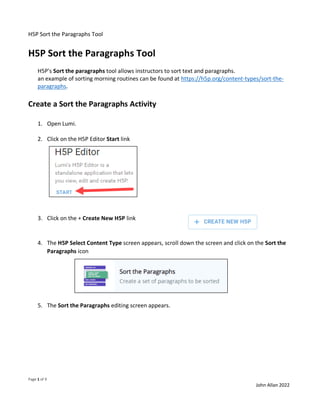
H5P Sort Paragraph using LUMI
- 1. H5P Sort the Paragraphs Tool Page 1 of 9 John Allan 2022 H5P Sort the Paragraphs Tool H5P's Sort the paragraphs tool allows instructors to sort text and paragraphs. an example of sorting morning routines can be found at https://h5p.org/content-types/sort-the- paragraphs. Create a Sort the Paragraphs Activity 1. Open Lumi. 2. Click on the H5P Editor Start link 3. Click on the + Create New H5P link 4. The H5P Select Content Type screen appears, scroll down the screen and click on the Sort the Paragraphs icon 5. The Sort the Paragraphs editing screen appears.
- 2. H5P Sort the Paragraphs Tool Page 2 of 9 John Allan 2022 6. In the Title text box, type a title. 7. Click on the Media drop down. 8. Choose which type of media (image, Video, Audio) Note: You can only have one kind of media for each activity. This example is an Image. To add an audio clip or a video, look at the end of this document. 9. Click on the Add button. 10. Choose the image from your device. 11. Add a description of the picture in the Alternative text box. 12. Click on the Metadata button.
- 3. H5P Sort the Paragraphs Tool Page 3 of 9 John Allan 2022 13. Enter copyright details, similar to this example.
- 4. H5P Sort the Paragraphs Tool Page 4 of 9 John Allan 2022 14. Click on the Save metadata button. 15. Add Alternative text for the image. 16. Type a Task description for this activity 17. Starting at the first Paragraphs option, type the first item into the text field 18. Use this list to add more items to the Paragraphs fields that follow. Note: Do not type the list number. 1. Turn off the power to the light bulb. (Note: already added) 2. Allow the light bulb to cool. 3. Remove the old bulb. 4. Insert the replacement bulb. 5. Switch on the power. 6. Dispose of your old bulb. 19. Expand the Behavioural Settings section. 20. Choose the Scoring mode. • Correctly placed paragraph: gives points for individually correctly placed paragraphs • Correct sequence: Give points if all of the paragraphs are int eh correct order
- 5. H5P Sort the Paragraphs Tool Page 5 of 9 John Allan 2022 • Click on the View link at the top of the editor Note: The activity should appear similar to this.
- 6. H5P Sort the Paragraphs Tool Page 6 of 9 John Allan 2022 Add a video 1. Click on the Media drop down. 2. Choose the Media Type, Video. Note: You can only have one kind of media for each activity. 3. Type a Title of the Video. 4. Click on the Video sources icon. 5. Paste the YouTube source of the video into the textbox. (https://youtu.be/Xu7joRKKvrM) 6. Click on the Insert button. Note: An icon appears with the video host’s name.
- 7. H5P Sort the Paragraphs Tool Page 7 of 9 John Allan 2022 The activity should appear similar to this.
- 8. H5P Sort the Paragraphs Tool Page 8 of 9 John Allan 2022 Add an Audio Clip 1. Click on the Media drop down. 2. Choose the Type, Audio. Note: You can only have one kind of media for each activity. 3. Type a Title of the Audio clip. 4. Click on the Source files icon. 5. Click on the Upload audio file icon. 6. Locate the audio (Mp3) file on your device and select it. 7. Choose the Player mode, a. Minimalistic for a small icon b. Full for a controllable player Note: Do not check Enable Autoplay. Check, Enable Controls. c. Transparent for no visible player or icon. Note: Try to avoid this as it does not allow learners the ability to start or stop the audio. Note: For this example, the following script was used. These are the steps to safely change a lightbulb in your home. First, turn off the power to the light bulb. Then, allow the light bulb to cool for a few minutes. After that, remove the old bulb. Now, insert the replacement bulb. When the bulb is securely in the lamp or socket, switch on the power. Finally, please dispose of your old bulb following recycling rules.
- 9. H5P Sort the Paragraphs Tool Page 9 of 9 John Allan 2022 The website, TTSMP3 https://ttsmp3.com was used to generate the audio. The activity should appear similar to this.
