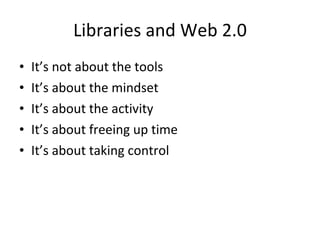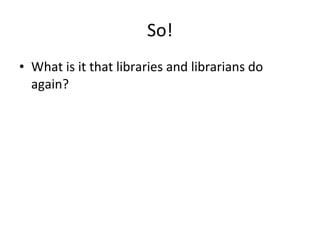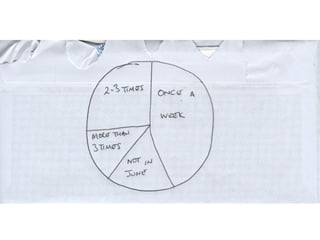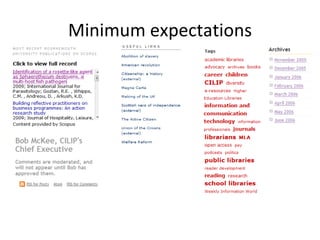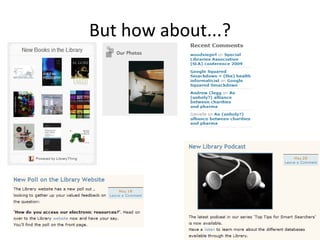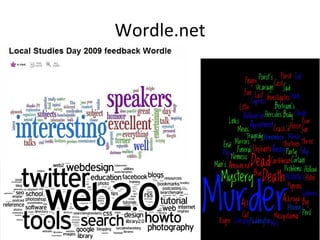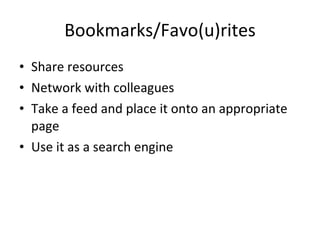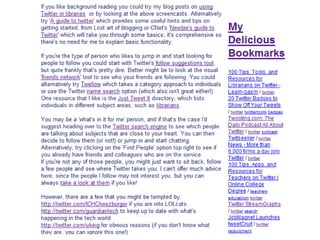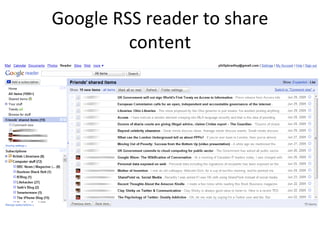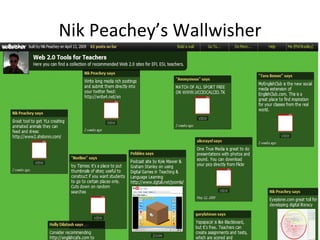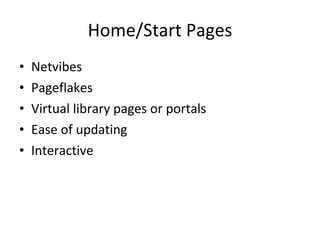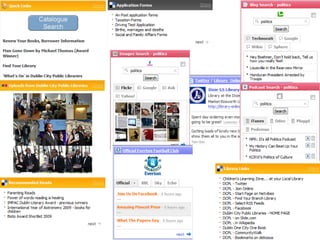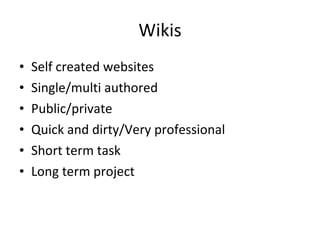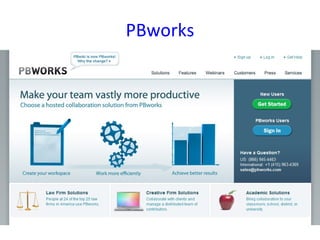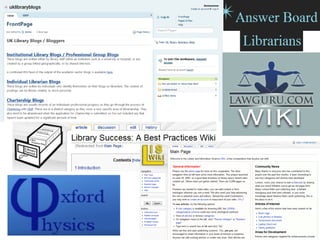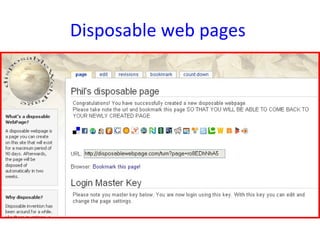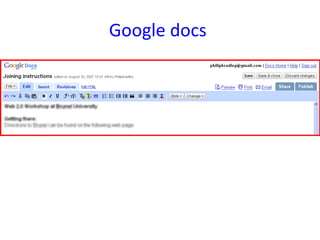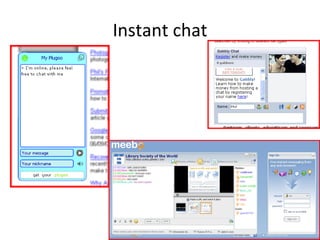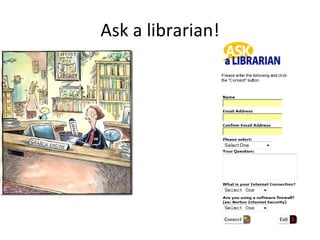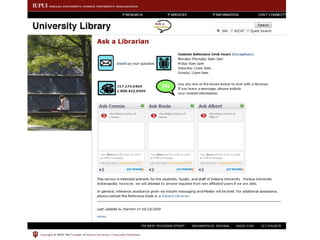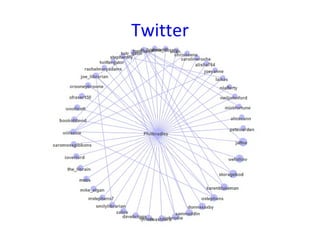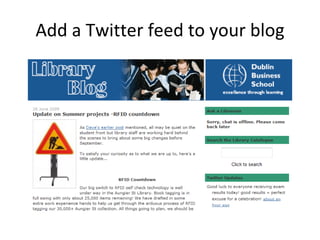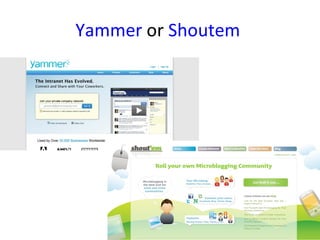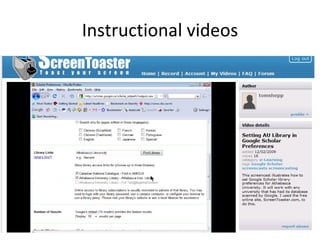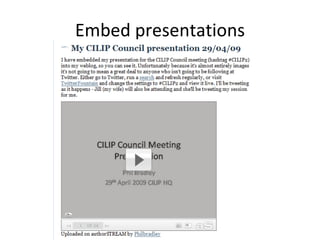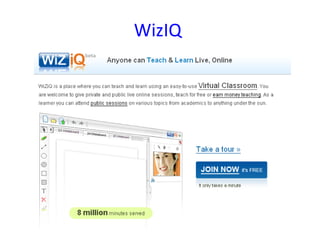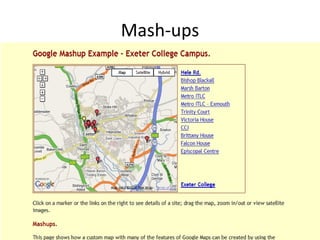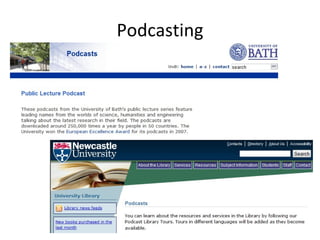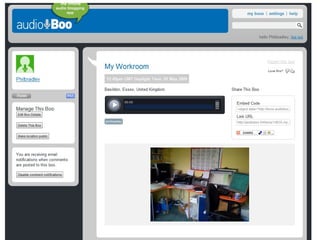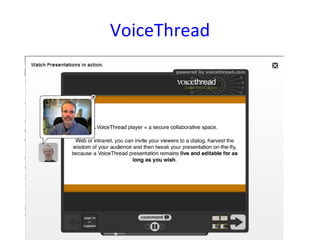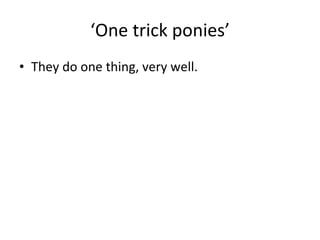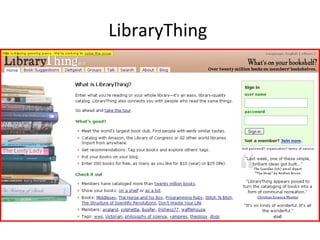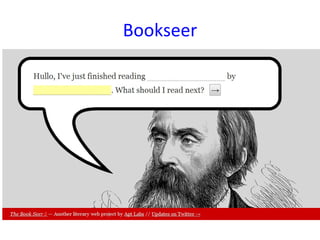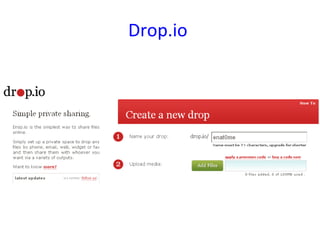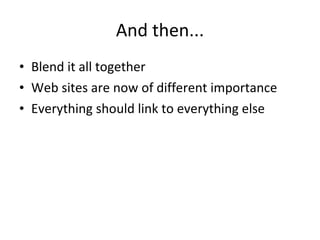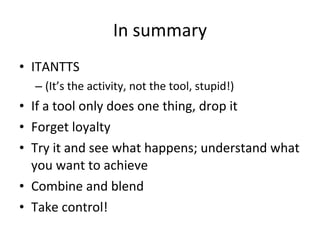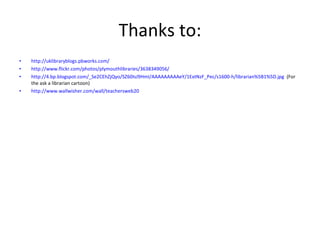Using Web 2.0 tools in the library
- 1. Practical uses for Web 2.0 in your organisation Phil Bradley, Freelance Librarian and Internet Consultant. http://www.philb.com
- 2. Libraries and Web 2.0 • It’s not about the tools • It’s about the mindset • It’s about the activity • It’s about freeing up time • It’s about taking control
- 3. So! • What is it that libraries and librarians do again?
- 8. Flickr
- 9. But expand the use!
- 10. Wordle.net
- 11. Bookmarks/Favo(u)rites • Share resources • Network with colleagues • Take a feed and place it onto an appropriate page • Use it as a search engine
- 12. Del.icio.us
- 14. Google RSS reader to share content
- 15. Wallwisher
- 17. Glogster
- 18. Home/Start Pages • Netvibes • Pageflakes • Virtual library pages or portals • Ease of updating • Interactive
- 24. Ning
- 25. Google groups
- 26. Wikis • Self created websites • Single/multi authored • Public/private • Quick and dirty/Very professional • Short term task • Long term project
- 27. PBworks
- 30. Google docs
- 31. Xmarks
- 33. Search with RSS
- 34. Instant chat
- 35. Ask a librarian!
- 38. Twitter
- 39. Add a Twitter feed to your blog
- 41. Screentoaster
- 43. Slideshare.net
- 45. WizIQ
- 46. Mash-ups
- 47. Podcasting
- 51. Multimedia
- 53. VoiceThread
- 54. ‘One trick ponies’ • They do one thing, very well.
- 55. LibraryThing
- 56. Bookseer
- 57. Drop.io
- 58. And then... • Blend it all together • Web sites are now of different importance • Everything should link to everything else
- 60. In summary • ITANTTS – (It’s the activity, not the tool, stupid!) • If a tool only does one thing, drop it • Forget loyalty • Try it and see what happens; understand what you want to achieve • Combine and blend • Take control!
- 61. Thanks to: • http://uklibraryblogs.pbworks.com/ • http://www.flickr.com/photos/plymouthlibraries/3638349056/ • http://4.bp.blogspot.com/_Se2CEhZjQyo/SZ60IsJ9HmI/AAAAAAAAAeY/1ExtNzF_Pec/s1600-h/librarian%5B1%5D.jpg (For the ask a librarian cartoon) • http://www.wallwisher.com/wall/teachersweb20