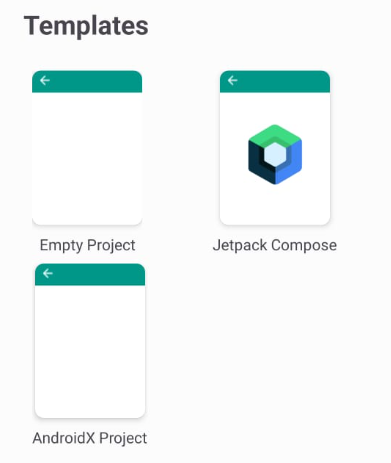Member-only story
Connecting Android App To MS SQL Server
Using AndroidX Library and jTDS JDBC Driver
This post continues from the previous post i.e. “Develop Android App Directly On Android Mobile Device Using Java or Kotlin Language”. AndroidX is a major improvement to the original Android Support Library, which is no longer maintained (refer AndroidX Overview). jTDS is an open source 100% pure Java JDBC 3.0 driver for Microsoft SQL Server and Sybase Adaptive Server Enterprise and is currently claimed to be the fastest production-ready JDBC driver for those servers (refer jTDS Project). This post is inspired by the post “Connect Android Application To Database”. While it is possible to connect an Android App directly to the database server, be cautioned that this approach may be suitable for development and exploration purpose only and not for final production (read Don’t connect your App to your database — More than just security). Follow the previous post to set up Android Assist on the Android Device before attempting the below steps.
(1) Create AndroidX Project
Tap the AndroidX Project template.