Member-only story
Develop Android App Directly On Android Mobile Device Using Java or Kotlin Language
Quick steps to build Android App
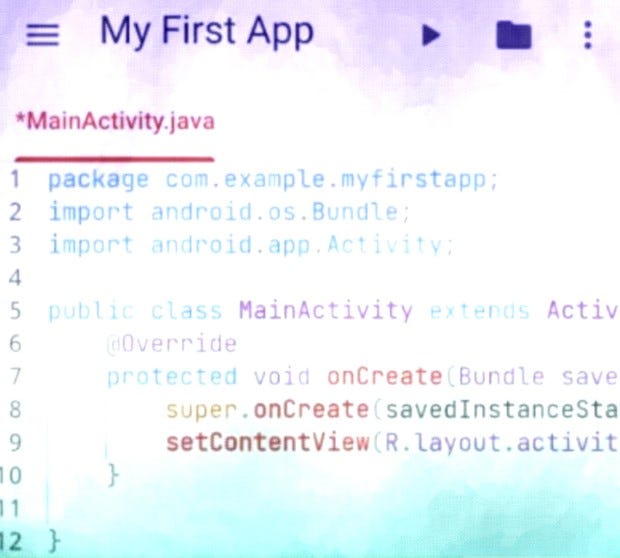
Android Development generally requires a lot of machine resources (refer Canopas Tips). This may sound discouraging for new developers. Fortunately there is an application called Code Assist that allows developers to create Android applications with real programming i.e. Java and Kotlin Language (refer Google Play — Code Assist). This post provides a quick start for new developers to quickly learn the basics of Android Development without spending time on Android Studio installation, Android emulator configuration etc.
(1) Install From Google Play web site
Visit https://play.google.com/store/apps/details?id=com.tyron.code to install the app. Refer their GitHub page for further information, https://github.com/tyron12233/CodeAssist. The installation will take only a short while. Once it is completed, the app is ready for Android Development.
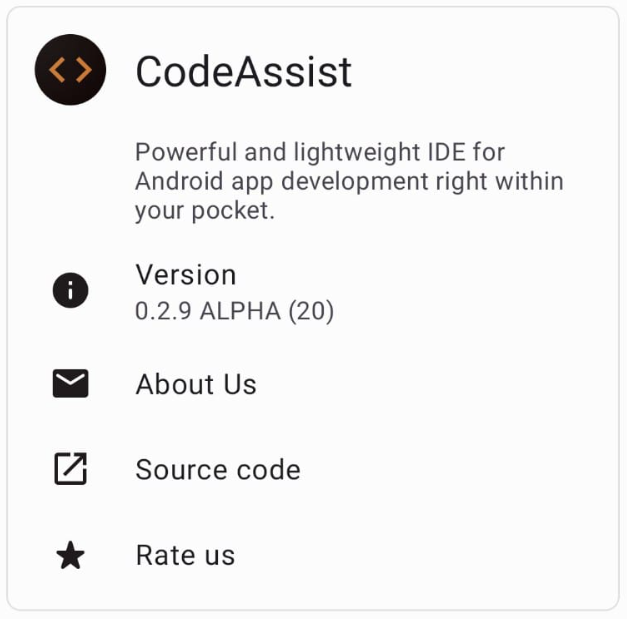
(2) Create Android Project
Tap the + Button to create a new project.

