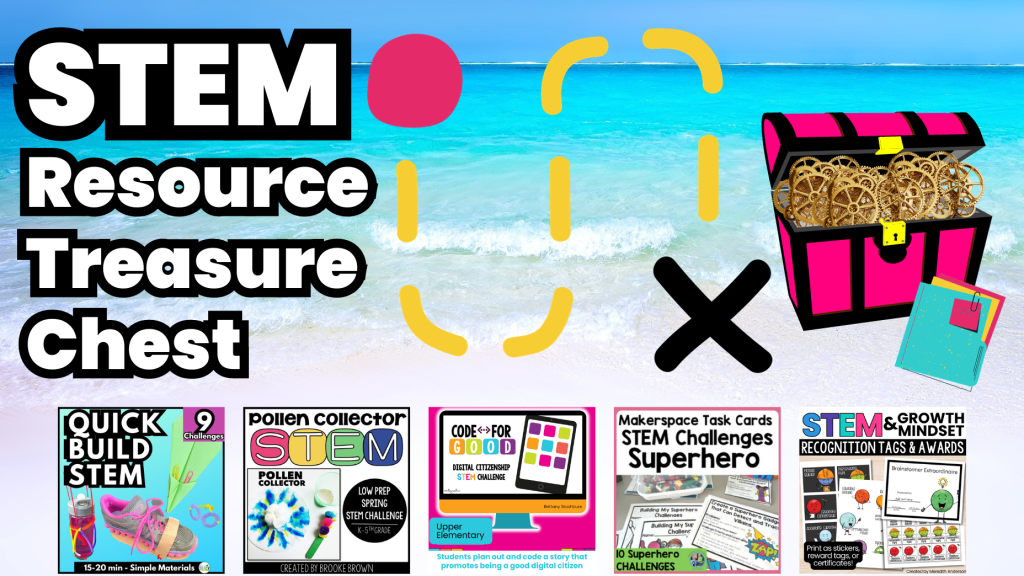
32 STEM Treasures from 17 of Your Favorite Authors
over $200 in resources 🤗
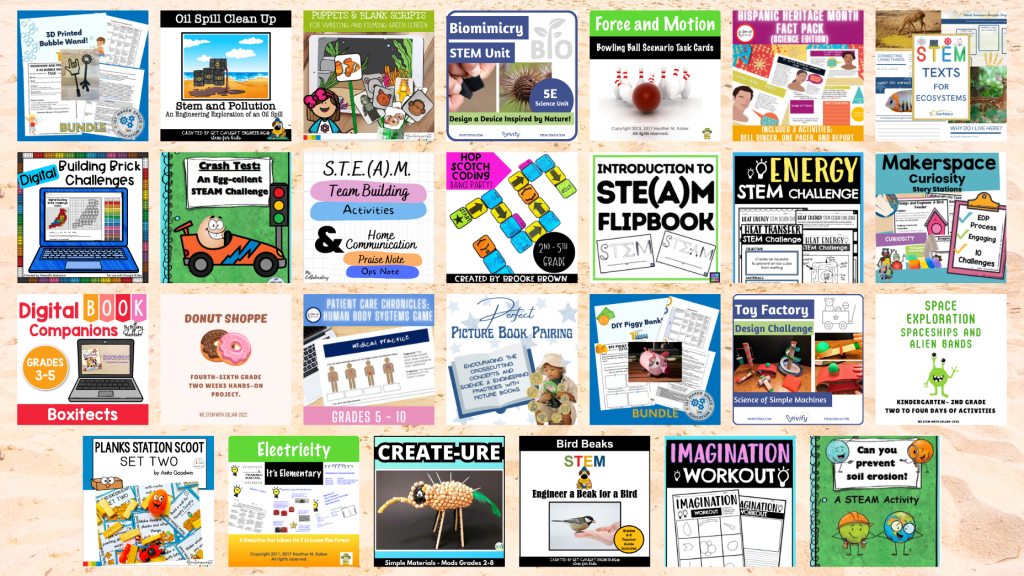

- Engineering
- Coding
- Life science
- Force & motion
- STEM + Lit
- Electricity
- Green screen animation
- 3D printing
- Recognition tags & awards
- Home communication notes
- Projects
- and more!!!
Get Your STEM Resource Treasure Chest:

Buy now for $27 or $22.
*The STEM Resource Treasure Chest is available as an add-on to STEM CON & Beyond Registration, so you’ll save an additional $5 on the resources & get to attend the best STEM conference of the year!
Resources
Resource Descriptions
Use the dropdown menus to learn more about all 32 STEM resources in the STEM Resource Treasure Chest!
Get Your STEM Resource Treasure Chest:

Buy now for $27 or $22.
*The STEM Resource Treasure Chest is available as an add-on to STEM CON & Beyond Registration, so you’ll save an additional $5 on the resources & get to attend the best STEM conference of the year!
Help / FAQ
How do I access the resources in this kit?
After purchase, you’ll receive an email from Feel-Good Teaching with site login details.
When you log in, you will see all resources in your kit. Simply download your resources from the platform and add to your personal files.
Note: Resource files will be accessible on this platform to download through August 31, 2024, giving you plenty of time to grab them all.
Help! I don’t see my login details!
You should receive your login details email from Feel-Good Teaching within a few minutes of purchase granting access. Sometimes this email gets routed to promotions or spam folders, so be sure to check there too.
If after 5 minutes you don’t see it in any of your folders, reach out to [email protected] for help.
What grade levels are these resources best for?
You’ll find the best-fit grade levels indicated in the description dropdown menu above and listed below. That said, many of these resources can be used with additional grade levels as well. To learn more about each resource, click the link inside each description in the Resource Descriptions section of this page.
| Author | Resource | Grades |
| StarrMatica STEM | STEM Texts for Ecosystems | K-2 |
| We STEM with Culjan | Space Exploration-Spaceships and Alien Bands | K-2 |
| Brooke Brown – Teach Outside the Box | Pollen Collector STEM Challenge | K-5 |
| StarrMatica STEM | Perfect Picture Books for Exploring the Crosscutting Concepts and Science and Engineering Practices | K-5 |
| I Teach STEM | What is STEM / STEAM? Introduction Flip Book | K-6 |
| Meredith Anderson – Momgineer | STEM and Growth Mindset – Recognition Tags and Awards for Classroom Management | K-8 |
| MsCollaboratory | Home Communication Notes & Team-Building Activities | K-8 |
| Jill Johnson STEM | Imagination Workout Activity | K-8 |
| Jill Johnson STEM | Heat Energy Transfer STEM Challenge Activity | K-8 |
| 1st Maker Space Education | DIY Piggy Bank Bundle | 1-4 |
| Trina Deboree Teaching and Learning | Engineering Curiosity: STEM Activities & Challenges For Read Aloud & Makerspace | 1-5 |
| Trina Deboree Teaching and Learning | Superhero-Themed STEM Activities: STEM Challenges and Makerspace Task Cards | 1-5 |
| Anita Goodwin | Green Screen Puppets and Blank Scripts for Projects | 1-5 |
| Anita Goodwin | Plank Station Set 2 | 1-5 |
| Brooke Brown – Teach Outside the Box | Hop Scotch Coding® Dance Party | 2-5 |
| Vivify STEM | Simple Machines Toy Factory STEM Challenge | 2-5 |
| Get Caught Engineering – STEM for Kids | Bird Beaks- STEM Challenge Centers | 2-5 |
| Meredith Anderson – Momgineer | Digital Makerspace Activity with Building Bricks – Pirates Theme | 2-6 |
| Kerry Tracy, Feel-Good Teaching | Create-ure STEM Challenge | 2-8 |
| Brittany Washburn | Boxitects Digital Book Companion | 3-5 |
| Creative Foundations | Can You Prevent Soil Erosion? A STEAM Activity | 3-5 |
| 1st Maker Space Education | 3D Printed Bubble Wand Bundle | 3-8 |
| We STEM with Culjan | Donut Shoppe | 3-5 |
| Kerry Tracy, Feel-Good Teaching | Quick Build STEM Center Activities Classics Bundle | 3-6 |
| Brittany Washburn | Digital Citizenship Story Coding STEM Challenge | 3-6 |
| Get Caught Engineering – STEM for Kids | Oil Spill Clean Up with STEM Activity | 3-7 |
| Creative Foundations | Crash Test: An Egg-cellent STEAM Challenge | 3-7 |
| TechedOut Teacher | 5 E’s Unit Plan – Electricity – It’s Elementary | 4-6 |
| Vivify STEM | Biomimicry 5E Science Unit + STEM Design Lab | 4-9 |
| TechedOut Teacher | Force and Motion: Bowling Scenario Task Cards | 5-7 |
| A Gtt of Pretty | Patient Care Chronicles Game: Human Body Systems Game | 5-10 |
| A Gtt of Pretty | Hispanic Heritage Month Fact Pack (science edition) | 5-12 |
Can I share these resources with my teacher friends?
No, you may not share these resources or post them on shared drives or public spaces.
Each license grants permission to use by an individual teacher or parent only. Inside each of the 32 resources, the author lays out their terms of use.
We appreciate your honesty. Thank you for respecting how much work we put into our resources.
What is the refund policy?
Because the STEM Resource Treasure Chest is downloadable immediately upon purchase, refunds are not available.
If you purchased the STEM Resource Treasure Chest and would like to upgrade to include registration for STEM CON & Beyond 2024, please contact [email protected].
I bought the Kit, but now I want to register for STEM CON & Beyond too…
If you purchased the STEM Resource Treasure Chest and would like to upgrade & register for STEM CON & Beyond 2024, please contact [email protected] so we can make sure you get the $5 discount.
Do you accept purchase orders (POs)?
We do not accept POs for purchases of the STEM Resource Treasure Chest. However, we do accept POs for STEM CON & Beyond 2024 registration. The STEM Resource Treasure Chest is available as a registration add-on.
Please contact [email protected] for more information.
What if I have a different question?
Please reach out to [email protected] with your question.
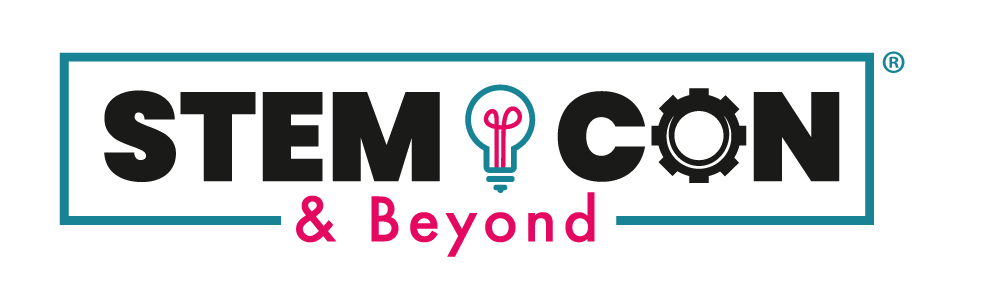
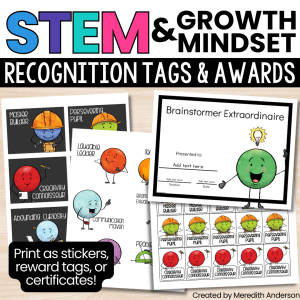


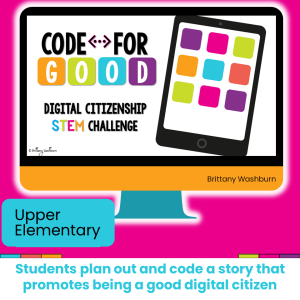



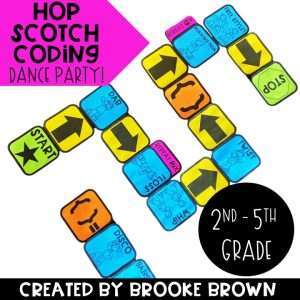

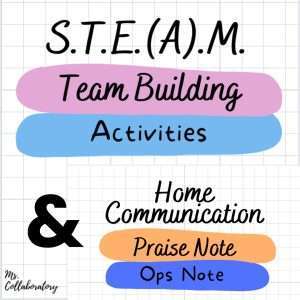

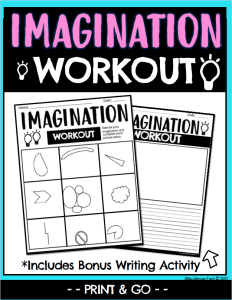
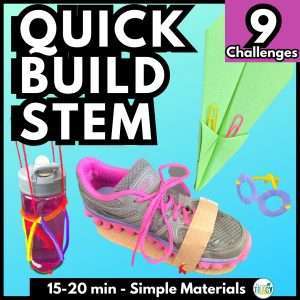


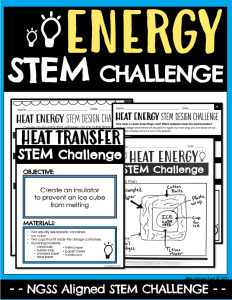

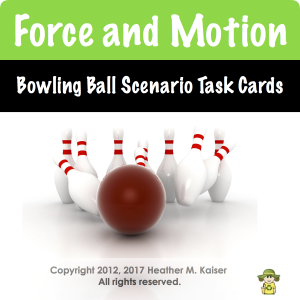
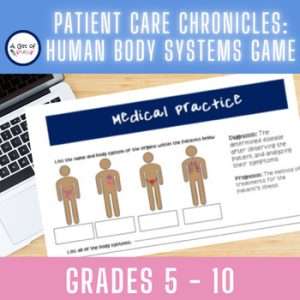





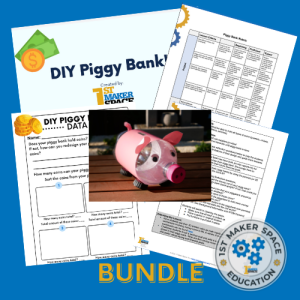

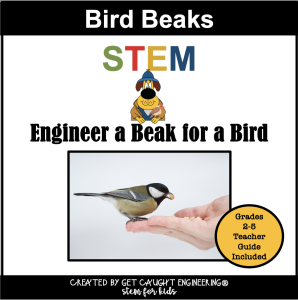
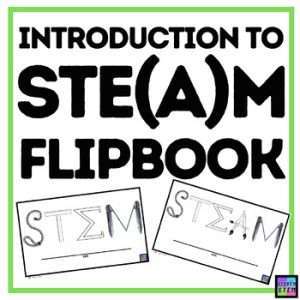
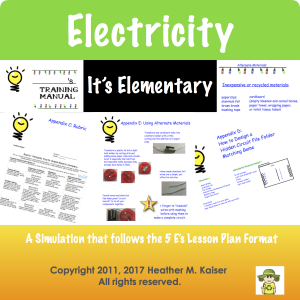

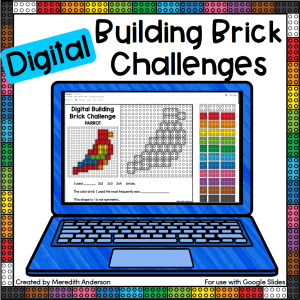

 STEM and Growth Mindset – Recognition Tags and Awards for Classroom Management (K-8)
STEM and Growth Mindset – Recognition Tags and Awards for Classroom Management (K-8)  STEM and Growth Mindset – Recognition Tags and Awards for Classroom Management
STEM and Growth Mindset – Recognition Tags and Awards for Classroom Management Pollen Collector STEM Challenge (K-5)
Pollen Collector STEM Challenge (K-5)  Pollen Collector STEM Challenge
Pollen Collector STEM Challenge Simple Machines Toy Factory STEM Challenge (2-5)
Simple Machines Toy Factory STEM Challenge (2-5)  Simple Machines Toy Factory STEM Challenge
Simple Machines Toy Factory STEM Challenge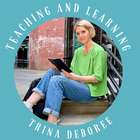 Engineering Curiosity: STEM Activities & Challenges For Read Aloud & Makerspace (1-5)
Engineering Curiosity: STEM Activities & Challenges For Read Aloud & Makerspace (1-5)  Engineering Curiosity: STEM Activities & Challenges For Read Aloud & Makerspace
Engineering Curiosity: STEM Activities & Challenges For Read Aloud & Makerspace Quick Build STEM Center Activities Classics Bundle (3-6)
Quick Build STEM Center Activities Classics Bundle (3-6)  Quick Build STEM Center Activities Bundle of 9 Challenges
Quick Build STEM Center Activities Bundle of 9 Challenges Digital Citizenship Story Coding STEM Challenge (3-6)
Digital Citizenship Story Coding STEM Challenge (3-6)  Digital Citizenship Story Coding STEM Challenge
Digital Citizenship Story Coding STEM Challenge Digital Makerspace Activity with Building Bricks – Pirates Theme
Digital Makerspace Activity with Building Bricks – Pirates Theme Oil Spill Clean Up with STEM Activity (3-7)
Oil Spill Clean Up with STEM Activity (3-7)  Oil Spill Clean Up with STEM Activity
Oil Spill Clean Up with STEM Activity Force and Motion: Bowling Scenario Task Cards (5-7)
Force and Motion: Bowling Scenario Task Cards (5-7)  Force and Motion: Bowling Scenario Task Cards
Force and Motion: Bowling Scenario Task Cards 5 E’s Unit Plan – Electricity – It’s Elementary
5 E’s Unit Plan – Electricity – It’s Elementary Hop Scotch Coding® Dance Party
Hop Scotch Coding® Dance Party Crash Test: An Egg-cellent STEAM Challenge (3-7)
Crash Test: An Egg-cellent STEAM Challenge (3-7)