Install Steam
login
|
language
简体中文 (Simplified Chinese)
繁體中文 (Traditional Chinese)
日本語 (Japanese)
한국어 (Korean)
ไทย (Thai)
Български (Bulgarian)
Čeština (Czech)
Dansk (Danish)
Deutsch (German)
Español - España (Spanish - Spain)
Español - Latinoamérica (Spanish - Latin America)
Ελληνικά (Greek)
Français (French)
Italiano (Italian)
Bahasa Indonesia (Indonesian)
Magyar (Hungarian)
Nederlands (Dutch)
Norsk (Norwegian)
Polski (Polish)
Português (Portuguese - Portugal)
Português - Brasil (Portuguese - Brazil)
Română (Romanian)
Русский (Russian)
Suomi (Finnish)
Svenska (Swedish)
Türkçe (Turkish)
Tiếng Việt (Vietnamese)
Українська (Ukrainian)
Report a translation problem






















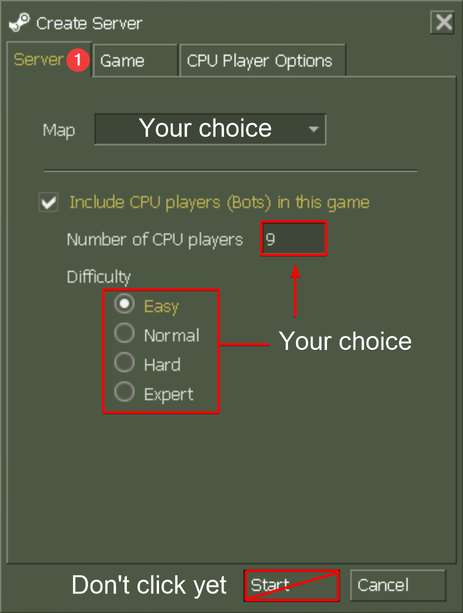
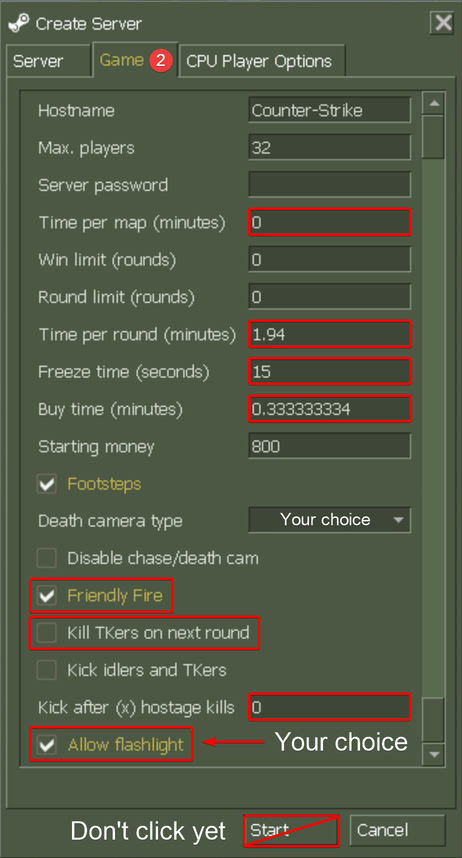
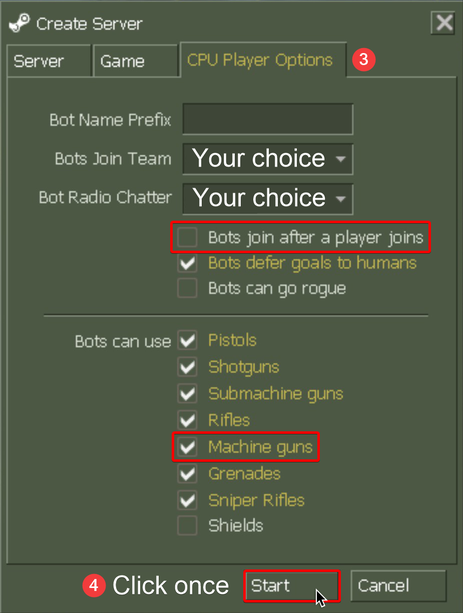




My game's now bugged or gltiched, but in a way where you can still play the game AS LONG AS YOU DON'T PRESS OPTIONS. Once you do that, it'll just crash to desktop.
Options is broken when installing this mod up above, might as well just play Condition Zero's offline bots as it's better that way. For me, personally, that is, you guys do whatever you wish to do.
Unless what we have isn't 1.6, but something else. It's just called 'Counter Strike'