edit: If you have a trezor you can still follow part of my guide, all the missing information can be found here
BCHA, now known as eCash has recently seen an really big pump.
On Binance today it hit 392 dollars per BCHA or 0.000392 usd per XEC

Although it's very possible that long term the price of BCHA/XEC might keep going up, after the insane 400% rally of the last week, there is a good chance that it might dump back down. So now is an excellent time to split your BCH and sell your BCHA/XEC
Here is how to do it with as little as risk possible. If you don't care about risk you can skip a lot of steps and do everything on a online computer but there is a risk this will leak your BCH priv key. It's up to you.
You are going to need:
A offline computer, preferably one that can never connect to the internet anymore for the rest of it's live otherwise disconnect it temporality and we will work on memory without saving anything to disk.
A online computer/laptop
Let's get started! First we want to download Electrum ABC
If you are dealing with too much money to lose, it would be a good idea to verify the signatures of Electrum ABC and the hash of the download before you trust it with any private keys but that's outside the scope of this tutorial.
Step 1 : creating a new BCHA/XEC wallet
Let's open the software on our online system! And let's give name our wallet.






Step 2: Creating a watch wallet for our BCH addresses with BCHA/XEC on it.
The second thing we are going to do is create a watch wallet and to do so we need to find the BCHA/XEC address where our BCHA/XEC is.
I have a BCH address that might have some BCHA/XEC on it.
The address is qrhr0h8hq35jtgjyamlaphupwctde8288522h7w8kj but that won't work on the BCHA explorer, so we first need to find our legacy address. We are going to use blockchair for this. Let's to go blockchair and look up our address.

Ah there is the legacy address format, it's 1Niak6WPi1NDYquYGBc6TYVerheyEGeXM7
now let's go to https://explorer.bitcoinabc.org/ and copy paste it in.

Looks like we have a 457,789.51 XEC and if you want to know how much BCHA this is you will have to divide by 1 million. So I have 0.45778951 BCHA!
Now that we have our legacy address and we know there is a balance waiting for us let's make the watch wallet on our online system.



We have now created a watch wallet. If there is BCHA/XEC on our BCH addresses it should show up.
Step 3: Making a unsigned tx from our watch wallet to our new wallet.
Now let's open both wallet next to each other. It looks like this

Let's copy over an address from the left to the right

The reason we are doing it like this, is so we can first check if none of the BCH will move with it when we make the tx. If that would happen, it's not a problem because it just gets send to our own wallet. We would simply open our wallet file in Electron Cash and have full access to the BCH again. But since the BCH blocks are a lot further in height then the BCHA blocks and since Electron Cash uses nlocktimes in it's tx, this is very unlikely to happen. There is an almost zero chance for a replay.
Now let's click MAX and save the tx.

EXTREMELY IMPORTANT, UP THE FEE TO 9 XEC OR IT WILL NOT WORK AND WE WILL END UP WITH A TX UNDER 1/SAT BYTE THAT THE MEMPOOLS WILL REFUSE TO ACCEPT.
Because we don't have the private keys of the watch wallet, we only get a preview button. Let's click on it.

This is the tx we want to save to our usb stick so we can move it over to the cold system.

Step 4: Extracting our BCH private keys in the safest way.
Now it's time to work on our offline computer. There are two things we need to get on to the offline computer
Electron Cash wallet files or a seed or private keys
Let's copy all the Electrum ABC wallet software to a usb drive

Now let's open up our offline computer, I use Linux Mint so I am going to be running ElectrumABC-5.0.1-x86_64.AppImage



If you have a seed on a piece of paper, or perhaps you want to extract the seed from your Bitcoin.com wallet here is where we import it.


If you are importing from the Bitcoin.com wallet you can click next but then when you see the derivation path you need to change it to m/44'/0'/0'

You might also just have a single private key, or you might have an Electron Cash wallet file on your online computer then you can put on the thumb drive to export to the cold system. There you can either open it direcly with Electrum or if it's an SLP wallet you can open it with Electron Cash SLP and then extract the private key from there, copy in to a text document and then from the text document in to Electrum ABC

This is what you will see next. If you see a green button instead of a red your system is connected to the internet. Shame on you, you followed the guide wrong and your coins are at risk. Putting a priv key in your systems copy paste buffer on a online machine exposes it to almost every single program on your computer including your browser, if you have a virus you will instantly lose all your coins.
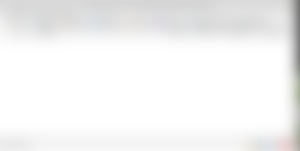
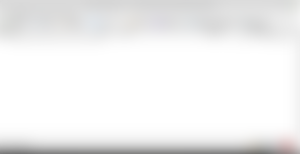
Step 5: Signing the unsigned tx we have on our usb stick.




Now let's sign it and then save it, you should now see this

Let's save it

Now we have what we came for, a signed tx on our usb stick. It's time to savely remove the usb stick and connect it to the online computer.
Step 6: Broadcasting the signed tx
Let's open the new wallet we made in step 1

Now we are going to yet again, load a tx from file


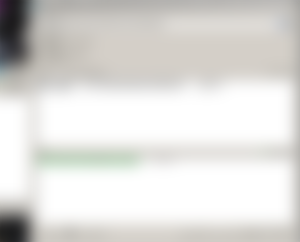
Now let's broadcast.

Succes!! Now we have our XEC in our own wallet and from there we can send to coinex or any exchange we like and sell it for BCH.
Don't have a coinex account? Now is the time to make one.
Want to support the author of this guide financially? Click here and make a sideshift swap.
If you need more help DM @Kain_niaK on telegram.
You should seriously check the BCHA balances on all your BCH addresses using the ABC explorer because you might have an extra 1500 dollars you did not know about
Happy dumping and enjoy your free BCH!
Feel free to donate some XEC or BCH to 1Niak6WPi1NDYquYGBc6TYVerheyEGeXM7 if this was a great help to you.
...












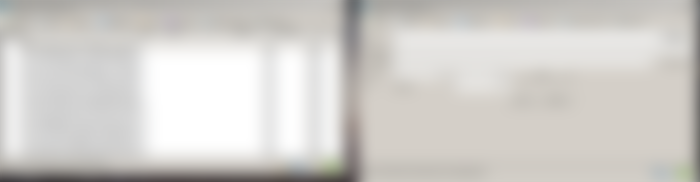
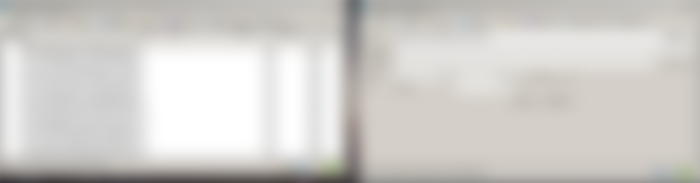
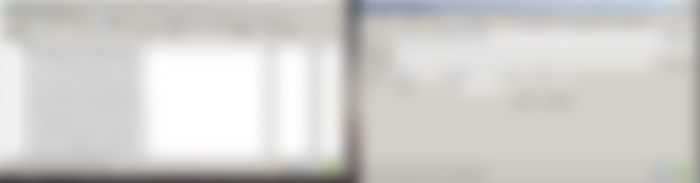










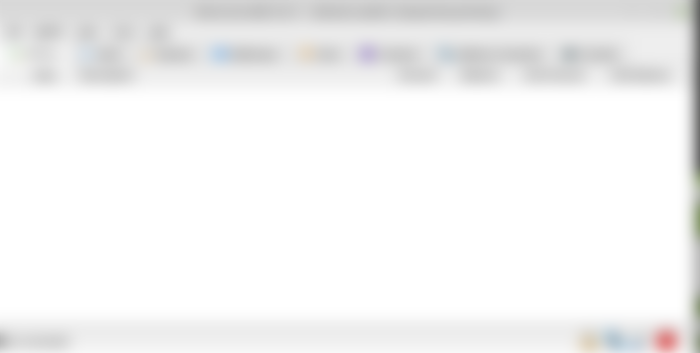











That's great guide. But How can we slpit BCH in ledger wallet?