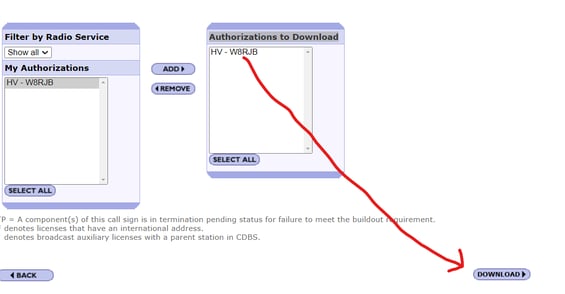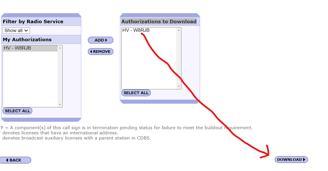Downloading Your Official Ham Radio License: An Easier Approach
The purpose of the blog post is to help amateur radio operators download their official license by guiding them with shortened links, pictures and easy to follow instructions.
HOW-TO
HamRadar.com
2/18/20242 min read
# 1
Sign in to the page below using your FRN and password.
(the website below redirects to the section of the FCC website that you need to print your license. It has been shortened to make it easy to remember)
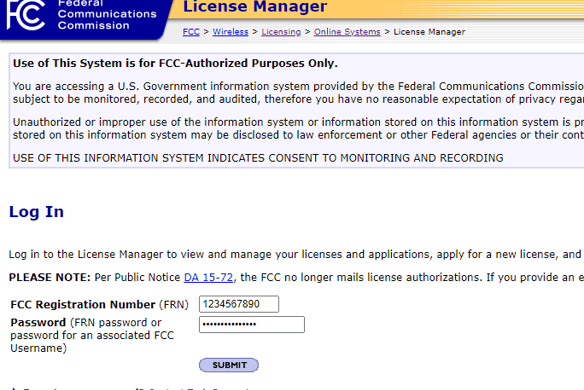
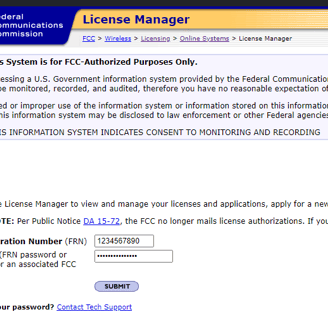
#2
If you have forgotten your password, you can follow the instructions on the page below to reset it, or you can call the FCC Licensing Support Center at:
(877) 480-3201, 8:00 AM – 6:00 PM EST, M-F.
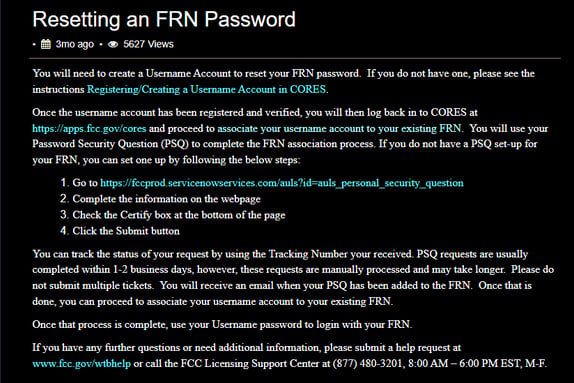
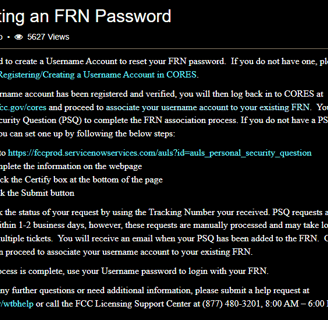
#3
After signing in, click on the word 'here' within the green box at the top of the page you accessed. Do not click on the example shown on this page!
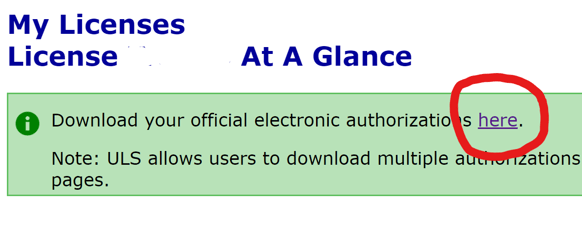
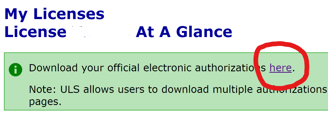
#4
After clicking on the word 'here' as described in the previous step, enter your call sign in the field labeled 'Enter Call Sign' at the top of the following page. Then click 'Search' to proceed.
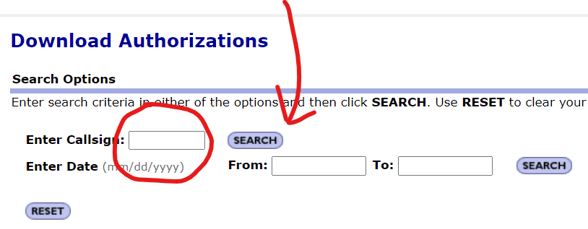
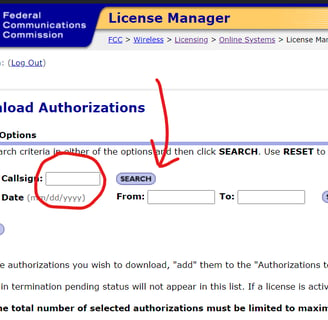
#5
Clicking on the search button in the previous step will add your call sign to the 'My Authorizations' list, located on the left side. Click on the 'Add' button to move it to 'Authorizations to Download' located on the right side.
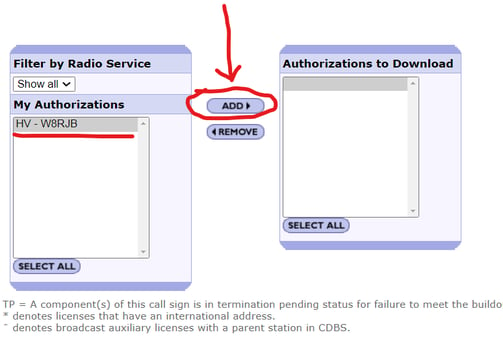
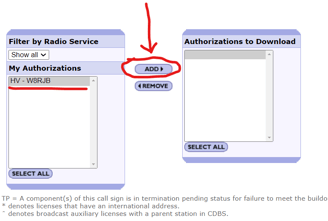
#6
After transferring your call sign to the 'Authorizations to Download' section, click the 'Download' button. This action will download your official amateur radio license, which you can then save or print