Volppt Intro09
Download as ppt, pdf1 like700 views
Screenshots and text to introduce basic searching with the Vermont Online Library, a Gale Cengage product.
1 of 29
Downloaded 14 times
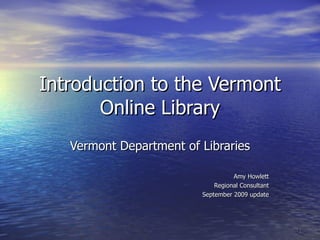




























Ad
Recommended
Vermont Online Library: introduction by Amy Howlett, has 29 slides with 462 views.The document introduces the Vermont Online Library, which provides online access to articles, reference books, and medical information from any internet connection. Users can search across multiple databases or focus searches within individual databases. Search results are organized into folders by type and clicking an article allows reading, printing, or emailing. The library aims to ensure statewide online access to core full-text resources through licensing electronic databases.



Vermont Online Library: introductionAmy Howlett
29 slides•462 views
The document introduces the Vermont Online Library, which provides online access to articles, reference books, and medical information from any internet connection. Users can search across multiple databases or focus searches within individual databases. Search results are organized into folders by type and clicking an article allows reading, printing, or emailing. The library aims to ensure statewide online access to core full-text resources through licensing electronic databases.Conduct a Search on Academic Search Complete (EbscoHost) by kerasmus, has 9 slides with 107 views.This document provides instructions for conducting searches on the Academic Search Complete database through EbscoHost. It describes how to access the library website and databases, authenticate as a UWC user, select relevant sub-databases like Academic Search Complete and CINAHL Plus, enter search terms, and view and access results and full text articles. The example search topic provided is on hand hygiene and nurses to illustrate the search process.



Conduct a Search on Academic Search Complete (EbscoHost)kerasmus
9 slides•107 views
This document provides instructions for conducting searches on the Academic Search Complete database through EbscoHost. It describes how to access the library website and databases, authenticate as a UWC user, select relevant sub-databases like Academic Search Complete and CINAHL Plus, enter search terms, and view and access results and full text articles. The example search topic provided is on hand hygiene and nurses to illustrate the search process.Searching for Literature on your Research Topic by kerasmus, has 15 slides with 603 views.The document provides guidance on searching for literature on a research topic using the UWC Library databases. It outlines the steps to access relevant databases through the library website and search within databases like EBSCOhost. The key steps include selecting appropriate subject databases, constructing search strategies using keywords, limiting searches by date or full text availability. It also provides tips on evaluating search results and instructions on saving searches and setting up alerts to track new articles on the topic.



Searching for Literature on your Research Topickerasmus
15 slides•603 views
The document provides guidance on searching for literature on a research topic using the UWC Library databases. It outlines the steps to access relevant databases through the library website and search within databases like EBSCOhost. The key steps include selecting appropriate subject databases, constructing search strategies using keywords, limiting searches by date or full text availability. It also provides tips on evaluating search results and instructions on saving searches and setting up alerts to track new articles on the topic.Locating Full Text Articles for Nursing Students by plestini, has 17 slides with 355 views.The document provides guidance for nursing students on how to locate and access peer-reviewed scholarly articles through Bishop Hodges Library's online resources. It outlines the steps to access full text articles through the library homepage and nursing research guide, including searching CINAHL and determining if an article is available in full text or needs to be requested. If an article is unavailable, the guide describes how to use the journal title to check for print or electronic copies, or submit an interlibrary loan request to obtain the article. The library resources and assistance described help nursing students complete research by locating relevant scholarly sources.



Locating Full Text Articles for Nursing Studentsplestini
17 slides•355 views
The document provides guidance for nursing students on how to locate and access peer-reviewed scholarly articles through Bishop Hodges Library's online resources. It outlines the steps to access full text articles through the library homepage and nursing research guide, including searching CINAHL and determining if an article is available in full text or needs to be requested. If an article is unavailable, the guide describes how to use the journal title to check for print or electronic copies, or submit an interlibrary loan request to obtain the article. The library resources and assistance described help nursing students complete research by locating relevant scholarly sources.Electronic reference sources by Katherine Quinnell, Ph.D., has 15 slides with 1211 views.This document provides an overview of electronic reference sources available through the Athens State University Library. It describes subscription reference sources that can be accessed remotely through the internet, though access may be limited due to copyright. U.S. government information from reliable sources is also discussed, as well as links to specific resources like USA.gov, Congress.gov, and the Library of Congress. Finally, it outlines some Alabama-specific electronic reference sources.



Electronic reference sourcesKatherine Quinnell, Ph.D.
15 slides•1.2K views
This document provides an overview of electronic reference sources available through the Athens State University Library. It describes subscription reference sources that can be accessed remotely through the internet, though access may be limited due to copyright. U.S. government information from reliable sources is also discussed, as well as links to specific resources like USA.gov, Congress.gov, and the Library of Congress. Finally, it outlines some Alabama-specific electronic reference sources.How to Search Full Text Finder to find the Full Text of an Article by kerasmus, has 9 slides with 1322 views.The document provides instructions for finding full text journal articles using the library's Full Text Finder or by searching within public health journals. It outlines three steps: 1) searching for a specific article by journal title or citation using Full Text Finder, 2) browsing public health journal titles to find relevant articles, and 3) searching across multiple journals at once.



How to Search Full Text Finder to find the Full Text of an Article kerasmus
9 slides•1.3K views
The document provides instructions for finding full text journal articles using the library's Full Text Finder or by searching within public health journals. It outlines three steps: 1) searching for a specific article by journal title or citation using Full Text Finder, 2) browsing public health journal titles to find relevant articles, and 3) searching across multiple journals at once.Finding Information for your Research Topic Searching Academic Search Complet... by kerasmus, has 18 slides with 178 views.The document provides steps for finding information for a research topic using the UWC library resources:
1. Access the library website through the main UWC website and select "Library" or enter the library URL.
2. Search for literature using databases like EBSCOhost which are accessed through the library search engine. Login using student credentials.
3. Within EBSCOhost, select relevant subject databases and search using keywords. Save searches and articles through a personal profile.
4. Use the Full Text Finder to search for specific journals or find full texts that are not available through the databases.
5. For resources not held at UWC, submit interlibrary loan requests online or via



Finding Information for your Research Topic Searching Academic Search Complet...kerasmus
18 slides•178 views
The document provides steps for finding information for a research topic using the UWC library resources:
1. Access the library website through the main UWC website and select "Library" or enter the library URL.
2. Search for literature using databases like EBSCOhost which are accessed through the library search engine. Login using student credentials.
3. Within EBSCOhost, select relevant subject databases and search using keywords. Save searches and articles through a personal profile.
4. Use the Full Text Finder to search for specific journals or find full texts that are not available through the databases.
5. For resources not held at UWC, submit interlibrary loan requests online or viaFinding information on your nursing research topic by kerasmus, has 18 slides with 88 views.The document provides steps for finding information for research using the UWC library resources. It discusses accessing the library website and searching databases like EbscoHost. It describes setting up a personal EbscoHost account to save searches and alerts. It also outlines using the Full Text Finder to access specific journal articles, and requesting items through Inter-library Loans that are not available in the UWC library collection.



Finding information on your nursing research topickerasmus
18 slides•88 views
The document provides steps for finding information for research using the UWC library resources. It discusses accessing the library website and searching databases like EbscoHost. It describes setting up a personal EbscoHost account to save searches and alerts. It also outlines using the Full Text Finder to access specific journal articles, and requesting items through Inter-library Loans that are not available in the UWC library collection.Gale/Cengage Databases Quick Guide by North Bend Public Library, has 4 slides with 1711 views.This short guide shows you how to use the Coos County Libraries' electronic databases provided by Gale to access literally thousands of magazines, newspaper, and journal articles. The guide walks you through how to access, browse, and search the databases to find articles and publications of interest.



Gale/Cengage Databases Quick GuideNorth Bend Public Library
4 slides•1.7K views
This short guide shows you how to use the Coos County Libraries' electronic databases provided by Gale to access literally thousands of magazines, newspaper, and journal articles. The guide walks you through how to access, browse, and search the databases to find articles and publications of interest.Library overview by debwinarski, has 18 slides with 1486 views.The document provides an overview of the resources available through the Paul Bechtold Library at CTU. It summarizes that students have access to print books from CTU's collection, 90 other Illinois schools through I-Share, and other libraries nationwide through interlibrary loan. Electronic resources include eBooks from CTU, CARLI collections, and open sources as well as journal articles from CTU's print and electronic subscriptions, individual articles requested through interlibrary loan, and open sources. The document provides details on accessing print and electronic books, journals, and conducting research. Students can contact the librarians listed for help with library accounts or accessing electronic resources.



Library overviewdebwinarski
18 slides•1.5K views
The document provides an overview of the resources available through the Paul Bechtold Library at CTU. It summarizes that students have access to print books from CTU's collection, 90 other Illinois schools through I-Share, and other libraries nationwide through interlibrary loan. Electronic resources include eBooks from CTU, CARLI collections, and open sources as well as journal articles from CTU's print and electronic subscriptions, individual articles requested through interlibrary loan, and open sources. The document provides details on accessing print and electronic books, journals, and conducting research. Students can contact the librarians listed for help with library accounts or accessing electronic resources.Subject Guides and Subject Specific Databases by Lucia Ravi, has 6 slides with 165 views.Introducing UWA Subject Guides in Pharmacy and Pharmacology and how you can identify databases in your subject specific collection area. 



Subject Guides and Subject Specific DatabasesLucia Ravi
6 slides•165 views
Introducing UWA Subject Guides in Pharmacy and Pharmacology and how you can identify databases in your subject specific collection area. Finding scholarly nursing articles by Forsyth Library, has 22 slides with 3121 views.How to search and limit to full-text, scholarly articles in Cinahl, Sage, ProQuest Nursing and other nursing databases.



Finding scholarly nursing articlesForsyth Library
22 slides•3.1K views
How to search and limit to full-text, scholarly articles in Cinahl, Sage, ProQuest Nursing and other nursing databases.OneSearch to Database platforms by Lucia Ravi, has 7 slides with 191 views.Carrying out a broad search in the UWA OneSearch catalog is a good way to identify core sources on a topic. OneSearch collates content from a range of resources including databases. Users can refine their search results by subject, resource type, or specific database collections. For example, a significant number of results may come from the ProQuest database platform, so searching within that platform can help improve results.



OneSearch to Database platformsLucia Ravi
7 slides•191 views
Carrying out a broad search in the UWA OneSearch catalog is a good way to identify core sources on a topic. OneSearch collates content from a range of resources including databases. Users can refine their search results by subject, resource type, or specific database collections. For example, a significant number of results may come from the ProQuest database platform, so searching within that platform can help improve results.Database tutorial2 by jenrudolph, has 12 slides with 107 views.This document provides instructions for finding and using databases through the Massasoit Community College Library. It explains that databases contain articles from reliable sources and current information that is valued by professors. It describes how to access the library's databases online and off campus with a barcode. The document gives guidance on selecting an appropriate database based on one's research topic and subject area. Students are advised to use subject listings and ask a reference librarian for assistance in choosing the best database to efficiently find relevant sources.



Database tutorial2jenrudolph
12 slides•107 views
This document provides instructions for finding and using databases through the Massasoit Community College Library. It explains that databases contain articles from reliable sources and current information that is valued by professors. It describes how to access the library's databases online and off campus with a barcode. The document gives guidance on selecting an appropriate database based on one's research topic and subject area. Students are advised to use subject listings and ask a reference librarian for assistance in choosing the best database to efficiently find relevant sources.Database tutorial by lrodio, has 12 slides with 499 views.This document provides instructions for finding and using databases through the Massasoit Community College Library. It explains that databases contain articles from reliable sources and current information that is valued by professors. It describes how to access the library's databases online and off campus using a barcode. The document advises selecting a database based on the topic's subject area, scope, and time period to make research easier. Students are encouraged to consult with a reference librarian for help choosing the most relevant database.



Database tutoriallrodio
12 slides•499 views
This document provides instructions for finding and using databases through the Massasoit Community College Library. It explains that databases contain articles from reliable sources and current information that is valued by professors. It describes how to access the library's databases online and off campus using a barcode. The document advises selecting a database based on the topic's subject area, scope, and time period to make research easier. Students are encouraged to consult with a reference librarian for help choosing the most relevant database.Nursing under graduate 2014 by John B. Cade Library, has 67 slides with 585 views.This document provides an overview of a library instruction session for nursing undergraduate students presented by Maletta Payne, Emerging Technologies Librarian. The agenda covers accessing the library's website and databases, research strategies, and library services. Databases relevant to nursing are highlighted, including CINAHL, Health Source, and MEDLINE. Search techniques like Boolean operators, subject headings, and truncation are explained. Library resources for undergraduate students such as study rooms, interlibrary loan, and research help services are also summarized.



Nursing under graduate 2014John B. Cade Library
67 slides•585 views
This document provides an overview of a library instruction session for nursing undergraduate students presented by Maletta Payne, Emerging Technologies Librarian. The agenda covers accessing the library's website and databases, research strategies, and library services. Databases relevant to nursing are highlighted, including CINAHL, Health Source, and MEDLINE. Search techniques like Boolean operators, subject headings, and truncation are explained. Library resources for undergraduate students such as study rooms, interlibrary loan, and research help services are also summarized.How to Find Articles Journals and Databases by hcsc2016, has 13 slides with 360 views.This document provides an overview of how to use the Clemson University Libraries website to find prior research articles, journals, and databases. It explains the differences between search engines and databases and recommends starting research on the Libraries homepage. From there, users can use the OneSearch box for a general search or click "Start Your Research" and "Databases A-Z" for a more targeted search. Browsing subjects will direct users to library guides for that topic containing relevant database recommendations and a contact for the subject librarian.



How to Find Articles Journals and Databaseshcsc2016
13 slides•360 views
This document provides an overview of how to use the Clemson University Libraries website to find prior research articles, journals, and databases. It explains the differences between search engines and databases and recommends starting research on the Libraries homepage. From there, users can use the OneSearch box for a general search or click "Start Your Research" and "Databases A-Z" for a more targeted search. Browsing subjects will direct users to library guides for that topic containing relevant database recommendations and a contact for the subject librarian.Finding Information on your Research Topic Searching CINAHL Plus (Ebscohost) by kerasmus, has 18 slides with 69 views.The document provides steps for finding information for a research topic using the UWC library resources:
1. Access the library website through the main UWC website and search databases like EbscoHost for relevant journal articles and literature.
2. Within EbscoHost, select relevant subject databases like CINAHL Plus, MEDLINE, and SocINDEX to search simultaneously using keywords.
3. If full text versions are not available, use the Full Text Finder or inter-library loans to locate full text documents.
4. Create a personal EbscoHost account to save searches and set up alerts to track new articles on your topic.



Finding Information on your Research Topic Searching CINAHL Plus (Ebscohost)kerasmus
18 slides•69 views
The document provides steps for finding information for a research topic using the UWC library resources:
1. Access the library website through the main UWC website and search databases like EbscoHost for relevant journal articles and literature.
2. Within EbscoHost, select relevant subject databases like CINAHL Plus, MEDLINE, and SocINDEX to search simultaneously using keywords.
3. If full text versions are not available, use the Full Text Finder or inter-library loans to locate full text documents.
4. Create a personal EbscoHost account to save searches and set up alerts to track new articles on your topic.Analyzing Citations using Web of Science by marisamendezbrady, has 17 slides with 314 views.Web of Science is a multi-disciplinary database containing millions of published scholarly works from 1900 to present. It allows users to analyze citations in depth for specific papers, including viewing citing references, cited references, and times cited counts. The document provides a step-by-step guide to using Web of Science's citation analysis tools to explore how a highly cited paper has been used and built upon by other research over time.



Analyzing Citations using Web of Sciencemarisamendezbrady
17 slides•314 views
Web of Science is a multi-disciplinary database containing millions of published scholarly works from 1900 to present. It allows users to analyze citations in depth for specific papers, including viewing citing references, cited references, and times cited counts. The document provides a step-by-step guide to using Web of Science's citation analysis tools to explore how a highly cited paper has been used and built upon by other research over time.Database Basics2 by casonj, has 19 slides with 386 views.This document provides an overview of how to search and limit searches within academic databases. It discusses that databases allow users to search for keywords and describes where the search boxes are typically located. It also explains two common ways to limit search results: by full text, to only return sources available in full text, and by peer-reviewed journals, to filter for scholarly sources. The document demonstrates how to locate and use these limiters in different databases like Academic OneFile, Academic Search Complete, and OmniFile Full Text Mega.



Database Basics2casonj
19 slides•386 views
This document provides an overview of how to search and limit searches within academic databases. It discusses that databases allow users to search for keywords and describes where the search boxes are typically located. It also explains two common ways to limit search results: by full text, to only return sources available in full text, and by peer-reviewed journals, to filter for scholarly sources. The document demonstrates how to locate and use these limiters in different databases like Academic OneFile, Academic Search Complete, and OmniFile Full Text Mega.Ebsc ohost Academic Search by Michaela Willi Hooper, has 23 slides with 327 views.This document provides instructions for searching the EBSCOhost database from the Prescott College library homepage. It explains how to access EBSCOhost, perform basic searches, and find full text articles through three levels of access - within EBSCOhost itself, other library databases, or through an interlibrary loan. Advanced search techniques like using subject terms, boolean operators, and truncation are also outlined to refine results. Contact information is provided for getting additional search assistance.



Ebsc ohost Academic SearchMichaela Willi Hooper
23 slides•327 views
This document provides instructions for searching the EBSCOhost database from the Prescott College library homepage. It explains how to access EBSCOhost, perform basic searches, and find full text articles through three levels of access - within EBSCOhost itself, other library databases, or through an interlibrary loan. Advanced search techniques like using subject terms, boolean operators, and truncation are also outlined to refine results. Contact information is provided for getting additional search assistance.Finding Information on your Research Topic Searching CINAHL Plus by kerasmus, has 18 slides with 160 views.The document provides steps for finding information for a research topic using the UWC library resources:
1. Access the UWC library website and search databases like EbscoHost to find relevant journal articles and literature.
2. Within EbscoHost, select relevant subject databases like CINAHL Plus, MEDLINE, and SocINDEX to search simultaneously.
3. Save searches and create alerts to easily access search results.
4. Use the Full Text Finder to search for specific journals or find full texts that are not available through databases.
5. For materials not held in the UWC library, request them through the Inter-library Loan service.



Finding Information on your Research Topic Searching CINAHL Pluskerasmus
18 slides•160 views
The document provides steps for finding information for a research topic using the UWC library resources:
1. Access the UWC library website and search databases like EbscoHost to find relevant journal articles and literature.
2. Within EbscoHost, select relevant subject databases like CINAHL Plus, MEDLINE, and SocINDEX to search simultaneously.
3. Save searches and create alerts to easily access search results.
4. Use the Full Text Finder to search for specific journals or find full texts that are not available through databases.
5. For materials not held in the UWC library, request them through the Inter-library Loan service.Wilson omnifile tutorial f2011 brief by Forsyth Library, has 16 slides with 281 views.The Wilson Web database collection contains full-text articles from eight different subject databases: Art, Business, Education, General Science, Humanities, OmniFile, Readers' Guide, and Social Sciences. Users can search individual databases or all databases at once to find relevant full-text articles to read or cite from these scholarly journal and periodical sources.



Wilson omnifile tutorial f2011 briefForsyth Library
16 slides•281 views
The Wilson Web database collection contains full-text articles from eight different subject databases: Art, Business, Education, General Science, Humanities, OmniFile, Readers' Guide, and Social Sciences. Users can search individual databases or all databases at once to find relevant full-text articles to read or cite from these scholarly journal and periodical sources.Best Business Sources by Marcy Phelps, has 15 slides with 355 views.This document provides summaries of 15 different business research sources, including the Federal Reserve Economic Data, Industry Statistics Portal, Kaiser Family Foundation, and World Bank Data. Each summary briefly describes the type of information and data available on economics, industries, health policy, and international development. The document also promotes Marcy Phelps' research skills and provides her contact information.



Best Business SourcesMarcy Phelps
15 slides•355 views
This document provides summaries of 15 different business research sources, including the Federal Reserve Economic Data, Industry Statistics Portal, Kaiser Family Foundation, and World Bank Data. Each summary briefly describes the type of information and data available on economics, industries, health policy, and international development. The document also promotes Marcy Phelps' research skills and provides her contact information.Science Of Healthy Living SCMA 2050 by Sarah Forbes, has 18 slides with 424 views.This document provides guidance on accessing and evaluating resources for researching healthy living topics. It outlines 3 steps: 1) Using background sources like dictionaries, encyclopedias and handbooks. 2) Searching journal article indexes and databases to find current research. 3) Evaluating internet search results and limiting searches to trusted educational and government sites. Tips are provided on searching specific journal indexes, evaluating information quality, and getting help from library staff.



Science Of Healthy Living SCMA 2050Sarah Forbes
18 slides•424 views
This document provides guidance on accessing and evaluating resources for researching healthy living topics. It outlines 3 steps: 1) Using background sources like dictionaries, encyclopedias and handbooks. 2) Searching journal article indexes and databases to find current research. 3) Evaluating internet search results and limiting searches to trusted educational and government sites. Tips are provided on searching specific journal indexes, evaluating information quality, and getting help from library staff.Nursing Research 101 by Daytona State College Library, has 25 slides with 1603 views.The document provides guidance for nursing students on finding and using peer-reviewed journal articles for research. It explains that peer-reviewed articles are written by experts and considered the gold standard. Students are instructed to access these articles through the library website and databases like CINAHL Complete, choosing articles that are no more than 5 years old to ensure the most up-to-date information.



Nursing Research 101Daytona State College Library
25 slides•1.6K views
The document provides guidance for nursing students on finding and using peer-reviewed journal articles for research. It explains that peer-reviewed articles are written by experts and considered the gold standard. Students are instructed to access these articles through the library website and databases like CINAHL Complete, choosing articles that are no more than 5 years old to ensure the most up-to-date information.TexShare Databases Basic Reference Lesson 2 by TSLAC - Library Development, has 33 slides with 1003 views.This document provides an overview of common basic reference databases available through TexShare and how to access and search them. It discusses the best TexShare databases for basic reference which include MasterFILE Premier, Academic Search Complete, Newspaper Source, and Business Source Complete. It provides examples of searches on these databases and describes their coverage and features. It also directs how to find help and training materials on the EBSCO Support Site.



TexShare Databases Basic Reference Lesson 2TSLAC - Library Development
33 slides•1K views
This document provides an overview of common basic reference databases available through TexShare and how to access and search them. It discusses the best TexShare databases for basic reference which include MasterFILE Premier, Academic Search Complete, Newspaper Source, and Business Source Complete. It provides examples of searches on these databases and describes their coverage and features. It also directs how to find help and training materials on the EBSCO Support Site.Accessing Information 2009 by Cynthia Dudenhoffer, has 41 slides with 338 views.This document provides guidance for distance learners accessing information resources at Central Methodist University. It outlines the steps to take which include identifying topics and keywords, determining needed resources, and gathering credible sources. It describes the library catalogs to search for books and databases to search for articles. Tips are provided on using Boolean connectors to refine searches. Instructions are given on requesting books through the library catalogs or obtaining articles through the databases. The document also covers using the library's web resources and interlibrary loan system if needed sources cannot be located otherwise. Contact information is provided for getting assistance.



Accessing Information 2009Cynthia Dudenhoffer
41 slides•338 views
This document provides guidance for distance learners accessing information resources at Central Methodist University. It outlines the steps to take which include identifying topics and keywords, determining needed resources, and gathering credible sources. It describes the library catalogs to search for books and databases to search for articles. Tips are provided on using Boolean connectors to refine searches. Instructions are given on requesting books through the library catalogs or obtaining articles through the databases. The document also covers using the library's web resources and interlibrary loan system if needed sources cannot be located otherwise. Contact information is provided for getting assistance.Accessing Information by Cynthia Dudenhoffer, has 44 slides with 316 views.This document provides guidance for distance learners at Central Methodist University on accessing quality information resources. It outlines the following steps: 1) Identify your topic and keywords; 2) Decide which resources you need such as books, articles, or web sources; 3) Search the library catalogs and databases to gather resources and check their credibility; 4) Refine your search if needed by modifying keywords or terms. It then provides detailed instructions on searching the library catalogs, databases, and web resources as well as using interlibrary loan.



Accessing InformationCynthia Dudenhoffer
44 slides•316 views
This document provides guidance for distance learners at Central Methodist University on accessing quality information resources. It outlines the following steps: 1) Identify your topic and keywords; 2) Decide which resources you need such as books, articles, or web sources; 3) Search the library catalogs and databases to gather resources and check their credibility; 4) Refine your search if needed by modifying keywords or terms. It then provides detailed instructions on searching the library catalogs, databases, and web resources as well as using interlibrary loan.How to search for reliable health information on the Internet by Techres1, has 11 slides with 248 views.This document provides guidance for novice searchers of health information on the internet. It recommends using search engines like Google or reliable health websites, and provides tips for effective searching such as using quotation marks and different keywords. The document also outlines criteria for evaluating the quality of web pages, such as checking for author credentials and date of last update. Finally, it lists some examples of good sources of reliable health information, including government agencies, non-profit organizations, and libraries.



How to search for reliable health information on the InternetTechres1
11 slides•248 views
This document provides guidance for novice searchers of health information on the internet. It recommends using search engines like Google or reliable health websites, and provides tips for effective searching such as using quotation marks and different keywords. The document also outlines criteria for evaluating the quality of web pages, such as checking for author credentials and date of last update. Finally, it lists some examples of good sources of reliable health information, including government agencies, non-profit organizations, and libraries.Ad
More Related Content
What's hot (18)
Gale/Cengage Databases Quick Guide by North Bend Public Library, has 4 slides with 1711 views.This short guide shows you how to use the Coos County Libraries' electronic databases provided by Gale to access literally thousands of magazines, newspaper, and journal articles. The guide walks you through how to access, browse, and search the databases to find articles and publications of interest.



Gale/Cengage Databases Quick GuideNorth Bend Public Library
4 slides•1.7K views
This short guide shows you how to use the Coos County Libraries' electronic databases provided by Gale to access literally thousands of magazines, newspaper, and journal articles. The guide walks you through how to access, browse, and search the databases to find articles and publications of interest.Library overview by debwinarski, has 18 slides with 1486 views.The document provides an overview of the resources available through the Paul Bechtold Library at CTU. It summarizes that students have access to print books from CTU's collection, 90 other Illinois schools through I-Share, and other libraries nationwide through interlibrary loan. Electronic resources include eBooks from CTU, CARLI collections, and open sources as well as journal articles from CTU's print and electronic subscriptions, individual articles requested through interlibrary loan, and open sources. The document provides details on accessing print and electronic books, journals, and conducting research. Students can contact the librarians listed for help with library accounts or accessing electronic resources.



Library overviewdebwinarski
18 slides•1.5K views
The document provides an overview of the resources available through the Paul Bechtold Library at CTU. It summarizes that students have access to print books from CTU's collection, 90 other Illinois schools through I-Share, and other libraries nationwide through interlibrary loan. Electronic resources include eBooks from CTU, CARLI collections, and open sources as well as journal articles from CTU's print and electronic subscriptions, individual articles requested through interlibrary loan, and open sources. The document provides details on accessing print and electronic books, journals, and conducting research. Students can contact the librarians listed for help with library accounts or accessing electronic resources.Subject Guides and Subject Specific Databases by Lucia Ravi, has 6 slides with 165 views.Introducing UWA Subject Guides in Pharmacy and Pharmacology and how you can identify databases in your subject specific collection area. 



Subject Guides and Subject Specific DatabasesLucia Ravi
6 slides•165 views
Introducing UWA Subject Guides in Pharmacy and Pharmacology and how you can identify databases in your subject specific collection area. Finding scholarly nursing articles by Forsyth Library, has 22 slides with 3121 views.How to search and limit to full-text, scholarly articles in Cinahl, Sage, ProQuest Nursing and other nursing databases.



Finding scholarly nursing articlesForsyth Library
22 slides•3.1K views
How to search and limit to full-text, scholarly articles in Cinahl, Sage, ProQuest Nursing and other nursing databases.OneSearch to Database platforms by Lucia Ravi, has 7 slides with 191 views.Carrying out a broad search in the UWA OneSearch catalog is a good way to identify core sources on a topic. OneSearch collates content from a range of resources including databases. Users can refine their search results by subject, resource type, or specific database collections. For example, a significant number of results may come from the ProQuest database platform, so searching within that platform can help improve results.



OneSearch to Database platformsLucia Ravi
7 slides•191 views
Carrying out a broad search in the UWA OneSearch catalog is a good way to identify core sources on a topic. OneSearch collates content from a range of resources including databases. Users can refine their search results by subject, resource type, or specific database collections. For example, a significant number of results may come from the ProQuest database platform, so searching within that platform can help improve results.Database tutorial2 by jenrudolph, has 12 slides with 107 views.This document provides instructions for finding and using databases through the Massasoit Community College Library. It explains that databases contain articles from reliable sources and current information that is valued by professors. It describes how to access the library's databases online and off campus with a barcode. The document gives guidance on selecting an appropriate database based on one's research topic and subject area. Students are advised to use subject listings and ask a reference librarian for assistance in choosing the best database to efficiently find relevant sources.



Database tutorial2jenrudolph
12 slides•107 views
This document provides instructions for finding and using databases through the Massasoit Community College Library. It explains that databases contain articles from reliable sources and current information that is valued by professors. It describes how to access the library's databases online and off campus with a barcode. The document gives guidance on selecting an appropriate database based on one's research topic and subject area. Students are advised to use subject listings and ask a reference librarian for assistance in choosing the best database to efficiently find relevant sources.Database tutorial by lrodio, has 12 slides with 499 views.This document provides instructions for finding and using databases through the Massasoit Community College Library. It explains that databases contain articles from reliable sources and current information that is valued by professors. It describes how to access the library's databases online and off campus using a barcode. The document advises selecting a database based on the topic's subject area, scope, and time period to make research easier. Students are encouraged to consult with a reference librarian for help choosing the most relevant database.



Database tutoriallrodio
12 slides•499 views
This document provides instructions for finding and using databases through the Massasoit Community College Library. It explains that databases contain articles from reliable sources and current information that is valued by professors. It describes how to access the library's databases online and off campus using a barcode. The document advises selecting a database based on the topic's subject area, scope, and time period to make research easier. Students are encouraged to consult with a reference librarian for help choosing the most relevant database.Nursing under graduate 2014 by John B. Cade Library, has 67 slides with 585 views.This document provides an overview of a library instruction session for nursing undergraduate students presented by Maletta Payne, Emerging Technologies Librarian. The agenda covers accessing the library's website and databases, research strategies, and library services. Databases relevant to nursing are highlighted, including CINAHL, Health Source, and MEDLINE. Search techniques like Boolean operators, subject headings, and truncation are explained. Library resources for undergraduate students such as study rooms, interlibrary loan, and research help services are also summarized.



Nursing under graduate 2014John B. Cade Library
67 slides•585 views
This document provides an overview of a library instruction session for nursing undergraduate students presented by Maletta Payne, Emerging Technologies Librarian. The agenda covers accessing the library's website and databases, research strategies, and library services. Databases relevant to nursing are highlighted, including CINAHL, Health Source, and MEDLINE. Search techniques like Boolean operators, subject headings, and truncation are explained. Library resources for undergraduate students such as study rooms, interlibrary loan, and research help services are also summarized.How to Find Articles Journals and Databases by hcsc2016, has 13 slides with 360 views.This document provides an overview of how to use the Clemson University Libraries website to find prior research articles, journals, and databases. It explains the differences between search engines and databases and recommends starting research on the Libraries homepage. From there, users can use the OneSearch box for a general search or click "Start Your Research" and "Databases A-Z" for a more targeted search. Browsing subjects will direct users to library guides for that topic containing relevant database recommendations and a contact for the subject librarian.



How to Find Articles Journals and Databaseshcsc2016
13 slides•360 views
This document provides an overview of how to use the Clemson University Libraries website to find prior research articles, journals, and databases. It explains the differences between search engines and databases and recommends starting research on the Libraries homepage. From there, users can use the OneSearch box for a general search or click "Start Your Research" and "Databases A-Z" for a more targeted search. Browsing subjects will direct users to library guides for that topic containing relevant database recommendations and a contact for the subject librarian.Finding Information on your Research Topic Searching CINAHL Plus (Ebscohost) by kerasmus, has 18 slides with 69 views.The document provides steps for finding information for a research topic using the UWC library resources:
1. Access the library website through the main UWC website and search databases like EbscoHost for relevant journal articles and literature.
2. Within EbscoHost, select relevant subject databases like CINAHL Plus, MEDLINE, and SocINDEX to search simultaneously using keywords.
3. If full text versions are not available, use the Full Text Finder or inter-library loans to locate full text documents.
4. Create a personal EbscoHost account to save searches and set up alerts to track new articles on your topic.



Finding Information on your Research Topic Searching CINAHL Plus (Ebscohost)kerasmus
18 slides•69 views
The document provides steps for finding information for a research topic using the UWC library resources:
1. Access the library website through the main UWC website and search databases like EbscoHost for relevant journal articles and literature.
2. Within EbscoHost, select relevant subject databases like CINAHL Plus, MEDLINE, and SocINDEX to search simultaneously using keywords.
3. If full text versions are not available, use the Full Text Finder or inter-library loans to locate full text documents.
4. Create a personal EbscoHost account to save searches and set up alerts to track new articles on your topic.Analyzing Citations using Web of Science by marisamendezbrady, has 17 slides with 314 views.Web of Science is a multi-disciplinary database containing millions of published scholarly works from 1900 to present. It allows users to analyze citations in depth for specific papers, including viewing citing references, cited references, and times cited counts. The document provides a step-by-step guide to using Web of Science's citation analysis tools to explore how a highly cited paper has been used and built upon by other research over time.



Analyzing Citations using Web of Sciencemarisamendezbrady
17 slides•314 views
Web of Science is a multi-disciplinary database containing millions of published scholarly works from 1900 to present. It allows users to analyze citations in depth for specific papers, including viewing citing references, cited references, and times cited counts. The document provides a step-by-step guide to using Web of Science's citation analysis tools to explore how a highly cited paper has been used and built upon by other research over time.Database Basics2 by casonj, has 19 slides with 386 views.This document provides an overview of how to search and limit searches within academic databases. It discusses that databases allow users to search for keywords and describes where the search boxes are typically located. It also explains two common ways to limit search results: by full text, to only return sources available in full text, and by peer-reviewed journals, to filter for scholarly sources. The document demonstrates how to locate and use these limiters in different databases like Academic OneFile, Academic Search Complete, and OmniFile Full Text Mega.



Database Basics2casonj
19 slides•386 views
This document provides an overview of how to search and limit searches within academic databases. It discusses that databases allow users to search for keywords and describes where the search boxes are typically located. It also explains two common ways to limit search results: by full text, to only return sources available in full text, and by peer-reviewed journals, to filter for scholarly sources. The document demonstrates how to locate and use these limiters in different databases like Academic OneFile, Academic Search Complete, and OmniFile Full Text Mega.Ebsc ohost Academic Search by Michaela Willi Hooper, has 23 slides with 327 views.This document provides instructions for searching the EBSCOhost database from the Prescott College library homepage. It explains how to access EBSCOhost, perform basic searches, and find full text articles through three levels of access - within EBSCOhost itself, other library databases, or through an interlibrary loan. Advanced search techniques like using subject terms, boolean operators, and truncation are also outlined to refine results. Contact information is provided for getting additional search assistance.



Ebsc ohost Academic SearchMichaela Willi Hooper
23 slides•327 views
This document provides instructions for searching the EBSCOhost database from the Prescott College library homepage. It explains how to access EBSCOhost, perform basic searches, and find full text articles through three levels of access - within EBSCOhost itself, other library databases, or through an interlibrary loan. Advanced search techniques like using subject terms, boolean operators, and truncation are also outlined to refine results. Contact information is provided for getting additional search assistance.Finding Information on your Research Topic Searching CINAHL Plus by kerasmus, has 18 slides with 160 views.The document provides steps for finding information for a research topic using the UWC library resources:
1. Access the UWC library website and search databases like EbscoHost to find relevant journal articles and literature.
2. Within EbscoHost, select relevant subject databases like CINAHL Plus, MEDLINE, and SocINDEX to search simultaneously.
3. Save searches and create alerts to easily access search results.
4. Use the Full Text Finder to search for specific journals or find full texts that are not available through databases.
5. For materials not held in the UWC library, request them through the Inter-library Loan service.



Finding Information on your Research Topic Searching CINAHL Pluskerasmus
18 slides•160 views
The document provides steps for finding information for a research topic using the UWC library resources:
1. Access the UWC library website and search databases like EbscoHost to find relevant journal articles and literature.
2. Within EbscoHost, select relevant subject databases like CINAHL Plus, MEDLINE, and SocINDEX to search simultaneously.
3. Save searches and create alerts to easily access search results.
4. Use the Full Text Finder to search for specific journals or find full texts that are not available through databases.
5. For materials not held in the UWC library, request them through the Inter-library Loan service.Wilson omnifile tutorial f2011 brief by Forsyth Library, has 16 slides with 281 views.The Wilson Web database collection contains full-text articles from eight different subject databases: Art, Business, Education, General Science, Humanities, OmniFile, Readers' Guide, and Social Sciences. Users can search individual databases or all databases at once to find relevant full-text articles to read or cite from these scholarly journal and periodical sources.



Wilson omnifile tutorial f2011 briefForsyth Library
16 slides•281 views
The Wilson Web database collection contains full-text articles from eight different subject databases: Art, Business, Education, General Science, Humanities, OmniFile, Readers' Guide, and Social Sciences. Users can search individual databases or all databases at once to find relevant full-text articles to read or cite from these scholarly journal and periodical sources.Best Business Sources by Marcy Phelps, has 15 slides with 355 views.This document provides summaries of 15 different business research sources, including the Federal Reserve Economic Data, Industry Statistics Portal, Kaiser Family Foundation, and World Bank Data. Each summary briefly describes the type of information and data available on economics, industries, health policy, and international development. The document also promotes Marcy Phelps' research skills and provides her contact information.



Best Business SourcesMarcy Phelps
15 slides•355 views
This document provides summaries of 15 different business research sources, including the Federal Reserve Economic Data, Industry Statistics Portal, Kaiser Family Foundation, and World Bank Data. Each summary briefly describes the type of information and data available on economics, industries, health policy, and international development. The document also promotes Marcy Phelps' research skills and provides her contact information.Science Of Healthy Living SCMA 2050 by Sarah Forbes, has 18 slides with 424 views.This document provides guidance on accessing and evaluating resources for researching healthy living topics. It outlines 3 steps: 1) Using background sources like dictionaries, encyclopedias and handbooks. 2) Searching journal article indexes and databases to find current research. 3) Evaluating internet search results and limiting searches to trusted educational and government sites. Tips are provided on searching specific journal indexes, evaluating information quality, and getting help from library staff.



Science Of Healthy Living SCMA 2050Sarah Forbes
18 slides•424 views
This document provides guidance on accessing and evaluating resources for researching healthy living topics. It outlines 3 steps: 1) Using background sources like dictionaries, encyclopedias and handbooks. 2) Searching journal article indexes and databases to find current research. 3) Evaluating internet search results and limiting searches to trusted educational and government sites. Tips are provided on searching specific journal indexes, evaluating information quality, and getting help from library staff.Nursing Research 101 by Daytona State College Library, has 25 slides with 1603 views.The document provides guidance for nursing students on finding and using peer-reviewed journal articles for research. It explains that peer-reviewed articles are written by experts and considered the gold standard. Students are instructed to access these articles through the library website and databases like CINAHL Complete, choosing articles that are no more than 5 years old to ensure the most up-to-date information.



Nursing Research 101Daytona State College Library
25 slides•1.6K views
The document provides guidance for nursing students on finding and using peer-reviewed journal articles for research. It explains that peer-reviewed articles are written by experts and considered the gold standard. Students are instructed to access these articles through the library website and databases like CINAHL Complete, choosing articles that are no more than 5 years old to ensure the most up-to-date information.Finding Information on your Research Topic Searching CINAHL Plus (Ebscohost) by kerasmus, has 18 slides with 69 views.The document provides steps for finding information for a research topic using the UWC library resources:
1. Access the library website through the main UWC website and search databases like EbscoHost for relevant journal articles and literature.
2. Within EbscoHost, select relevant subject databases like CINAHL Plus, MEDLINE, and SocINDEX to search simultaneously using keywords.
3. If full text versions are not available, use the Full Text Finder or inter-library loans to locate full text documents.
4. Create a personal EbscoHost account to save searches and set up alerts to track new articles on your topic.



Finding Information on your Research Topic Searching CINAHL Plus (Ebscohost)kerasmus
18 slides•69 views
Similar to Volppt Intro09 (20)
TexShare Databases Basic Reference Lesson 2 by TSLAC - Library Development, has 33 slides with 1003 views.This document provides an overview of common basic reference databases available through TexShare and how to access and search them. It discusses the best TexShare databases for basic reference which include MasterFILE Premier, Academic Search Complete, Newspaper Source, and Business Source Complete. It provides examples of searches on these databases and describes their coverage and features. It also directs how to find help and training materials on the EBSCO Support Site.



TexShare Databases Basic Reference Lesson 2TSLAC - Library Development
33 slides•1K views
This document provides an overview of common basic reference databases available through TexShare and how to access and search them. It discusses the best TexShare databases for basic reference which include MasterFILE Premier, Academic Search Complete, Newspaper Source, and Business Source Complete. It provides examples of searches on these databases and describes their coverage and features. It also directs how to find help and training materials on the EBSCO Support Site.Accessing Information 2009 by Cynthia Dudenhoffer, has 41 slides with 338 views.This document provides guidance for distance learners accessing information resources at Central Methodist University. It outlines the steps to take which include identifying topics and keywords, determining needed resources, and gathering credible sources. It describes the library catalogs to search for books and databases to search for articles. Tips are provided on using Boolean connectors to refine searches. Instructions are given on requesting books through the library catalogs or obtaining articles through the databases. The document also covers using the library's web resources and interlibrary loan system if needed sources cannot be located otherwise. Contact information is provided for getting assistance.



Accessing Information 2009Cynthia Dudenhoffer
41 slides•338 views
This document provides guidance for distance learners accessing information resources at Central Methodist University. It outlines the steps to take which include identifying topics and keywords, determining needed resources, and gathering credible sources. It describes the library catalogs to search for books and databases to search for articles. Tips are provided on using Boolean connectors to refine searches. Instructions are given on requesting books through the library catalogs or obtaining articles through the databases. The document also covers using the library's web resources and interlibrary loan system if needed sources cannot be located otherwise. Contact information is provided for getting assistance.Accessing Information by Cynthia Dudenhoffer, has 44 slides with 316 views.This document provides guidance for distance learners at Central Methodist University on accessing quality information resources. It outlines the following steps: 1) Identify your topic and keywords; 2) Decide which resources you need such as books, articles, or web sources; 3) Search the library catalogs and databases to gather resources and check their credibility; 4) Refine your search if needed by modifying keywords or terms. It then provides detailed instructions on searching the library catalogs, databases, and web resources as well as using interlibrary loan.



Accessing InformationCynthia Dudenhoffer
44 slides•316 views
This document provides guidance for distance learners at Central Methodist University on accessing quality information resources. It outlines the following steps: 1) Identify your topic and keywords; 2) Decide which resources you need such as books, articles, or web sources; 3) Search the library catalogs and databases to gather resources and check their credibility; 4) Refine your search if needed by modifying keywords or terms. It then provides detailed instructions on searching the library catalogs, databases, and web resources as well as using interlibrary loan.How to search for reliable health information on the Internet by Techres1, has 11 slides with 248 views.This document provides guidance for novice searchers of health information on the internet. It recommends using search engines like Google or reliable health websites, and provides tips for effective searching such as using quotation marks and different keywords. The document also outlines criteria for evaluating the quality of web pages, such as checking for author credentials and date of last update. Finally, it lists some examples of good sources of reliable health information, including government agencies, non-profit organizations, and libraries.



How to search for reliable health information on the InternetTechres1
11 slides•248 views
This document provides guidance for novice searchers of health information on the internet. It recommends using search engines like Google or reliable health websites, and provides tips for effective searching such as using quotation marks and different keywords. The document also outlines criteria for evaluating the quality of web pages, such as checking for author credentials and date of last update. Finally, it lists some examples of good sources of reliable health information, including government agencies, non-profit organizations, and libraries.How to search for reliable health information on the Internet by Techres1, has 11 slides with 760 views.This document provides guidance for novice searchers of health information on the internet. It recommends using search engines like Google or reliable health websites, and provides tips for effective searching such as using quotation marks and different keywords. The document also outlines criteria for evaluating the quality of web pages, such as checking for author credentials and date of last update. Finally, it lists some examples of reputable sources of health information online, including government agencies, non-profits, and libraries.



How to search for reliable health information on the InternetTechres1
11 slides•760 views
This document provides guidance for novice searchers of health information on the internet. It recommends using search engines like Google or reliable health websites, and provides tips for effective searching such as using quotation marks and different keywords. The document also outlines criteria for evaluating the quality of web pages, such as checking for author credentials and date of last update. Finally, it lists some examples of reputable sources of health information online, including government agencies, non-profits, and libraries.Introduction to the Library's Research Support Services by kerasmus, has 26 slides with 918 views.The document provides information about accessing and using library services at the University of the Western Cape (UWC) Library for students studying with the School of Public Health (SOPH). It outlines that a student card is required to enter the UWC Library in Cape Town and students will have access to borrowing books, accessing online resources, and using other facilities. It also describes how students can request materials not available at UWC through the inter-library loan service and access libraries at other institutions in South Africa. Contact details for library staff are provided.



Introduction to the Library's Research Support Serviceskerasmus
26 slides•918 views
The document provides information about accessing and using library services at the University of the Western Cape (UWC) Library for students studying with the School of Public Health (SOPH). It outlines that a student card is required to enter the UWC Library in Cape Town and students will have access to borrowing books, accessing online resources, and using other facilities. It also describes how students can request materials not available at UWC through the inter-library loan service and access libraries at other institutions in South Africa. Contact details for library staff are provided.Rhet1302 Searching And Evaluating Resources Spring 2010 by Matt, has 4 slides with 272 views.The document provides information on using databases versus web sources for research. It explains that databases are preferred because they contain peer-reviewed scholarly sources while the web contains information of varying quality. The document then provides tips on how to evaluate websites and describes UT Dallas library resources for finding full texts, interlibrary loans, citation styles, and writing assistance.



Rhet1302 Searching And Evaluating Resources Spring 2010Matt
4 slides•272 views
The document provides information on using databases versus web sources for research. It explains that databases are preferred because they contain peer-reviewed scholarly sources while the web contains information of varying quality. The document then provides tips on how to evaluate websites and describes UT Dallas library resources for finding full texts, interlibrary loans, citation styles, and writing assistance.Finding Information on your Research Topic Searching CINAHL Plus (EbscoHost) by kerasmus, has 18 slides with 157 views.The document provides steps for finding information for a research topic using the UWC library resources:
1. Access the library website through the main UWC website and search databases like EbscoHost for relevant journal articles and literature.
2. Within EbscoHost, select relevant subject databases like CINAHL Plus, MEDLINE, and SocINDEX to search simultaneously using keywords.
3. If full text versions are not available, use the Full Text Finder or inter-library loans to locate full text documents.
4. Create a personal EbscoHost account to save searches and receive alerts on new articles.
5. Inter-library loans can be used to request books or articles



Finding Information on your Research Topic Searching CINAHL Plus (EbscoHost) kerasmus
18 slides•157 views
The document provides steps for finding information for a research topic using the UWC library resources:
1. Access the library website through the main UWC website and search databases like EbscoHost for relevant journal articles and literature.
2. Within EbscoHost, select relevant subject databases like CINAHL Plus, MEDLINE, and SocINDEX to search simultaneously using keywords.
3. If full text versions are not available, use the Full Text Finder or inter-library loans to locate full text documents.
4. Create a personal EbscoHost account to save searches and receive alerts on new articles.
5. Inter-library loans can be used to request books or articlesBuley Library Research Basics by Winnie Shyam, has 37 slides with 381 views.This document provides an overview of research resources and strategies available at the Southern Connecticut State University library. It discusses navigating the library catalog and databases, evaluating sources, searching techniques, interlibrary loans, and getting research help. Key resources covered include the catalog, periodical databases, reference materials, and subject librarian assistance.



Buley Library Research BasicsWinnie Shyam
37 slides•381 views
This document provides an overview of research resources and strategies available at the Southern Connecticut State University library. It discusses navigating the library catalog and databases, evaluating sources, searching techniques, interlibrary loans, and getting research help. Key resources covered include the catalog, periodical databases, reference materials, and subject librarian assistance.How to use langston university’s online catalog by Melissa Beezley Fitzgerald, has 47 slides with 481 views.The document provides guidance on how to use Langston University's online catalog to search for resources. It explains that the library website is crucial for finding relevant information and provides access to the catalog, databases, subject guides, and reference assistance. It then outlines how to navigate to the library website and search tools like Lion Search, the catalog, databases, and subject guides. It also describes interlibrary loan services for obtaining materials not available in the Langston University Libraries collection.



How to use langston university’s online catalogMelissa Beezley Fitzgerald
47 slides•481 views
The document provides guidance on how to use Langston University's online catalog to search for resources. It explains that the library website is crucial for finding relevant information and provides access to the catalog, databases, subject guides, and reference assistance. It then outlines how to navigate to the library website and search tools like Lion Search, the catalog, databases, and subject guides. It also describes interlibrary loan services for obtaining materials not available in the Langston University Libraries collection.Nurs resrch by Shubham Bansal, has 3 slides with 152 views.The document provides information about databases and resources available through the Shimberg Health Sciences Library at the University of South Florida. It summarizes CINAHL, PsycINFO, HAPI, and other databases that contain scholarly articles, instruments, and literature in nursing, health sciences, psychology and related fields. Contact information is also provided.



Nurs resrchShubham Bansal
3 slides•152 views
The document provides information about databases and resources available through the Shimberg Health Sciences Library at the University of South Florida. It summarizes CINAHL, PsycINFO, HAPI, and other databases that contain scholarly articles, instruments, and literature in nursing, health sciences, psychology and related fields. Contact information is also provided.English1020 Literary Themes by Dan Overfield, has 39 slides with 281 views.The document provides an overview of a library research demonstration presentation on finding books and articles for an English literature class. It discusses the roles of librarians in helping students with research, describes various library resources for locating books and academic articles, and offers tips on evaluating websites and properly citing sources. The presentation aims to teach students how to effectively use the library catalog, databases, and other tools to find high-quality information for their academic work.



English1020 Literary ThemesDan Overfield
39 slides•281 views
The document provides an overview of a library research demonstration presentation on finding books and articles for an English literature class. It discusses the roles of librarians in helping students with research, describes various library resources for locating books and academic articles, and offers tips on evaluating websites and properly citing sources. The presentation aims to teach students how to effectively use the library catalog, databases, and other tools to find high-quality information for their academic work.Finding Information on your Research Topic Searching CINAHL Plus (EbscoHost) by kerasmus, has 18 slides with 172 views.The document provides steps for finding information for a research topic using the UWC library resources:
1. Access the UWC library website and search databases like EbscoHost to find relevant journal articles and literature.
2. Within EbscoHost, select relevant subject databases like CINAHL Plus, MEDLINE, and SocINDEX to search simultaneously.
3. Save searches and create alerts to easily access search results.
4. Use the Full Text Finder to search for a specific journal or article, and interlibrary loans for materials not available at UWC.



Finding Information on your Research Topic Searching CINAHL Plus (EbscoHost)kerasmus
18 slides•172 views
The document provides steps for finding information for a research topic using the UWC library resources:
1. Access the UWC library website and search databases like EbscoHost to find relevant journal articles and literature.
2. Within EbscoHost, select relevant subject databases like CINAHL Plus, MEDLINE, and SocINDEX to search simultaneously.
3. Save searches and create alerts to easily access search results.
4. Use the Full Text Finder to search for a specific journal or article, and interlibrary loans for materials not available at UWC.Honr 1231 by Traciwm, has 31 slides with 279 views.This document provides guidance on conducting research and constructing an annotated bibliography for an Honors English course. It outlines a multi-step research strategy, beginning with broad background research to narrow down topics, then using library databases and catalogs to find relevant resources. Key advice includes developing a question to guide searches, using both keywords and subject searches, and tools like RefWorks to organize citations and draft annotations. The document also covers evaluating internet sources and requesting materials through OhioLink and interlibrary loan when needed.



Honr 1231Traciwm
31 slides•279 views
This document provides guidance on conducting research and constructing an annotated bibliography for an Honors English course. It outlines a multi-step research strategy, beginning with broad background research to narrow down topics, then using library databases and catalogs to find relevant resources. Key advice includes developing a question to guide searches, using both keywords and subject searches, and tools like RefWorks to organize citations and draft annotations. The document also covers evaluating internet sources and requesting materials through OhioLink and interlibrary loan when needed.Writing Seminar by Traciwm, has 47 slides with 288 views.This document outlines a writing seminar presented by Traci Welch Moritz. The seminar provides guidance on conducting research for an annotated bibliography, including finding resources in the library catalog and databases. It discusses setting up a RefWorks account to organize sources and interfaces with Microsoft Word. The seminar also covers developing a research strategy by identifying key terms and questions, and evaluating websites for credibility. Attendees are encouraged to ask librarians for help in using library resources to continue their background research.



Writing SeminarTraciwm
47 slides•288 views
This document outlines a writing seminar presented by Traci Welch Moritz. The seminar provides guidance on conducting research for an annotated bibliography, including finding resources in the library catalog and databases. It discusses setting up a RefWorks account to organize sources and interfaces with Microsoft Word. The seminar also covers developing a research strategy by identifying key terms and questions, and evaluating websites for credibility. Attendees are encouraged to ask librarians for help in using library resources to continue their background research.Finding Information on your Research Topic Searching Academic Search Complete... by kerasmus, has 18 slides with 435 views.The document provides steps for finding information for research using the UWC library resources. It discusses accessing the library website and searching databases like EbscoHost. It describes setting up a personal EbscoHost account to save searches and alerts. It also outlines using the Full Text Finder to access specific journal articles, and requesting items through Inter-library Loans that are not available in the UWC library collection.



Finding Information on your Research Topic Searching Academic Search Complete...kerasmus
18 slides•435 views
The document provides steps for finding information for research using the UWC library resources. It discusses accessing the library website and searching databases like EbscoHost. It describes setting up a personal EbscoHost account to save searches and alerts. It also outlines using the Full Text Finder to access specific journal articles, and requesting items through Inter-library Loans that are not available in the UWC library collection.Brigid ot class 110116 by Ginna Gauntner Witte, has 34 slides with 68 views.This PowerPoint presentation provides occupational therapy students with an overview of library resources for finding evidence-based information and completing research. It reviews databases, journals, and websites for locating books, journal articles, systematic reviews, and evidence-based care sheets. Key resources discussed include AOTA, CINAHL, PubMed, OVID, local university libraries, and free sources like Cochrane and OTSeeker. Students are shown how to search the library catalog and OhioLINK for books, use periodical indexes, and request articles through interlibrary loan.



Brigid ot class 110116Ginna Gauntner Witte
34 slides•68 views
This PowerPoint presentation provides occupational therapy students with an overview of library resources for finding evidence-based information and completing research. It reviews databases, journals, and websites for locating books, journal articles, systematic reviews, and evidence-based care sheets. Key resources discussed include AOTA, CINAHL, PubMed, OVID, local university libraries, and free sources like Cochrane and OTSeeker. Students are shown how to search the library catalog and OhioLINK for books, use periodical indexes, and request articles through interlibrary loan.Libraryclassforoccupationaltherapystudents 121107091302-phpapp01 by Brigidalma, has 34 slides with 70 views.This PowerPoint presentation provides occupational therapy students with an overview of library resources for finding evidence-based information and completing research. It reviews databases for locating journal articles, such as CINAHL, PubMed, and OVID. Methods for finding books, including using the library catalog BLINK and interlibrary loan through OhioLINK, are also covered. The presentation emphasizes the importance of evidence-based practice in occupational therapy and identifies sources for evidence-based care sheets and systematic reviews. Local resources at Xavier University are mentioned as well.



Libraryclassforoccupationaltherapystudents 121107091302-phpapp01Brigidalma
34 slides•70 views
This PowerPoint presentation provides occupational therapy students with an overview of library resources for finding evidence-based information and completing research. It reviews databases for locating journal articles, such as CINAHL, PubMed, and OVID. Methods for finding books, including using the library catalog BLINK and interlibrary loan through OhioLINK, are also covered. The presentation emphasizes the importance of evidence-based practice in occupational therapy and identifies sources for evidence-based care sheets and systematic reviews. Local resources at Xavier University are mentioned as well.Libraryclassforoccupationaltherapystudents 121107091302-phpapp01 by Brigidalma, has 34 slides with 90 views.This PowerPoint presentation provides occupational therapy students with an overview of library resources for finding evidence-based information and journal articles. It reviews databases like CINAHL, PubMed, and local university libraries that contain occupational therapy research. Students are introduced to concepts like evidence-based practice and searching the library catalog BLINK and OhioLINK for books. Periodical indexes are explained as places to search for journal articles, and free sources of evidence-based information are listed. Interlibrary loan is described for requesting articles not available in full text. Local resources like Xavier University library are also mentioned.



Libraryclassforoccupationaltherapystudents 121107091302-phpapp01Brigidalma
34 slides•90 views
This PowerPoint presentation provides occupational therapy students with an overview of library resources for finding evidence-based information and journal articles. It reviews databases like CINAHL, PubMed, and local university libraries that contain occupational therapy research. Students are introduced to concepts like evidence-based practice and searching the library catalog BLINK and OhioLINK for books. Periodical indexes are explained as places to search for journal articles, and free sources of evidence-based information are listed. Interlibrary loan is described for requesting articles not available in full text. Local resources like Xavier University library are also mentioned.Libraryclassforoccupationaltherapystudents 121107091302-phpapp01 by Brigidalma, has 34 slides with 117 views.This PowerPoint presentation provides occupational therapy students with an overview of library resources for finding evidence-based information and journal articles. It reviews databases like CINAHL, PubMed, and local university libraries that contain occupational therapy research. Students are introduced to concepts like evidence-based practice and searching the library catalog BLINK and OhioLINK for books. Periodical indexes are explained as places to search for journal articles, and free sources of evidence-based information are listed. Interlibrary loan is described for requesting articles not available in full text. Local resources like Xavier University library are also mentioned.



Libraryclassforoccupationaltherapystudents 121107091302-phpapp01Brigidalma
34 slides•117 views
This PowerPoint presentation provides occupational therapy students with an overview of library resources for finding evidence-based information and journal articles. It reviews databases like CINAHL, PubMed, and local university libraries that contain occupational therapy research. Students are introduced to concepts like evidence-based practice and searching the library catalog BLINK and OhioLINK for books. Periodical indexes are explained as places to search for journal articles, and free sources of evidence-based information are listed. Interlibrary loan is described for requesting articles not available in full text. Local resources like Xavier University library are also mentioned.Finding Information on your Research Topic Searching CINAHL Plus (EbscoHost) by kerasmus, has 18 slides with 157 views.The document provides steps for finding information for a research topic using the UWC library resources:
1. Access the library website through the main UWC website and search databases like EbscoHost for relevant journal articles and literature.
2. Within EbscoHost, select relevant subject databases like CINAHL Plus, MEDLINE, and SocINDEX to search simultaneously using keywords.
3. If full text versions are not available, use the Full Text Finder or inter-library loans to locate full text documents.
4. Create a personal EbscoHost account to save searches and receive alerts on new articles.
5. Inter-library loans can be used to request books or articles



Finding Information on your Research Topic Searching CINAHL Plus (EbscoHost) kerasmus
18 slides•157 views
Finding Information on your Research Topic Searching CINAHL Plus (EbscoHost) by kerasmus, has 18 slides with 172 views.The document provides steps for finding information for a research topic using the UWC library resources:
1. Access the UWC library website and search databases like EbscoHost to find relevant journal articles and literature.
2. Within EbscoHost, select relevant subject databases like CINAHL Plus, MEDLINE, and SocINDEX to search simultaneously.
3. Save searches and create alerts to easily access search results.
4. Use the Full Text Finder to search for a specific journal or article, and interlibrary loans for materials not available at UWC.



Finding Information on your Research Topic Searching CINAHL Plus (EbscoHost)kerasmus
18 slides•172 views
Finding Information on your Research Topic Searching Academic Search Complete... by kerasmus, has 18 slides with 435 views.The document provides steps for finding information for research using the UWC library resources. It discusses accessing the library website and searching databases like EbscoHost. It describes setting up a personal EbscoHost account to save searches and alerts. It also outlines using the Full Text Finder to access specific journal articles, and requesting items through Inter-library Loans that are not available in the UWC library collection.



Finding Information on your Research Topic Searching Academic Search Complete...kerasmus
18 slides•435 views
Ad
Recently uploaded (20)
How to Enjoy the Perfect Sunset Cruise at John’s Pass by Dolphin Quest , has 9 slides with 19 views.Savor breathtaking views, gentle breezes, and vibrant skies on a sunset cruise at John’s Pass. Relax with drinks, spot dolphins, and capture unforgettable moments on this coastal Florida adventure.



How to Enjoy the Perfect Sunset Cruise at John’s PassDolphin Quest
9 slides•19 views
Savor breathtaking views, gentle breezes, and vibrant skies on a sunset cruise at John’s Pass. Relax with drinks, spot dolphins, and capture unforgettable moments on this coastal Florida adventure.Top Cities in Canada for Food Lovers.pdf by muneerasafar1, has 3 slides with 20 views.Discover Canada’s top cities for food lovers, from fresh seafood in Vancouver to poutine and fine dining in Montreal.



Top Cities in Canada for Food Lovers.pdfmuneerasafar1
3 slides•20 views
Discover Canada’s top cities for food lovers, from fresh seafood in Vancouver to poutine and fine dining in Montreal.katraj to sinhagad trek Adventure-Pulse.pdf by Adventure Pulse, has 10 slides with 15 views.K2S Trek – Katraj to Sinhagad Night Trek: The Ultimate Midnight Challenge for True Adventurers
If you're someone who thrives on thrill, seeks the unbeaten path, and craves to push your limits—the K2S Trek is calling you.
Welcome to the Katraj to Sinhagad Night Trek, one of the most iconic night treks in Maharashtra and a rite of passage for every trekker in and around Pune.
This legendary route stretches across 15+ hills, covering 16+ kilometers of challenging ridge terrain between Katraj Tunnel and Sinhagad Fort. But what makes it truly special? You’ll be doing all this under a blanket of stars, guided only by your headlamp, moonlight, and the spirit of adventure.
🌌 What is the K2S Trek All About?
The K2S trek isn’t just a walk—it’s a night-long test of endurance, mindset, and willpower. It’s you vs the trail. As you climb peak after peak through narrow ridges and rugged paths, the city lights of Pune twinkle in the background, offering motivation at every turn.
As the hours pass and the sky begins to lighten, you’ll reach Sinhagad Fort, just in time to watch a breathtaking sunrise spill across the Sahyadri range. This moment alone makes every drop of sweat worth it.
Whether you’re an experienced trekker or a fitness enthusiast ready to level up, K2S gives you an experience that transforms you—physically and mentally.
🧭 Trek Highlights
🌙 Trek Under the Stars – Experience the serenity and thrill of hiking at night
🏞️ 15+ Hills to Conquer – Push your limits on an undulating ridge trail
🌄 Epic Sunrise at Sinhagad – One of the most rewarding sunrise views in Maharashtra
🧑🤝🧑 Community Experience – Join like-minded adventurers and bond through the night
✅ Fully Guided & Supported – Safety first with Adventure Pulse’s experienced trek leaders
🔍 Detailed Trek Info
Trek Name: K2S – Katraj to Sinhagad Night Trek
Location: Pune, Maharashtra
Trek Distance: 16–17 km approx.
No. of Hills Crossed: 15+ ridges
Start Point: Katraj Old Tunnel (Katraj Ghat)
End Point: Sinhagad Fort base/top
Trek Duration: 6–8 hours (Starts ~9 PM, Ends ~5:30 AM)
Trek Grade: Moderate to Difficult
Trek Type: Night Ridge Trek
Best Season: October to February
🎒 What You Need to Carry
Headlamp or Torch (with spare batteries)
Minimum 2–3 liters of water
Trekking shoes with firm grip
Light backpack with rain cover
Energy bars, dry fruits, snacks
Lightweight jacket or windcheater
Cap, napkin, and personal medication
💬 Pro Tips
This is not a beginner’s trek. Basic fitness and stamina are recommended.
Stay with the group and follow your trek leader—parts of the trail can get tricky at night.
Avoid overpacking. Keep your gear light and essentials only.
Don’t forget to pause and admire the city lights below and constellations above.
🤝 Why Choose Adventure Pulse for K2S?
Adventure Pulse is run by certified mountaineers and Everest summiteers who’ve spent years leading safe, memorable treks across India and abroad. For the K2S Trek, we provide:




katraj to sinhagad trek Adventure-Pulse.pdfAdventure Pulse
10 slides•15 views
K2S Trek – Katraj to Sinhagad Night Trek: The Ultimate Midnight Challenge for True Adventurers
If you're someone who thrives on thrill, seeks the unbeaten path, and craves to push your limits—the K2S Trek is calling you.
Welcome to the Katraj to Sinhagad Night Trek, one of the most iconic night treks in Maharashtra and a rite of passage for every trekker in and around Pune.
This legendary route stretches across 15+ hills, covering 16+ kilometers of challenging ridge terrain between Katraj Tunnel and Sinhagad Fort. But what makes it truly special? You’ll be doing all this under a blanket of stars, guided only by your headlamp, moonlight, and the spirit of adventure.
🌌 What is the K2S Trek All About?
The K2S trek isn’t just a walk—it’s a night-long test of endurance, mindset, and willpower. It’s you vs the trail. As you climb peak after peak through narrow ridges and rugged paths, the city lights of Pune twinkle in the background, offering motivation at every turn.
As the hours pass and the sky begins to lighten, you’ll reach Sinhagad Fort, just in time to watch a breathtaking sunrise spill across the Sahyadri range. This moment alone makes every drop of sweat worth it.
Whether you’re an experienced trekker or a fitness enthusiast ready to level up, K2S gives you an experience that transforms you—physically and mentally.
🧭 Trek Highlights
🌙 Trek Under the Stars – Experience the serenity and thrill of hiking at night
🏞️ 15+ Hills to Conquer – Push your limits on an undulating ridge trail
🌄 Epic Sunrise at Sinhagad – One of the most rewarding sunrise views in Maharashtra
🧑🤝🧑 Community Experience – Join like-minded adventurers and bond through the night
✅ Fully Guided & Supported – Safety first with Adventure Pulse’s experienced trek leaders
🔍 Detailed Trek Info
Trek Name: K2S – Katraj to Sinhagad Night Trek
Location: Pune, Maharashtra
Trek Distance: 16–17 km approx.
No. of Hills Crossed: 15+ ridges
Start Point: Katraj Old Tunnel (Katraj Ghat)
End Point: Sinhagad Fort base/top
Trek Duration: 6–8 hours (Starts ~9 PM, Ends ~5:30 AM)
Trek Grade: Moderate to Difficult
Trek Type: Night Ridge Trek
Best Season: October to February
🎒 What You Need to Carry
Headlamp or Torch (with spare batteries)
Minimum 2–3 liters of water
Trekking shoes with firm grip
Light backpack with rain cover
Energy bars, dry fruits, snacks
Lightweight jacket or windcheater
Cap, napkin, and personal medication
💬 Pro Tips
This is not a beginner’s trek. Basic fitness and stamina are recommended.
Stay with the group and follow your trek leader—parts of the trail can get tricky at night.
Avoid overpacking. Keep your gear light and essentials only.
Don’t forget to pause and admire the city lights below and constellations above.
🤝 Why Choose Adventure Pulse for K2S?
Adventure Pulse is run by certified mountaineers and Everest summiteers who’ve spent years leading safe, memorable treks across India and abroad. For the K2S Trek, we provide:
Luxury Villa at Thailand | Host My Villa by Host My Villa, has 11 slides with 11 views."Experience where comfort meets luxury — discover Thailand’s finest handpicked villas by HostMyVilla."



Luxury Villa at Thailand | Host My VillaHost My Villa
11 slides•11 views
"Experience where comfort meets luxury — discover Thailand’s finest handpicked villas by HostMyVilla."Explore The Wonders Of Egypt 2025 happy by Sky Planet Holidays, has 6 slides with 17 views.Egypt, a land where history breathes through pyramids and pharaohs, is one of the most fascinating countries in the world. Located in northeastern Africa, Egypt is home to one of the world’s oldest civilizations—rich in majestic monuments, vibrant culture, and a landscape that blends the mystique of the desert with the life-giving Nile River. For Indian travelers, especially those from South India, the best Egypt tour packages from Tamilnadu offer a convenient and enriching way to explore these ancient wonders.
Valley of the Kings, Luxor
While Karnak was built on the east bank of the Nile—symbolizing life, as the sun rises in the east—the Valley of the Kings lies on the west bank, where the sun sets, representing death. Nestled within the desert mountains, this valley contains the tombs of dozens of pharaohs, including the famous tomb of Tutankhamun.Tutankhamun’s tomb requires an additional ticket—it’s not the most stunning visually, but it's renowned for being discovered intact, with all its treasures, which you can now see at the Egyptian Museum in Cairo. Many Egypt tour packages from Tamilnadu include guided visits to these historic sites.
The Egyptian Museum, Cairo
Located in Tahrir Square, Cairo, the Egyptian Museum is one of the most significant museums in the world. It houses over 120,000 artifacts from Egypt’s ancient past, including the golden mask of King Tutankhamun, royal mummies, grand statues, and intricate jewelry. A visit offers a fascinating window into the lives of pharaohs and the splendor of one of humanity’s oldest civilizations.
The White Desert: Egypt’s Surreal Chalk Wonderland
Declared a protected area in 2002, the White Desert is a mesmerizing national park in Egypt. Located about 45 km north of Qasr El Farafra, within the Farafra Depression and near the Farafra Oasis, this area features stunning white chalk rock formations sculpted by wind and sand.Covering 300 km², the park boasts unique landscapes of cliffs, sand dunes from the Great Sand Sea, and features such as Wadi Hennis, Ain El Wadi, and Ain El Maqfi. It is home to a range of wildlife including Rhim and Dorcas gazelles, Barbary sheep, jackals, red and fennec foxes, Rüppell’s gazelles, and the elusive sand cat. Many best Egypt tour packages from Tamilnadu also offer desert safaris and overnight camps in this breathtaking region.




Explore The Wonders Of Egypt 2025 happySky Planet Holidays
6 slides•17 views
Egypt, a land where history breathes through pyramids and pharaohs, is one of the most fascinating countries in the world. Located in northeastern Africa, Egypt is home to one of the world’s oldest civilizations—rich in majestic monuments, vibrant culture, and a landscape that blends the mystique of the desert with the life-giving Nile River. For Indian travelers, especially those from South India, the best Egypt tour packages from Tamilnadu offer a convenient and enriching way to explore these ancient wonders.
Valley of the Kings, Luxor
While Karnak was built on the east bank of the Nile—symbolizing life, as the sun rises in the east—the Valley of the Kings lies on the west bank, where the sun sets, representing death. Nestled within the desert mountains, this valley contains the tombs of dozens of pharaohs, including the famous tomb of Tutankhamun.Tutankhamun’s tomb requires an additional ticket—it’s not the most stunning visually, but it's renowned for being discovered intact, with all its treasures, which you can now see at the Egyptian Museum in Cairo. Many Egypt tour packages from Tamilnadu include guided visits to these historic sites.
The Egyptian Museum, Cairo
Located in Tahrir Square, Cairo, the Egyptian Museum is one of the most significant museums in the world. It houses over 120,000 artifacts from Egypt’s ancient past, including the golden mask of King Tutankhamun, royal mummies, grand statues, and intricate jewelry. A visit offers a fascinating window into the lives of pharaohs and the splendor of one of humanity’s oldest civilizations.
The White Desert: Egypt’s Surreal Chalk Wonderland
Declared a protected area in 2002, the White Desert is a mesmerizing national park in Egypt. Located about 45 km north of Qasr El Farafra, within the Farafra Depression and near the Farafra Oasis, this area features stunning white chalk rock formations sculpted by wind and sand.Covering 300 km², the park boasts unique landscapes of cliffs, sand dunes from the Great Sand Sea, and features such as Wadi Hennis, Ain El Wadi, and Ain El Maqfi. It is home to a range of wildlife including Rhim and Dorcas gazelles, Barbary sheep, jackals, red and fennec foxes, Rüppell’s gazelles, and the elusive sand cat. Many best Egypt tour packages from Tamilnadu also offer desert safaris and overnight camps in this breathtaking region.
Huachuma Retreat Portugal Unlocking Spiritual Growth by Lighthouse Retreat, has 7 slides with 15 views.Discover the power of Huachuma (San Pedro) in a safe and supportive setting with our Huachuma Retreat in Portugal. This presentation offers an overview of the healing journey, spiritual benefits, and what to expect during your retreat experience at Lighthouse Retreats. Ideal for those seeking personal growth, inner peace, and a deeper connection with nature and self.



Huachuma Retreat Portugal Unlocking Spiritual GrowthLighthouse Retreat
7 slides•15 views
Discover the power of Huachuma (San Pedro) in a safe and supportive setting with our Huachuma Retreat in Portugal. This presentation offers an overview of the healing journey, spiritual benefits, and what to expect during your retreat experience at Lighthouse Retreats. Ideal for those seeking personal growth, inner peace, and a deeper connection with nature and self.Family-Friendly Travel in South America & Beyond by sales620, has 105 slides with 9 views.Embark on unforgettable adventures designed for the whole family! Discover the wonders of South America and beyond with experiences that blend exploration, learning, and fun. At Latin Trails, we craft family-friendly journeys that captivate all ages—from the enchanting wildlife of the Galapagos Islands to the rich cultural landscapes of Ecuador and Peru.
Travel with comfort and peace of mind, knowing that every detail is thoughtfully planned to ensure safety, convenience, and endless moments of joy.
Learn more about our family adventures at www.latintrails.com and connect with us on social media:
Facebook: Latin Trails - English
Instagram & TikTok: @latintrails



Family-Friendly Travel in South America & Beyondsales620
105 slides•9 views
Embark on unforgettable adventures designed for the whole family! Discover the wonders of South America and beyond with experiences that blend exploration, learning, and fun. At Latin Trails, we craft family-friendly journeys that captivate all ages—from the enchanting wildlife of the Galapagos Islands to the rich cultural landscapes of Ecuador and Peru.
Travel with comfort and peace of mind, knowing that every detail is thoughtfully planned to ensure safety, convenience, and endless moments of joy.
Learn more about our family adventures at www.latintrails.com and connect with us on social media:
Facebook: Latin Trails - English
Instagram & TikTok: @latintrailsTop 3 Landmarks to Check Out in London .pptx by VeenaWorld2, has 6 slides with 18 views.You can get the opportunity to visit the landmarks mentioned above and many more simply by booking a London tour package. These package tours are offered by many travel and tourism companies in India.



Top 3 Landmarks to Check Out in London .pptxVeenaWorld2
6 slides•18 views
You can get the opportunity to visit the landmarks mentioned above and many more simply by booking a London tour package. These package tours are offered by many travel and tourism companies in India.Delhi City Tour: Explore the Capital of India by Southern Travels, has 8 slides with 29 views.Explore the Delhi City Tour Package with iconic spots like India Gate, Red Fort, Qutub Minar and Lotus Temple. Enjoy local street food, vibrant markets and more. All in one exciting day.



Delhi City Tour: Explore the Capital of IndiaSouthern Travels
8 slides•29 views
Explore the Delhi City Tour Package with iconic spots like India Gate, Red Fort, Qutub Minar and Lotus Temple. Enjoy local street food, vibrant markets and more. All in one exciting day.travel to india with brio travels tour packages by shreyabriotech, has 10 slides with 18 views.India with brio travels tour packages



travel to india with brio travels tour packagesshreyabriotech
10 slides•18 views
India with brio travels tour packagesLooking for private tour - golden triangle and tiger safari by Noble House Tours, has 8 slides with 14 views.Looking for a private tour that blends culture, heritage, and wildlife? Noble House Tours Pvt. Ltd. offers a perfectly curated Golden Triangle Tour with Tiger Safari. Explore Delhi, Agra, and Jaipur, then head to Ranthambore for a thrilling tiger safari experience. You can also extend your journey with a Golden Triangle Tour with Varanasi and Khajuraho for spiritual and architectural wonders. Choose from flexible Golden Triangle India Itinerary options tailored to your interests. Enjoy the best Golden Triangle India Tour package price with expert planning and premium services.



Looking for private tour - golden triangle and tiger safariNoble House Tours
8 slides•14 views
Looking for a private tour that blends culture, heritage, and wildlife? Noble House Tours Pvt. Ltd. offers a perfectly curated Golden Triangle Tour with Tiger Safari. Explore Delhi, Agra, and Jaipur, then head to Ranthambore for a thrilling tiger safari experience. You can also extend your journey with a Golden Triangle Tour with Varanasi and Khajuraho for spiritual and architectural wonders. Choose from flexible Golden Triangle India Itinerary options tailored to your interests. Enjoy the best Golden Triangle India Tour package price with expert planning and premium services.The Top 10 Tourist Places in India That Can Capture People’s Hearts by thetop10, has 13 slides with 8 views.The list we provided highlights 10 of the most captivating tourist destinations in India, each offering something unique that appeals to travelers. These places are known for their historical significance, natural beauty, cultural richness, and spiritual importance.



The Top 10 Tourist Places in India That Can Capture People’s Heartsthetop10
13 slides•8 views
The list we provided highlights 10 of the most captivating tourist destinations in India, each offering something unique that appeals to travelers. These places are known for their historical significance, natural beauty, cultural richness, and spiritual importance.🕉️ Amarnath Yatra Latest News 2025 🚁🏔️ by EpicYatra, has 6 slides with 15 views.
Get the latest updates on one of the most sacred pilgrimages in India — the Amarnath Yatra 2025! From helicopter services, route changes, registration details, weather alerts, to safety guidelines — stay informed and plan your spiritual journey with confidence.
Updates from major cities: Delhi, Mumbai, Chennai, Bangalore, Hyderabad, Kolkata, Jammu & Srinagar
🗓️ Dates, permits, and travel tips included!
🔗 Read more & get ready for the divine journey to Baba Barfani ➡️ [www.epicyatra.com]



🕉️ Amarnath Yatra Latest News 2025 🚁🏔️EpicYatra
6 slides•15 views
Get the latest updates on one of the most sacred pilgrimages in India — the Amarnath Yatra 2025! From helicopter services, route changes, registration details, weather alerts, to safety guidelines — stay informed and plan your spiritual journey with confidence.
Updates from major cities: Delhi, Mumbai, Chennai, Bangalore, Hyderabad, Kolkata, Jammu & Srinagar
🗓️ Dates, permits, and travel tips included!
🔗 Read more & get ready for the divine journey to Baba Barfani ➡️ [www.epicyatra.com]Communication: building bridges and raising awareness by Alianza de Paisajes Culturales Patrimonio Mundial , has 15 slides with 16 views.Communicating: building bridges and raising awareness
Berta de Sancristóbal



Communication: building bridges and raising awarenessAlianza de Paisajes Culturales Patrimonio Mundial
15 slides•16 views
Communicating: building bridges and raising awareness
Berta de SancristóbalHow to Find the Most Affordable Taxi Service in Chandigarh.pptx by cabexpresschandigarh, has 10 slides with 17 views.Discover the best taxi services in Chandigarh with Chandigarh Cab Express. Enjoy safe, on-time, and affordable cabs for local, outstation, and airport travel—24/7 service available.




How to Find the Most Affordable Taxi Service in Chandigarh.pptxcabexpresschandigarh
10 slides•17 views
Discover the best taxi services in Chandigarh with Chandigarh Cab Express. Enjoy safe, on-time, and affordable cabs for local, outstation, and airport travel—24/7 service available.
Stay Connected, Anywhere in the World – Matrix International SIM Cards by SrishtiKala1, has 7 slides with 21 views.This presentation highlights the International SIM Card offerings by Matrix, one of India’s most trusted travel telecom brands. Designed for global travelers, this deck showcases how Matrix helps users stay connected across 100+ countries with ease, affordability, and reliable support.
The slides walk through:
1. The benefits of using Matrix International SIM Cards
2. Country-specific plans for destinations like the USA, UK, Europe, Dubai & more
3. Key features like prepaid convenience, doorstep delivery, and 24x7 customer service
4. Use cases for students, business travelers, and frequent flyers
5. A simple, hassle-free activation process before you travel
With over 20 years of experience and millions of happy customers, Matrix offers smart connectivity solutions that make international travel worry-free.
A must-see for anyone planning to go abroad—this presentation explains how Matrix keeps travelers online, safe, and supported wherever they go.



Stay Connected, Anywhere in the World – Matrix International SIM CardsSrishtiKala1
7 slides•21 views
This presentation highlights the International SIM Card offerings by Matrix, one of India’s most trusted travel telecom brands. Designed for global travelers, this deck showcases how Matrix helps users stay connected across 100+ countries with ease, affordability, and reliable support.
The slides walk through:
1. The benefits of using Matrix International SIM Cards
2. Country-specific plans for destinations like the USA, UK, Europe, Dubai & more
3. Key features like prepaid convenience, doorstep delivery, and 24x7 customer service
4. Use cases for students, business travelers, and frequent flyers
5. A simple, hassle-free activation process before you travel
With over 20 years of experience and millions of happy customers, Matrix offers smart connectivity solutions that make international travel worry-free.
A must-see for anyone planning to go abroad—this presentation explains how Matrix keeps travelers online, safe, and supported wherever they go.Apartments for Rent in London Uk | Luxury Vacation Rental London.pdf by Especial Rentals, has 5 slides with 22 views.Get beautiful Apartments for Rent in London Uk with modern-day interiors. Choose from multiple Options for the most comfortable Luxury Apartments in London.
https://www.especialrentals.com/london



Apartments for Rent in London Uk | Luxury Vacation Rental London.pdfEspecial Rentals
5 slides•22 views
Get beautiful Apartments for Rent in London Uk with modern-day interiors. Choose from multiple Options for the most comfortable Luxury Apartments in London.
https://www.especialrentals.com/londonAl Fahidi Fort Dubai’s Oldest Building and Cultural Beacon.pptx by Dubai Umrah, has 6 slides with 14 views.Al Fahidi Fort, constructed in 1787, stands as Dubai's oldest existing building and a testament to the city's rich heritage.
https://www.dubaiumrah.com/
https://www.umrahmusafir.com/

Al Fahidi Fort Dubai’s Oldest Building and Cultural Beacon.pptxDubai Umrah
6 slides•14 views
Al Fahidi Fort, constructed in 1787, stands as Dubai's oldest existing building and a testament to the city's rich heritage.
https://www.dubaiumrah.com/
https://www.umrahmusafir.com/Mobilizing heritage leaders to address climate-related risks & challenges by Alianza de Paisajes Culturales Patrimonio Mundial , has 57 slides with 24 views.Mobilizing heritage leaders to address
climate-related risks & challenges
Alfred DeGemmis
IUCN WCPA, Thematic Vice Chair for World Heritage



Mobilizing heritage leaders to address climate-related risks & challengesAlianza de Paisajes Culturales Patrimonio Mundial
57 slides•24 views
Mobilizing heritage leaders to address
climate-related risks & challenges
Alfred DeGemmis
IUCN WCPA, Thematic Vice Chair for World HeritageWelcome To Vagabond Adventure Welcome To Vagabond Adventure by Vagabond Adventure, has 11 slides with 7 views.Our Vagabond Adventure is a journey into the vast beauty, complexity and diversity of our planet, and the remarkable people and cultures that live there. It’s a personal pilgrimage.
See more: https://vagabond-adventure.com/




Welcome To Vagabond Adventure Welcome To Vagabond AdventureVagabond Adventure
11 slides•7 views
Our Vagabond Adventure is a journey into the vast beauty, complexity and diversity of our planet, and the remarkable people and cultures that live there. It’s a personal pilgrimage.
See more: https://vagabond-adventure.com/
Communication: building bridges and raising awareness by Alianza de Paisajes Culturales Patrimonio Mundial , has 15 slides with 16 views.Communicating: building bridges and raising awareness
Berta de Sancristóbal



Communication: building bridges and raising awarenessAlianza de Paisajes Culturales Patrimonio Mundial
15 slides•16 views
How to Find the Most Affordable Taxi Service in Chandigarh.pptx by cabexpresschandigarh, has 10 slides with 17 views.Discover the best taxi services in Chandigarh with Chandigarh Cab Express. Enjoy safe, on-time, and affordable cabs for local, outstation, and airport travel—24/7 service available.




How to Find the Most Affordable Taxi Service in Chandigarh.pptxcabexpresschandigarh
10 slides•17 views
Apartments for Rent in London Uk | Luxury Vacation Rental London.pdf by Especial Rentals, has 5 slides with 22 views.Get beautiful Apartments for Rent in London Uk with modern-day interiors. Choose from multiple Options for the most comfortable Luxury Apartments in London.
https://www.especialrentals.com/london



Apartments for Rent in London Uk | Luxury Vacation Rental London.pdfEspecial Rentals
5 slides•22 views
Mobilizing heritage leaders to address climate-related risks & challenges by Alianza de Paisajes Culturales Patrimonio Mundial , has 57 slides with 24 views.Mobilizing heritage leaders to address
climate-related risks & challenges
Alfred DeGemmis
IUCN WCPA, Thematic Vice Chair for World Heritage



Mobilizing heritage leaders to address climate-related risks & challengesAlianza de Paisajes Culturales Patrimonio Mundial
57 slides•24 views
Ad
Volppt Intro09
- 1. Introduction to the Vermont Online Library Vermont Department of Libraries Amy Howlett Regional Consultant September 2009 update
- 2. The Vermont Online Library Use in the library Use anywhere you have the internet Find articles, reference books, and medical information
- 3. Use http://www.vtonlinelib.org to find the website for your library
- 4. Log on from home or work with the web address and password
- 5. Type your key words into the Search Box on the left, click Search, and…
- 6. Results appear in separate folders by type (magazines, books, news)
- 7.
- 8. Looking at results Each folder has results listed from most recent to older Click on the article to read it Use the red TOOLS to work with the individual article
- 9.
- 10. E-mail one item, a list of many, or the item citations
- 11. Search options Several different ways to search All offer the Tools to send or print results Practice to become a better searcher Use HELP for assistance any time
- 12. Basic Search: use keywords to find results. Good for proper names
- 13. Subject Search uses subject instead of key word. Often a better overview
- 14. Publication Search starts you at the magazine, book or newspaper
- 15. Publication search for New York
- 16. Advanced Search has many options for linking search concepts
- 17. Don’t forget HELP HELP has excellent support for PowerSearch Options which explains much more fully how each search works Use HELP to find out about Boolean searching and wildcards
- 18. We’ve seen the databases linked for quick cross searching
- 19. Other Vermont Online Library options… Use the checkbox to indicate only the databases you want. Custom Newspapers for over 100 national and international newspapers …. Choose resources for students like Junior-K12 Look for medical information in the Health and Wellness Resources Center
- 20. Health and Wellness Resources Center Separate database, not cross searchable Many medical reference books Many suggested links to other resources and related medical terms A quick overview Includes alternative medicine resources
- 21. Similar search box, different layout
- 22. Search results in folders again, reference, magazines, pharmacy…
- 23. Related searches on the left
- 24. A separate resource for alternative health solutions, with its own tab
- 25. Click on an article to read it
- 26. E-mail or print Tool in the article Print icon to print the article E-mail to send it
- 27. “Guided Tour” really helps
- 28. The purpose of the Vermont Online Library… to ensure statewide, online access for all students and citizens to a core set of full-text information resources through the licensing of online/electronic information database products.
- 29. This program is supported by the Institute of Museum and Library Services, a federal agency, through the Library Services and Technology Act as administered by the Vermont Department of Libraries.
Editor's Notes
- #2: The Vermont Online Library is a series of linked databases. The Vermont Department of Libraries and a committee of librarians from public libraries, colleges and schools chose the individual Gale databases that make up the Vermont Online Library.
- #3: You can access the Vermont Online Library from the library computers; or you can log in from home or work, with a password or library barcode supplied by the library. Each library has a different web address and unique password. The information in the Vermont Online Library comes from magazines, academic journals, and reference books. You get to the information via the internet– but it comes from the publishing world.
- #4: Here’s a screen showing the page that lists each town and the link for the Vermont Online Library websites for that town and library. There are links for the Gale Databases, Heritage Quest (a genealogy product for public libraries in Vermont) and the Wilson Databases (biography indexes). This workshop will focus on the tools for the Gale databases. Find the town and library, and click on the link to go directly to the website.
- #5: Here’s the opening page to the website, in this case the Grafton Public Library website. The box in the middle of the page is for typing in the password from the library. Some Vermont public libraries use the library barcode here. The library password is: _______________________ You will need this password every time you log in. You can use the website from home, from work, or even on vacation in Florida.
- #6: The easiest way to see many resources is to use the PowerSearch. It’s the opening screen once you have logged in. You will notice that all of the databases in this list are checked. While you’re getting used to the Vermont Online Library, it’s easiest just to use the Search the way it has been automatically set up. Type a few words into the box on the left and click the SEARCH button to get started. Don’t type too many words– just try for one or two key words. Reminder: You will see the list of databases on this page. The Search button automatically uses all of them. If you prefer, you can use the check boxes to decide which databases you want to use. The search typed into the box here is hybrid cars.
- #7: The folders march across the page. This is a PowerSearch for HYBRID CARS. The yellow tab is the one showing the magazine articles on hybrid cars– 839 articles. If you look closely above the tabbed folders, you’ll see that there’s a link for hybrid vehicles . Hybrid cars works– but hybrid vehicles actually provides articles on the general subject. Here are the tabs and what each one has: Magazines: You might see Consumer Reports, Time and Newsweek here– more popular magazines. Academic journals: 96 results for hybrid cars. Academic journals are more scholarly than magazines. Books: 6 results here, mostly from reference books. News: 2611 newspaper results Multimedia: 48 results. At this point multimedia usually means podcasts. If you have an Mp3 player, you’ll be able to download podcasts from NPR, for example. Additional databases: the tab for additional databases is a reminder that there are other Vermont Online Library databases to search. Those databases do not use PowerSearch,unlike the grouped databases we’re looking at now.
- #8: This screen shows some of the features offered by PowerSearch. The user is searching for ozone. Each bright yellow box shows a different feature. 1. Starting at the top of the page, look at Search within Results. You use this tool to do a narrower search by document type, for example looking only at book reviews or articles from one publication. 2. The next box shows the Colored Tabs . The light yellow tab shows the results you view now. In this example, Academic Journals shows the page of results. You could click on any of the blue tabs like Magazines to jump to those results. 3. This box shows that Libraries can choose which Tab automatically opens after a search. The default tab for the Vermont Online Library is Magazines– it’s the tab that automatically opens once you run a search. 4. The last yellow box shows the “Instant Limiters.” Instant Limiters will automatically sort the results you initially get. Let’s look at them one at a time. With full text This limitation will weed out the brief summaries, and only retrieve results with all of the text Peer-reviewed Experts in the subject have reviewed these articles. E.g., An economist, for an article on the US economy With images Use this box if it’s vital to have photos or images
- #9: As you use the Vermont Online Library, you’ll get used to its format and structure. Here are some general tips: Each folder has results listed from most recent to older Click on the article to read it Use the red TOOLS to work with the individual article
- #10: Here’s another screen showing some features of an individual article on global warming . The first bright yellow box shows subject headings assigned to the article. You can click and follow. The second box shows the fielded values or labels, like Title, Author, and Source. The third box gives you the Document Tools. PDF allows you to see the article as it appeared in the original publication. The type font, photos and layout will appear just as they occurred when the item was published. Print Uses the computer you’re at to print the article Download Allows podcast downloads, for example Citation is important for students! Citation allows you to choose from several formats to cite material for papers, quotes, etc. TRANSLATE offers 8 languages, Spanish, French, Japanese, German, Italian, Portuguese, Chinese, and Korean.
- #11: E-mail and print allow the user to send the entire article or just the brief citation (the author, the title, the magazine or book it appeared in). This screen is what appears when you click the e-mail command in the red Tools Box.
- #12: Many people get pretty good results with the search box, just as many get good results with a search engine like Google. As you get used to searching, you may want to experiment. We’ll take you through each search type in the next few screens. No matter what kind of search you use, you’ll be able to print or e-mail the results using the Tools in the red box. The HELP button is terrific– offers many suggestions for improving searches. You may want to use the library computers the first few times you try the Vermont Online Library. That way you’ll have library staff to offer their HELP too!
- #13: Basic Search uses the search box. If you look closely at the box, underneath it you will see you can choose to find the words you type to one of three areas. Subjects Keywords The entire document Let’s look more closely at the Subject search on the next slide….
- #14: What is the difference between searching by subject guide and searching by keyword? Subject guide searches use a controlled vocabulary. Key words use common language as people use it. “Hybrid cars” is a keyword search, using common American terms. “Hybrid vehicles” is actually the subject, which includes hybrid cars.
- #15: Publication Search is a special feature that allows you to jump into the magazines, newspapers and other sources to read them. Suppose you wanted to know what publications might reference the city New York. You could try typing New York into the Publication Search .
- #16: Publication Search really worked for this one! Two pages of results for Publications, including a Fodor’s Guide to New York City and newspapers including the New York Times, the New York Post, and the Daily News. Click on the publication to search within it.
- #17: People can do advanced searching by date, linking concepts, and full text. For serious researchers, these are powerful tools.
- #18: Wherever you are in the Vermont Online Library, you can find a link for HELP.
- #19: So far, we’ve been using PowerSearch to explore the Vermont Online Library. Instead you could choose just one of the 11 databases in PowerSearch– or you could scroll further down the page to use databases that are not available with PowerSearch.
- #20: Some of the individual databases in the Vermont Online Library are these: Custom Newspapers for over 100 national and international newspapers …. Choose resources for students like Junior-K12 Look for medical information in the Health and Wellness Resources Center
- #21: Let’s take a trip over to the Health and Wellness Resources Center, one of the databases outside of PowerSearch. What is the difference between using this database and the internet? Although there is plenty of good information on the internet, sometimes it’s hard to tell the good from the bad. Anyone can put their ideas out there. All of the Health and Wellness Resources come from standard medical publishers. You’re using the internet to see this database– but no amateurs are posting information here! Health and Wellness Resources Center offers Many medical reference books Suggested links to other resources and related medical terms A quick overview Alternative medicine resources
- #22: Like PowerSearch, the key to finding information in Health & Wellness is the search box. See it– the white box in the bright green square on the right? You can go to other resources directly, but the search box will retrieve results across many of the resources. The grey links across the page allow a user to jump into a single health resource. Notice the Diseases & Conditions, Alternative Medicine, and the Drugs & Herbal Remedies, for example. In contrast, the search box retrieves articles from all of the Health & Wellness resources.
- #23: Here are the results of typing diabetes into the search box. Just like PowerSearch, results are sorted into colored tabs. The green tab shows the page you’re on– Books and Fact Sheets in this example. Let’s look at the tabs of results right across the page: Books and fact sheets – information from medical textbooks, medical reference, and scholarly titles Magazines & Journals – articles from medical associations as well as some popular materials like the Harvard Newsletter Drugs and herbal remedies - drugs and remedies related to the search Pamphlets – general material on popular disease topics, usually well organized and illustrated Video News
- #24: The boxed column on the left has other suggestions related to the search. This search was diabetes. The related suggestions include Diabetes and Cardiovascular diseases Diabetes and Foot care And others as you scroll down. Notice that while you’re looking at the results page, the search box has been moved to the left. There are also links for Marked List, articles you have checked because you want to save them, and “Revise Search,” which allows you to change what you originally looked for.
- #25: People often are interested in alternative health practices– herbs, diet, meditation. Here’s an entire encyclopedia with many articles….
- #26: This screen shows what an article in Health & Wellness looks like. Look closely and you’ll see that we’re in the Books & Fact Sheets tab, and the article is a Harvard Special Health Report from April 2009. The article is the second of 200 results in Books & Fact Sheets. There are 86,534 results in the magazines tab for the search Diabetes. The red words highlighted in the article match the original search, diabetes .
- #27: As in the PowerSeach databases, there are tools for printing or e-mailing the article. In Health & Wellness the print, e-mail and download commands are on the left hand side of the screen when you are reading the article.
- #28: As part of the large green banner, Health & Wellness has a Guided Tour button. Click the link in the upper right corner to start a video tour of the features of this database, including Topics in the News, articles, and tips on using database features.
- #29: The Vermont Online Library has a mission. Here it is: The purpose of the Vermont Online Library is to ensure statewide, online access for all students and citizens to a core set of full-text information resources through the licensing of online/electronic information database products.
- #30: That’s the end of the slide presentation. Are there any questions?