OK … Here we go…
Enough time has elapsed since the teaser about “Access Forever” …
Today I am going to build a case for using Access Client Software forever (or effectively forever) in the Cloud and on any device. Really I am.
Firstly I have to say that seeing Access in the Preview of Office 2016 is a surprise to me – a pleasant one. I do still think though that the Access Team should drop the pretense of creating a full-featured database environment under the name of “Microsoft Access” to run in a browser. Frankly I have suffered through 3 iterations now and they still haven’t produced anything that I would use for more than keeping Christmas card lists 🙂 .. If it’s that hard to do (or if the company refuses to give you enough resources to make it happen) then just give up … drop Access Web .. Enough is enough. Nobody cares.
So where does that leave Access client ?
1. There is and will always be a need for a database tool for RAD development of “Departmental” databases. I am sooooo sick of knowing that so many out there are limping along with bad user-designed, built and maintained email-based Excel “applications” that scream out for a database to organize it all. Or you are spending far more than you can justify to get a solution in the browser that is frankly less capable, and infinitely more difficult to maintain and revise?
The need for a tool that can satisfy this “market” is huge and we who use it know that Access Client is the right tool for that kind of work. Add to that long-term stability and we might really have something.
2. The imminent release of Windows 10 and Office 2016 is a game-changing moment. There is every indication that Windows 10 is going to be a “Base OS”. For the foreseeable future backwards compatibility is going to be a valued feature of this OS – for a long time. If an application runs on Windows 10 it will run on at least the next few versions of Windows (if not even forever until the eventual end of Windows). I foresee that an app that runs on Windows 10 can be assumed to be available for at least a decade and maybe even two. Although I have had solutions that have lasted longer than that I can’t see anyone expecting any more than twenty years use of any application.
Despite what the marketing folks would like us all to believe in their usual self-serving way, every business in the world is NOT in a constant state of dramatic overhaul and change. There are many, many, many businesses that do not change their processes every year and who have been doing and plan on keeping on doing the same business for years and years. Everything does not always change … in fact most don’t.
3. With the broad release of SQL RemoteApps we are able to stage Microsoft Access solutions “in the Cloud” for an amazingly small cost (http://azure.microsoft.com/en-us/services/remoteapp). This site says it all:
Run Windows applications anywhere
Azure RemoteApp helps employees stay productive anywhere, and on a variety of devices – Windows, Mac OS X, iOS, or Android. Your company’s applications run on Windows Server in the Azure cloud, where they’re easier to scale and update. Employees install Microsoft Remote Desktop clients on their Internet-connected laptop, tablet, or phone—and can then access applications as if they were running locally.
Yes … it runs your Access application on any of the listed devices .. With Touch capabilities where needed using a new version of Microsoft’s RDP software.
4. But even more exciting is the fact that if you can connect this RemoteApps staged Access Frontend to a fully features SQL Azure backend exactly as you would to an On-Prem SQL Server (http://azure.microsoft.com/en-us/services/sql-database/). And because SQL Azure’s pricing is based on the number of processors you need (1) and the amount of data you will end up with (which is next to nothing in 100% of Access apps when compared to most SQL Azure users) the cost for the SQL Azure part is ridiculously small and is unlikely to ever rise in the foreseeable future. Alternatively I know of several people using AWS and seem to be having luck with that. Alternatively you could probably also stage SQL Server on a VM running through Azure and get the same result. Lots of options.
5. The same way as with Windows, Microsoft has put themselves in a position where they will be unable to evolve SQL Azure until it makes current solutions incompatible. There is no way that they will be able to go to their SQL Azure users in 5 years or 10 years and tell them that they will have to migrate all their mission-critical solutions to a new version that would leave old solutions cut off at the knees. That is NOT going to happen .. Ever!
So to summarize:
a. An Access client solution (with Forms and reports and VBA and all that good stuff) that works in Access 2013 that is migrated to SQL Azure backend and run on Azure Remoteapps SHOULD run for decades, if necessary, without being made obsolete and
b. Can deliver your existing applications to users securely anywhere with an Internet connection and
c. Can be used on nearly every device you could imagine wanting to use it on (PC’s Macs, Tablets, Phones, Fridges(?)) and
d. Will be scalable beyond anybody’s imagination of just a few years ago and
e. Even if Microsoft ends up dropping the Access client in the future (which is a distinct possibility If you use the run-time of Access 2013 in a Custom Image on RemoteApps it will not only be license free forever as well. Microsoft shouldn’t mind because they’ll make it on the RemoteApps and SQL Azure database and
f. ALL IN THE CLOUD !!
The problem with this picture is ? I’d like to know.
If you’re interested in keeping your existing Access solution alive at a manageable cost and without a complete rewrite, with all the complexity and risk involved to say nothing of the training and deployment and on-going maintenance, feel free to give me a call. Or go out and figure it out yourself but please let me know how it goes.
Dick
p.s. Here is an Access Main Menu on my Macbook Pro
and here is the same on my iPhone (hard to read though 🙂 ).

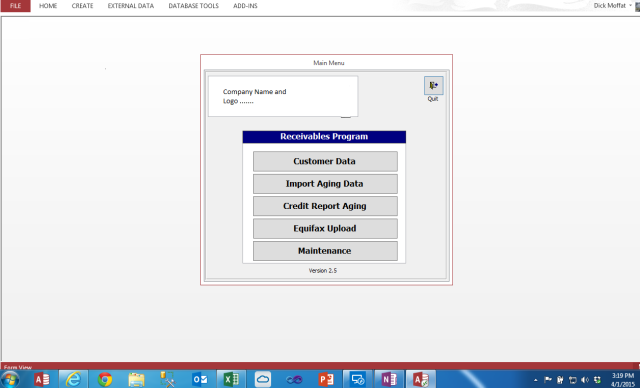
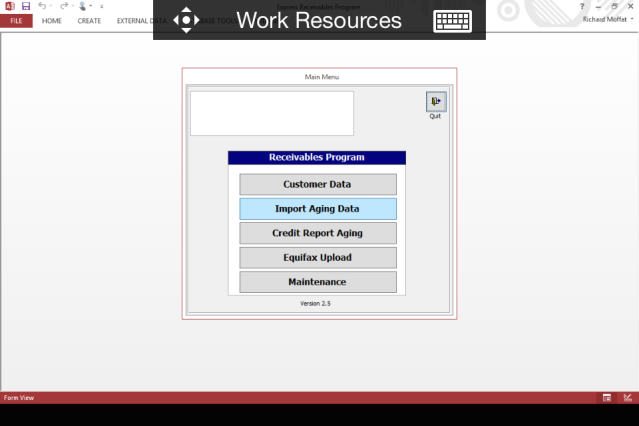
I guess the joke is that this is no joke.
Hey I’m happily on board ain’t come across a tool that has a better RAD interface – some that have equaled it but none that have bettered it and then only on the Desktop. I know of an organisation that recently bought a “application” that can’t do CRUD properly – it can’t do update it deletes and creates the record – no joke. Why even have an industrial grade relational backend if you can’t maintain referential integrity? K sara sara or rather what will not be will not be ie that application in ten years and very probably that company.
and yes I concur web applications are a right pain in the %%%% to maintain.
Exactly Mark … If it weren’t such a serious disappointment to so many people and a major deliberately missed opportunity all around it would be funny … Tragically funny :-).
I have also seen so many “solutions” that replace Access apps that just simply didn’t work AND costed huge amounts of money.. Sad.
I can’t tell if you are Mark from Sevenoaks or not btw? Are you?
Mark from Edinburgh of rounduptheusualsuspects fame. I do consider a significant part of the problem is ignorance among IT management.
I would add that I am just continuing along my path I have VS 13 if I need it. The longer it continues the clearer the facts become. I note a renewed vigour to your arguments car crash projects reinforce the value of legacy systems sometimes
“Renewed Vigor” might be a bit of an overstatement 😉 … I’d rather say that I have found one more straw to hang on to on the fading hope that Microsoft will “get it” and turn the boat around and see what Access means. If they are really serious about Windows 10 than why not encourage people to develop REAL business solutions in that environment … and why now using an existing very proven technology? Oh I forgot – Access isn’t “cool” .. Who cares what’s cool ? It’s what works that matters and Access “works” for many, many people and could work for many more.
And your comment about IT is too true but I forgot to add that you can do all this RA and SQL Azure stuff without IT .. A line of business manager tired of not getting stuff done with IT could use this and be free !! If they lay the old “security” card on them they just need to make sure that the apps they put up there have no value to anyone else outside of the company , which is true of the vast majority of Access solutions.
If IT doesn’t want to play along then just do it yourself .. like we used to do “in the old days” a decade or more ago ? Oops I said it … There goes all my cred .. I admit I’m just a “bitter old man” I guess 😉
Thanx for your thoughts.
Dick
Dick,
Are you running the official Microsoft app called “RD Client” on your iPhone? You mention touch-enabled but for me I have to move the mouse around on the iPhone in order to click on something. Is there a secret way to make it touch-enabled?
Tim
Ye sTim I am and I have no problem clicking on objects and selecting controls … I don’t have to move the mouse around. Check your menu when in RD and see if there is a setting that will solve that .. But I personally can click anywhere ?
Interesting. I have to move the mouse around on my iPhone in order to click. Either way though, I agree with you that this is a very acceptable solution for a lot of organizations. Definitely not as nice as a native mobile app, but also not as expensive either.
I think I figured out why this is for me. We’re using the same iPhone app, but different server backends. I was trying by connecting to a Server 2008 R2 on-prem server at work and you are using Azure which is more current. It must be some technology on the server side that makes touch work which is interesting.
Let me look .. It looks pretty really touchy feely to me 🙂
This isn’t an April Fools joke, is it?
No … I didn’t notice that it was Apr 1. It’s real 🙂
This is a very intriguing concept. I have started using SQL Azure to move my app’s data to the cloud and that seems to be a great concept, but this takes things to another level. Question–after looking into the RemoteApp it appears you have to create your own Server 2012 image and install everything it takes to make your app run there and then move that image to the cloud. Is that what you are doing? Are you using Access 2013 Runtime? What licensing requirements are needed for this image?
Dick, we met at a couple of the Developer’s Kitchens a few years back…
Hey Tracy .. I remember you.
“Takes it to a new level ” !! That’s what I’m trying to do here. Make an argument for the continued use of Access NOT because it’s what we know so everything looks like a nail to us (as they say) but because it GETS STUFF DONE !
Frankly (and you’ll hear me say this again and again) I believe people don’t necessarily want Browser-based solutions rather they want apps that are as CONVENIENT AND UBIQUITOUS as Browser-based apps … and this is what we’re talking about here . Add to that the added value of great capability (regardless of what the anti-Access crowd say) and a proven track-record what could possibly be wrong with that? Unless someone else has invested in some other technology .. but that’s not our problem. We want to provide “solutions” .. period.
No you don’t really need to have a custom image for many scenarios.
1. You (the Admin of the Azure RA account) can Customize the standard Image to include your own custom icons with a command-line to open Access and launch your app – with a Custom Name and all. You can also hide all the other icons for standard Office or the CMD Window or PowerShell (if you wish).
2. BUT If you wish to add DropBox for example or the Run-Time of Access or you wish to install some other App that is not standard to the default Image offered by RemoteApps, you are forced to use a Custom Image.
3. Yes you seem to have to create your own Custom 2012 Server image but there is a possibility of some kind of standard template being offered by Azure for you in the future. I certainly hope so. But regardless you COULD create a VM of a Master Image for yourself but that would be awkward for many and be expensive in a way that you might not be happy. Better to use the license for Windows Server you get with Remoteapps IMHO… We’ll have to wait and see whether this all comes to pass … but you can do it yourself if need be or hire somebody like us to set it up for you.
4. As far as Access RunTime … I believe the license is for you to use it with as many users as you want for as long as you want .. because those users cannot do anything but run Access files from it … not design or change them. I have a lot of trouble imagining how Microsoft could change this retroactively. And if Access 2013 runs on Windows 10 (which I’m sure it will) then Access 2013 runtime will run as well. If Microsoft wants to come up with some offering of a new runtime with new bells and whistles (none of which I could imagine) for a small amount of money then maybe that would be an opportunity for them. In the meantime Microsoft would still make money of the RemoteApps and the SQL Azure database so they really can’t complain if we make Runtime work.
So there ya go. Bottom-line, as you say, this “Takes things to a new level” .. Darn right .. and a better level, where we can not only give a longer life to apps that already exist but we will be able to offer more to more people for longer and longer in a way that actually satisfies the needs of the user and their companies. What a strange concept (?). And if it costs some more – too bad. Everything can’t be free. We build business solutions and these apps satisfy business needs and so deserve to be paid for.
But I see this as a cost-effective alternative to so many other offerings out there and one that any extra expense will fall well under the threshold of business requirements – just like all the Access apps we already done.
Dick
Dick,
Do you know if you can easily make the SQL Azure backend data available over OData without having to do too much crazy coding?
If you could, then you could create some killer reports in Excel and PowerBI.
A legacy data entry interface doesn’t matter to people that much, especially if the reporting interface is modern because most decision-makers only care about the reports.
This would be a pretty slick combination of “old but effective” business apps with “new and over-hyped” reporting tools. This kind of solution could bridge the generation gap and cause us all to build a campfire and sing kumbaya together.
Tim ,,,
Shouldn’t you be able to just us OLEDB do get at OData anyway? You can connect using Excel Native Connections, which I have tested, and that seems to work fine from my desktop across “the Internets”. So what would be the difference in RemoteApps?
And if you want to expose SQL Azure Data that way I suggest you contact Microsoft’s Azure Database folks and ask them. But couldn’t you just reconfigure your app to use SQL Client rather than OData anyway to get at the SQL Azure data if they don’t provide OData capability (which I’d be surprised if they don’t btw) ? Doesn’t sound like a difficult switch to me.
Am I missing something ? Please elaborate.
Dick
Ah, you’re right. I haven’t actually used SQL Azure yet and I forgot that you can connect to it from anywhere, not just from within Azure. I agree, skip OData and go directly to SQL.
An Access RemoteApp front-end (with the business logic), a SQL Azure backend (the data), and a PowerBI reporting interface (the “wow” factor) sounds like a pretty cool solution to me. The is a great illustration of Microsoft’s “stack” strength.
So, about that campfire. If you bring the wood, I can bring the kindling and matches 🙂
Don’t worry, campfires cast a lot of shadows that hide gray hair well.
I can play guitar pretty well btw … In a band for 45 years 😦 Ouch !!
Don’t worry, campfires cast a lot of shadows that hide gray hair well.
🙂
Check this out everyone …
https://wcc.on24.com/webcast/previewlobby?e=947376&k=144392F71CF4D5E200427634C4A2B481
Delving a little deeper…I watched the video on setting up Access apps in RemoteApp. It was pretty good but the guys were obviously not Access masters. The guy demoing the SQL backend used a Azure VM with a Deploy folder to house the master copy of the front end and then was downloaded to the RemoteApp “machine” and run from there.it also seemed possible to store the front end in Azure Files, which the first guy mentioned. Which approach are you using? Were you able to script it so the download and launching takes place in one click not two? Also, do you use the O365 template, and if so does each user who signs on to use it need to validate with their O365 subscription? What about some of the firewall/SMB steps they mentioned…what all is essential there for a real world, used by several people, app? Can you expect better performance with Azure RemoteApp/SQL Azure, vs. running Frontend on a client’s PC connected to SQL Azure since both are on the same network so to speak if you insure that the servers for both are in the same region?
Yeah Tracy … I’ve approached Eric to set up something more impressive to demo Access .. we’ll see how that goes.
Yeah Azure files would be perfect as you say… Just have a batch file or PS or VBS app to copy the FE down whenever yopu go to run the Access app and then launch Access .. easy peezy. I was thinking of using DropBox to sync things up, which would be slick, but using Azure Files could be just as good methinks. Although Dropbox would mean that there is a delay to update the local sourece code IF there is a change. I suppose you could add that into your batch file too by date checking.. Lotsa ways to skin that cat.
The firewall SMB stuff isn;t necessary if you leave it all up in the Cloud I think. It would become an issue if you are reaching back into your network. But that can be accomplished a couple of ways (again with DB or Azure Files). Remember … all we want to do is run an Access FE going against an Access BE to run Access solutions that are pretty much self-contained. To me that is the vast majority of what’s out there now and for the future.
Frankly I believe that this solution is perfect for the classic one-man IT staff for a small to medium business with maybe some remote sites or people. I cannot see a BIG IT shop wanting anything to do with this … at least until we start running rings around them with this and they are forced to consider it as a practical, cost-effective alternative 🙂 ..
Actually if you ONLY delivered a RunTime Access solution from a custom image with only the Access apps offered you probably wouldn’t need the O365 subscription. (?)
BUT I see this as an opportunity for someone like you or me to look after all the subscriptions and administration of the RA instance for an ongoing maintenance fee – we could even own the RA licenses and rent them to our clients. That would allow us to multi-host these things and reduce the complexity for your clients. Then if we all developed Best-Practices for such a service then the clients would feel secure in using our services (in case we disappear in the night or some such thing).
I know that the days of all of us working together for the better good seem to have gone away .. the landscape seems full of people who want it all to themselves which is bs in my mind … But there could be more than enough business for everyone here .. and the more people offering this the better the likelihood that it will be accepted. The real differential would then be in the quality of what we do as Devs … which is what it should all be about anyway IMHO ..
On the performance issue I think Tom’s right there … I was going to mention before he did that having both the frontend and the server on Microsoft’s servers has to be a HUGE value and should mean better performance and reliability. But making sure they’re in the same region could be a big advantage. Frankly I don’t think the server that the user logs in at would really matter as much as having the FE and BE/Serevr close to each other and maybe even in the same physical network would be cool.
But we have to remember something key here … These Azure technologies are being built to handle HUGE volumes of SERIOUS data activity across the planet. Our little dinky Access apps should just FLY around under the radar taking full advantage of the capacity built in. We won’t get in the way nor will we stress the network or our apps out. I am sure there will not be performance issues at the network level … so we will be able to offer our services to help people optimize their Access apps where the REAL performance issues really lie .. It’s in the app not the environment I have always found.. bad SQL, bad VBA code 🙂 not bad connections.
Dick
BTW …. I am also posting on the Professional Microsoft Access Developers’ Network (PMADN) in LinkedIn … Great discussion about this going on there .. Join it 🙂
Dick
Interested to see there’s a discussion in PMADN. Unfortunately wasn’t able to find it. Any chance of a link, or even a pointer on how to find it there?
PMADN?
I see … Not sure how to send you a link to Linkedin Forums from IPhone app but I can tell you it’s there 91 days back 🙂 … Hope you find it.
Found it thanks Dick.
Thanks for being so evangelical about things that matter to me (and potentially make me money!)
It’s nice to have something to be positive about … You don’t accomplish anything being negative but you also don’t accomplish anything promoting crappy concepts and backwards ideas 🙂 …
This looks like a winner to me.
Thanx
This is very exciting! This would be a great solution for a lot of companies, especially for the smaller ones that do not have the budget to create a web interface. Is there any other documentation to get an Access database into the RemoteApp environment other than the link you posted a couple days ago?
Thanks,
Blair
Hey Blair: There is no real documentation on this at this time. I am considering posting more detail here but am pretty busy at an on-site gig in Europe. When I get home in the end of may i will pull something together I guess.
Dick
Great article, I’ve been setting up a Azure environment to run a access database as part of a migration project. I am having some strange results though. The access front end opens up fine but when any other form is opened it just hangs. Has anyone else come across this issue and managed to resolve it?
Access runs fine on the RDS virtual server connecting to the SQL Azure db.
Thanks for any help or advice.