Doing its part to bring the dream of ubiquitous live and pre-recorded television to life, Sling.com has shifted from a private to a public beta. We took a look at Sling Media's video portal earlier this month and found it to be quite successful. Now, we've gone back in to test the Live TV feature with a couple of Slingboxes to see whether the company has scratched our streaming TV itch.
For a recap, Sling.com has two key properties. The first is a well-stocked video portal to streamable TV content from a plethora of partners, including: Hulu, CBS (for long form and clipped content), Discovery, Warner Bros, Sony, MGM, A&E, Reuters, AP, CollegeHumor, 60Frames, 23x6, NHL, Hachette Filipacchi, Lifetime, and Comcast.
This portal looks and works much like Hulu and most other studios' video portals, in that it presents a video player front and center, and features a handful of recent episodes of most shows. Sling.com pulls ahead in a few niche areas, though, as it has a bit more of a social sharing slant than Hulu thanks to content from a few key players like The Onion.
The second half of Sling.com, and probably the more interesting part for Sling Media customers, is its Live TV feature that works with a Slingbox. Traditionally, these devices allow users to use a software client to remotely stream content that originates from their home, allowing live viewing of the home cable feed or streaming of pre-recorded DVR content. On a business trip and don't want to miss tonight's season finale? Got some downtime over the holidays to catch up on your favorite TiVo'd shows? Slingbox can stream all this content to the company's downloadable software.
Now, thanks to Sling.com's Live TV feature, you can view it through IE or Firefox under Windows XP and Vista (Mac support is coming). One catch, however, is that, even though you can stream your stuff without installing Sling Media's software client, you'll still need to install a browser plug-in. As a result, if you don't have admin rights to, say, a public computer or the office notebook you're lugging around, you can't install the plugin—you're out of luck.
That bad news aside, we're sad to report that Sling.com, or at least its Live TV feature, shouldn't be shedding the beta badge anytime soon. From our Chicago, IL branch office of the Orbiting HQ, we tested Live TV in Firefox on Vista with a demo Slingbox PRO-HD in Las Vegas, CA and a Slingbox SOLO in Walnut Creek, CA. In each case, connecting to the Slingbox to start streaming content worked well, and streaming started pretty quickly. It's everything else that was the problem.
Video quality varied between the two connections, with the Slingbox SOLO in Walnut Creek faring the best and maintaining a consistent and respectable quality picture with a 700-800 Kbps stream of live TV. Quality from the Slingbox PRO-HD in Las Vegas was noticeably lower, with an average 180-200 Kbps stream. Even the better connection wasn't enough to keep the SOLO's quality from degrading to a blotchy, artifact-ridden YouTube level when full screened. It should be noted that, while the Slingbox PRO-HD works with Sling.com's Live TV feature just fine, the site is not yet capable of streaming content in HD. If you want to stream HD from your Slingbox PRO-HD, you still need to use the standalone software client for now.
After our initial connection and streaming a few minutes of programming, we tried to change the channel; "tried" being the key operator there. We were able to pull up a basic programming guide once, but subsequent attempts using either a basic cable connection or with a Slingbox connected to a TiVo were met with no response. We were left with nothing but Sesame Street to watch. Using the channel up/down buttons also stopped working after the first attempt—we tried reconnecting multiple times, as well as switching to a third demo unit in San Francisco, to help make sure it wasn't something on our end. Whatever the problem is, Live TV and/or the Slingboxes simply refused to respond to any of our requests after the initial connection, even if we asked really, really nicely.
The Live TV UI also suffers from a lack of information. You can see the Sesame Street programming we were stuck on, but there is no display to indicate what show or channel one is watching. Further, the "Shows we think you might like" list to the right of the video player is a nice addition but most of the time, it didn't take us to the show that was listed, and sometimes the links didn't work at all.
Of course, this is why the phrase "public beta" was invented, and Sling Media is no doubt gaining more and more testers by the day, which should help it help iron out problems like this. The experience of other Slingbox and Live TV users may of course vary from ours. But, since the rest of the Sling.com site already sports a healthy coat of polish and is well on its way to becoming a unified hub for both web streaming and home programming content, we figure Live TV mostly needs a little more work under the hood.
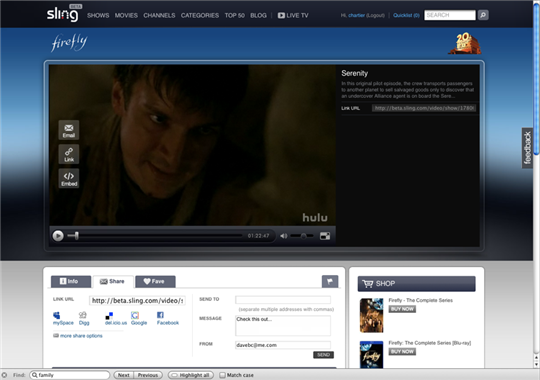
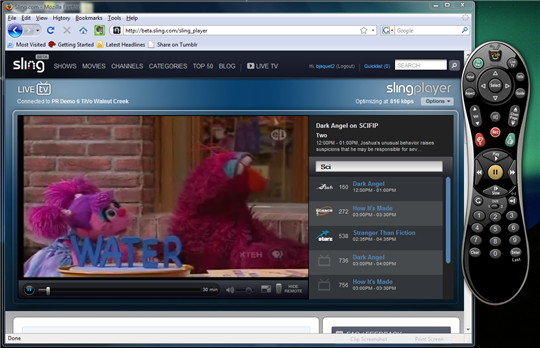
reader comments