Creating your own Wallpaper with PSD (includes PSD)
- So I figure since its such a pain to tell how wallpaper / pictures look like on the playbook, I made a simple PSD that actually tells you what your wallpaper looks like in both landscape and portrait mode on the Playbook
Yes it's quite simple ! 3 layers! I'm sure there are fancy ways to do it with masks, but this one works for me XD!
! 3 layers! I'm sure there are fancy ways to do it with masks, but this one works for me XD!
Just remember to hide both landscape and portrait mode layer before you save your wallpaper as a jpeg/other formats, and it will work beautifully on your playbook
The transparent part is basically your menus/rows of icon with everything minimized.
Download:
Here's the PSD.

This is what it looks like, and yea, the black transparent part is to tell you where the icons/taskbar are. And yes, I might be a few pixel off, but I try my best to ensure that its as accurate as possible. I did my math as well XD! 212/600/212 for portrait/landscape haha!

More Detail Instructions:
1. Open the PSD in photoshop
2. Open the image that you want to use with your wallpaper by going through File --> Open --> Find your picture and click "Open".
3. Click on the move cool, left click on the image that you open, while holding onto the left click, DRAG it to the PSD.

4. Now the image is kinda out of place. We will first adjust it's size of the image. To do that, we first need to zoom out (in case you have a huge picture). You can do that via View --> Zoom Out (or by pressing the tool, hold down Ctrl and left click)
5. Now goto Edit --> Free Transform. (If you cannot see boxes where you can drag around, then repeat step 4 and zoom-more out). While dragging the corners to transform, ensure you hold down SHIFT, so it scales proportionally. Use the combination of Move tool + Transform Tool to ensure you get the right position for landscape mode first.
6. Now to test what it looks like on Portrait mode, simply goto the "Layers", and click ON the EYE for "Portrait" (to turn it on), and click OFF the "Landscape", so you are only masking your image for portrait mode. Adjust with Transform + Move tool as needed.

7. Once complete/satisfy and tested between Portrait / Landscape mode, first, click OFF both Landscape and Portrait Mode. Then goto File --> Save As --> name your file, pick a format, and hit save! After that, simply transfer that file to your playbook and you're good to go.
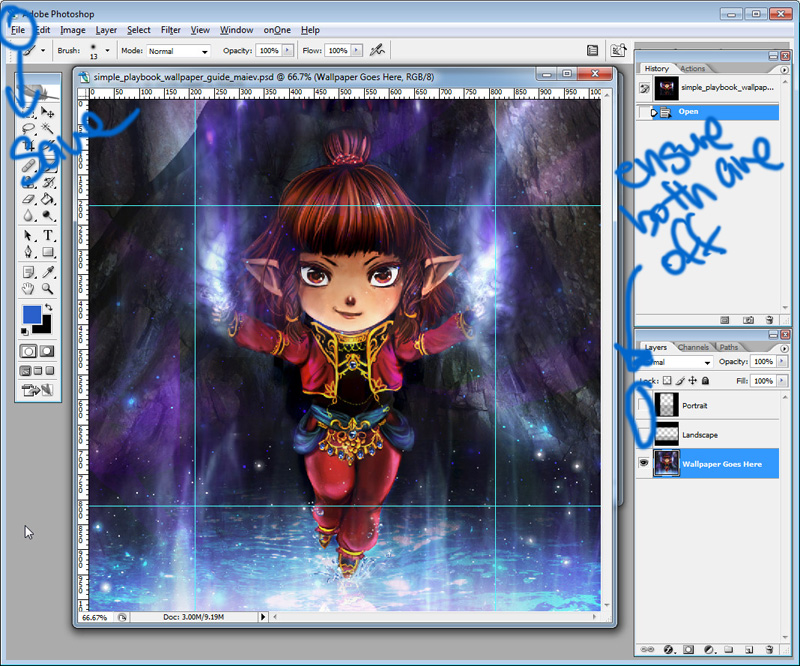
----
If you don't have photoshop but still like a trimmed wallpaper that works on playbook, you can PM me with an image of yours and I'll trim/cut it and PM it back to you. If you leave me an email as well, I'd email it right to your playbook hehe. But please give me some time since I'm not always beside my PC/Photoshop
since I'm not always beside my PC/Photoshop  !
!
Have a great Easter ! Thanks for the "Thanks"! Greatly appreciate it :3 ^-^"
! Thanks for the "Thanks"! Greatly appreciate it :3 ^-^"Last edited by Maiev; 05-31-11 at 01:48 PM.
04-24-11 04:04 PMLike 19 -
- Okay, added more detail instructions

But yea if you want me to make u one instead, just toss in the details with pic, text, whatever pictures and I'll make u a wallpaper to my PM. Remember to include ur email so u can instantly use it on your playbook =) or ask u questionsSPNKr likes this.04-25-11 03:20 PMLike 1 -
- Inspired by Maiev's solution for those with Photo Shop, I came up with this solution using Paint for landscape (horizontal images).
- Open your image in Paint, resize and or crop it to 1024 x 600.
- Put your cursor on the little box on the center of the bottom line of the image. Drag the box downward until the image becomes 1024 x 812.
- Rotate the image vertically and pull the box downward until the image becomes 1024 x 1024.
- If it pleases you, you can then fill the empty space top and bottom with color.
- Save and transfer to your Playbook. Now you will have a perfectly sized landscape image.
04-30-11 12:30 PMLike 3 - Oh hay! That cleaverInspired by Maiev's solution for those with Photo Shop, I came up with this solution using Paint for landscape (horizontal images).
- Open your image in Paint, resize and or crop it to 1024 x 600.
- Put your cursor on the little box on the center of the bottom line of the image. Drag the box downward until the image becomes 1024 x 812.
- Rotate the image vertically and pull the box downward until the image becomes 1024 x 1024.
- If it pleases you, you can then fill the empty space top and bottom with color.
- Save and transfer to your Playbook. Now you will have a perfectly sized landscape image.
 ! Thanks for sharing XD!05-01-11 02:55 AMLike 0
! Thanks for sharing XD!05-01-11 02:55 AMLike 0 -

- Forum
- BlackBerry OS Phone Forums
- More for your BBOS Phone!
Creating your own Wallpaper with PSD (includes PSD)
LINK TO POST COPIED TO CLIPBOARD

