Why every Bitcoin exchange only accept Wire Transfer as a way to deposit money? How can i buy some Bitcoin with PayPal or Credit Card or Debit Card? Why BitStamp doesn’t accept PayPal? How can i buy bitcoin without address verification? These are some of the question we get daily.
Answer of all questions above is PayPal’s TOS (Section 3.7 here) and the issues of charge-back. Fraudsters used to exploit the fraudulent charge back feature of PayPal, where fraudsters buy some coins with PayPal, Credit Card and after receiving coins he fraudulently complains to PayPal or their credit card company that they never received the goods. Since PayPal TOS section 3.7 already abandoned virtual currencies, reviewer favor in term of fraud buyer. This has caused genuine bitcoin buyers and sellers a lot of frustration and huge losses.
Back to the questions, is it possible to Buy Bitcoin with PayPal or Credit Card? My answer would be Yes! it is possible and in this post we’ll show you the safest and easiest but a little lengthy method to buy Bitcoins. We’ll use VirWoX.com, a virtual currency exchange site that primarily caters to the currencies of various virtual worlds (such as Second Life and Avination.
Is this legal? Is this comes under PayPal TOS? Again, my answer would be Yes! VirWoX exchange is very old and established in trading of Second Life Linden Dollars known as SLL in a very popular on-line game called Massively Multiplayer Online Role Playing Games. Since buying and selling SLL comes under PayPal terms and condition, VirWoX take it to another level by providing another trading platform where it’s users can trade SLL with Bitcoins.
Basically you are buying Linden Dollar (SLL) with PayPal, which is technically legal and later you can exchange those SLL with Bitcoins which is also technically legal. If you find yourself needing bitcoin quickly, using this method to buy through PayPal is one of the better ways to do it. While it takes a little bit of time, it’s still much faster than using Coinbase or a bitcoin exchange such as BitStamp, which both require a wire transfer to deposit funds.
Step One : Open a VirWoX account
Go to VirWoX.com, look for the link, “Not Registered Yet?” under the sign-in form. This will bring you to a registration page where you will be prompted to enter your desired user name as well as your email address first name, last name, country, and desired language. There are more optional fields alongside these, but you won’t need to worry about those unless you want to interact with VirWoX in a ‘virtual world.’
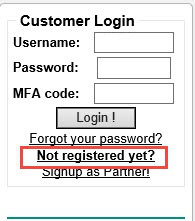
After registration, VirWoX will send a temporary password to your email. After logging into your account, you can change the password in the “Change Settings” tab. Ignore message saying “Your avatar connection has not been validated yet“, you don’t need to verify your avatar.
Step Two : Deposit Money from PayPal, Credit Card
PayPal and VirWoX have both made this pretty easy to do. Simply go into the “deposit” tab on the left side of the screen. Scroll down to the PayPal payment option, select your desired currency, and click the “Checkout with PayPal” button.
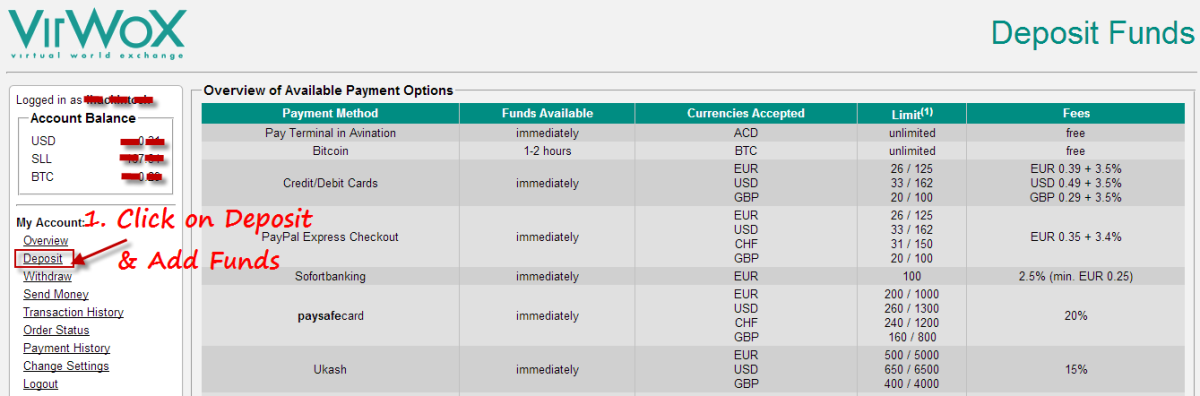
You will be transferred to PayPal’s terminal which will walk you through the process of sending money from your PayPal account to your VirWoX. VirWoX also support a wide range of other payment processor Visa / MasterCard Credit Card, UKASH, Paysafe Card, Money Bookers, Sofort banking or Neteller etc.
Step Three : Trade EUR, USD or GBP into Linden Dollars
On the VirWoX homepage, click on the link that lists your currency’s trading pair with SLL (EUR/SLL, USD/SLL, GBP/SLL). This will take you to a page that lets you trade from your currency into Linden Dollars.
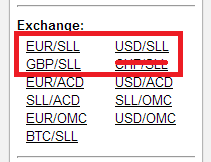
You have two options on how you want to trade: market trade and limit trade. By trading at the “market price” you will agree to sell your currency for Linden Dollars at the highest amount that someone else has already agreed to pay for it. If you want to specify a certain price that you are willing to pay, you will need to use a “limit trade“.
If you choose to use a limit trade, you should ensure that your price is reasonable compared to the other prices in the “Offer to buy [your currency]” box at the top of the page. This will increase the chances of someone else accepting your limit trade.
Step Four : Trade SLL with Bitcoin
After receiving your Linden Dollars, use the same process as in previous step using the BTC/SLL trading pair to convert it into Bitcoin.
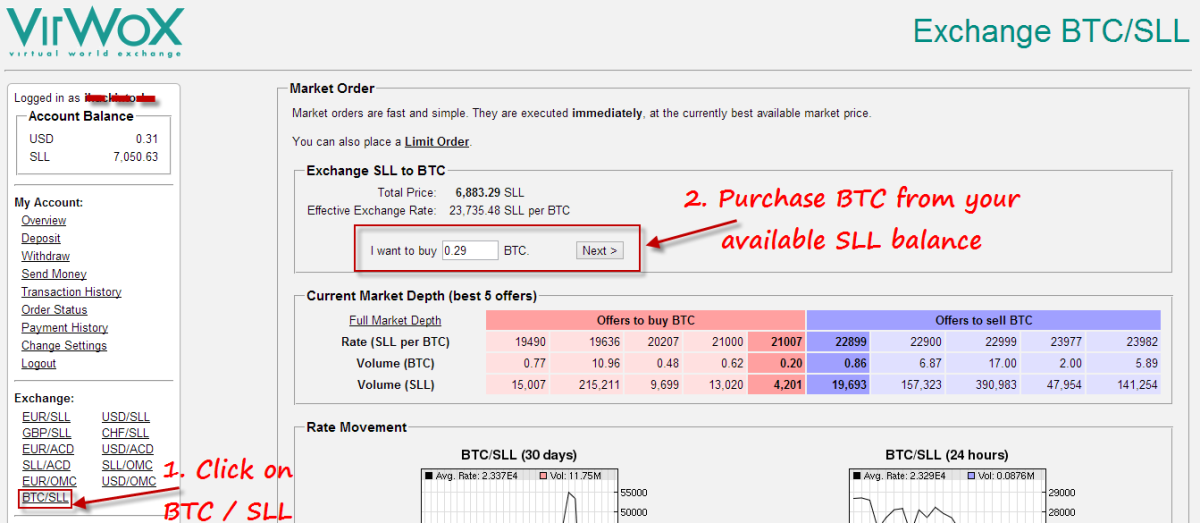
Step Five : Withdraw Bitcoins into your Bitcoin Wallet
It is almost always safer to hold bitcoin in a personal wallet or paper wallet than on an exchange. To withdraw your new bitcoin into a personal wallet simply click on the “Withdraw” link under “My Accounts.” You will be prompted for the address of the bitcoin wallet that you want to send your bitcoin to. For new VirWoX accounts, bitcoin transfer can take up to 48 hours. Once VirWoX process your withdrawal, they’ll send you an information e-mail.
Note : There are, also a few fees you need to be wary of when buying bitcoin with this method. VirWoX charges trading fees both when trading from your local currency into SLL and trading from SLL into bitcoin of 50 SLL + 2.9% of the value the base currency in the trade (either your local currency or bitcoin). VirWoX, also, charges a fixed .01 BTC withdrawal fee. Added together, it will cost you roughly 5.8% + .0105 BTC to buy bitcoin with this method.
